Turning Engagement Into Insights
The Analytics Dashboard provides real-time data about how users interact with your AI Assistant, helping you understand user engagement patterns and optimize the learning experience. With features like Key Topics analysis, you can transform invisible user-AI interactions into valuable teaching data. These insights allow for data-driven decision making and continuous improvement of your teaching approach.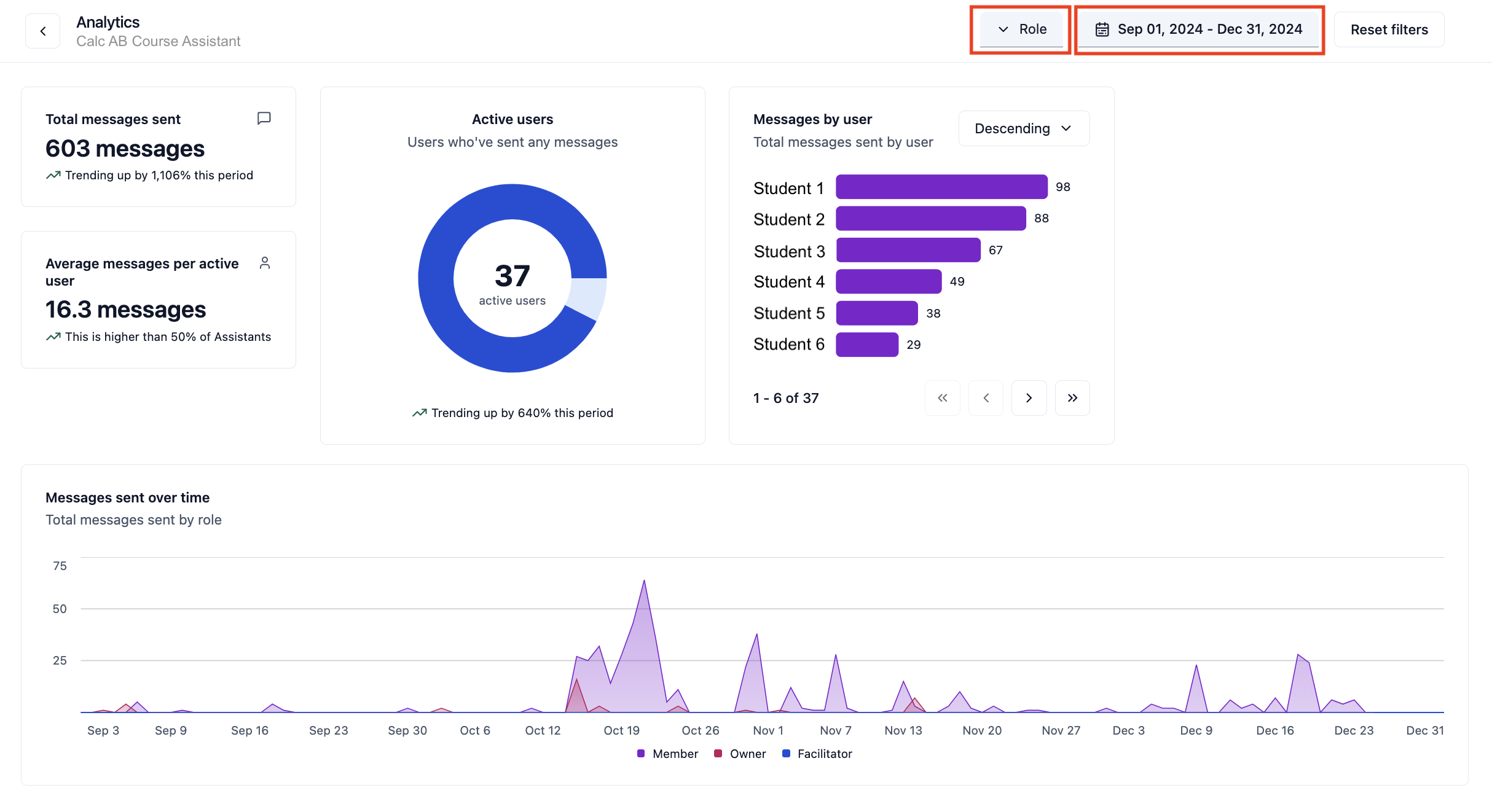
Key Metrics & Insights
- Total Messages Sent: Track the total number of messages sent. This metric helps you understand the level of engagement and communication among members, facilitators, and owners.
- Active Users: Identify the number of users actively sending messages. This insight allows you to gauge member involvement and identify those who may need more support.
- Messages by User: Review the number of messages sent by each user. This feature helps you recognize active participants and those who might need encouragement to engage more.
- Messages Over Time: Analyze trends in communication over specific time periods. This visualization aids in understanding peak interaction times and planning your teaching activities accordingly.
Key Topics: Uncover User Conversations
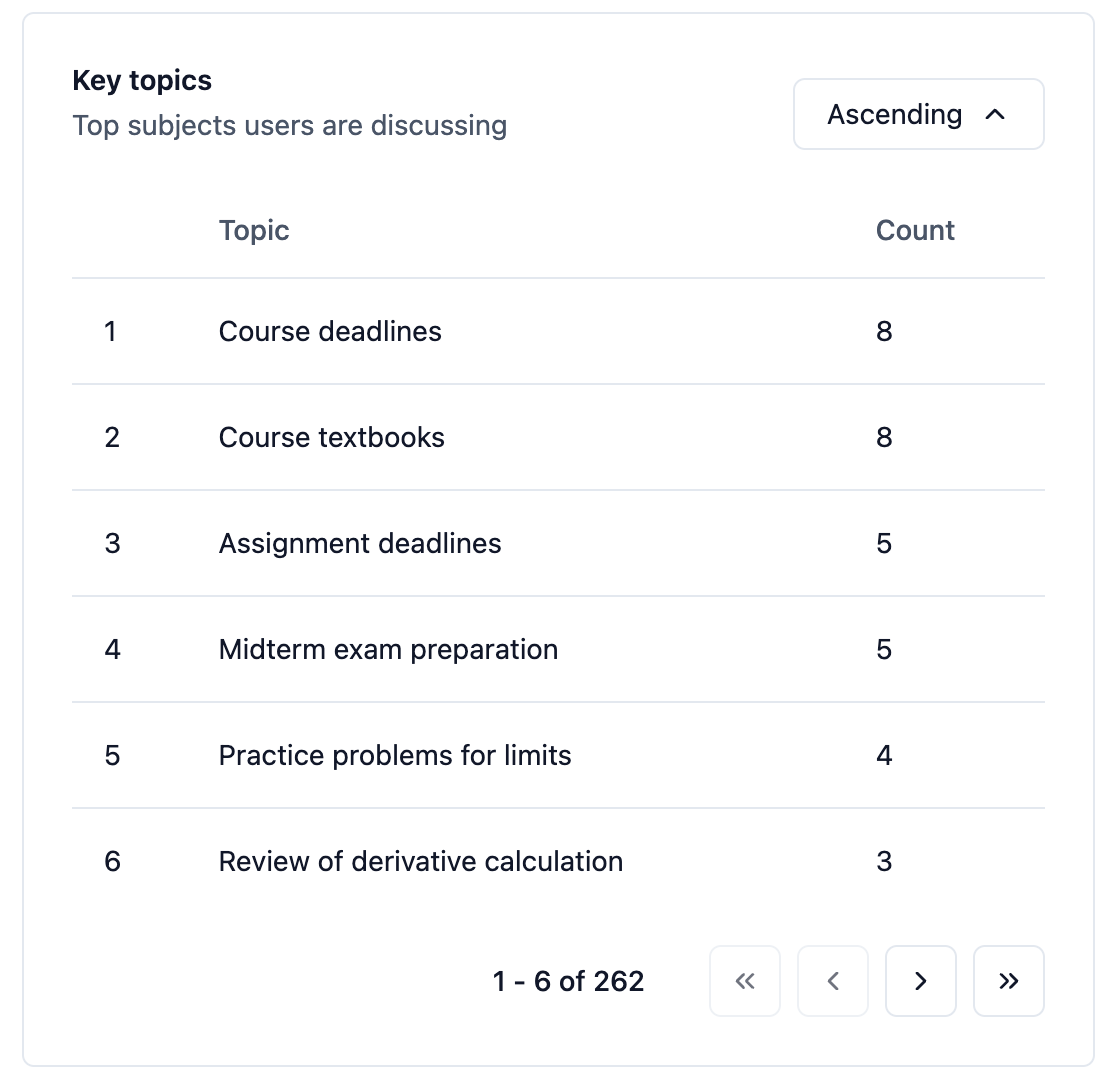
- Trending Topics: See the most frequently discussed subjects in conversations with your AI Assistant, sorted by popularity. Identify what concepts users are most interested in or struggling with.
- Conversation Count: Track the number of conversations for each topic to understand the volume of discussions around particular subjects. This helps identify which areas may need more classroom coverage.
Accessing the Dashboard
1
Select Your Assistant
Navigate to the Assistant you wish to analyze by clicking on it from your
sidebar
2
Open the Analytics Dashboard
Click on the Analytics button at the top right corner to access the
comprehensive analytics dashboard
3
Apply Filters
Utilize the filtering options to refine your data view:
- Time: Filter by day, week, month, or custom date range
- User Role: Filter by member, facilitator, or owner roles
Using the Analytics Dashboard
The Analytics Dashboard offers interactive features to help you explore and understand your Assistant’s usage data:Filtering Data
You can filter the analytics data to focus on specific time periods or user roles:- Time: Filter by day, week, month, or select a custom date range to analyze trends over time.
- User Role: Filter by member, facilitator, or owner to see engagement and activity for different types of users.
Exporting Raw Conversation Data
You can now export the raw conversation data that powers the analytics dashboard:- Click the Export button at the top right of the dashboard.
- Download the data as a CSV file, allowing you to review, analyze, or archive the raw conversations for your own records or further analysis in spreadsheet tools like Excel or Google Sheets.
Making Data-Driven Decisions
- Track engagement levels: Check the total messages sent and active users to ensure members are engaging with the course material.
- Identify Key Contributors: Use the messages by user feature to identify members who are actively contributing.
- Spot Trends and Patterns: Analyze the messages sent over time to identify patterns in user behavior.
- Personalize Feedback: Leverage insights from the dashboard to provide personalized feedback to members.
- Refine Teaching Strategies: Use the data to refine your teaching strategies for better engagement.
- Identify Knowledge Gaps: Use the Key Topics feature to identify concepts members are discussing most frequently.
- Optimize Course Materials: Review trending topics to understand which course materials may need enhancement.
- Track Interest Evolution: Track how Key Topics change over time to understand the evolution of user interests.