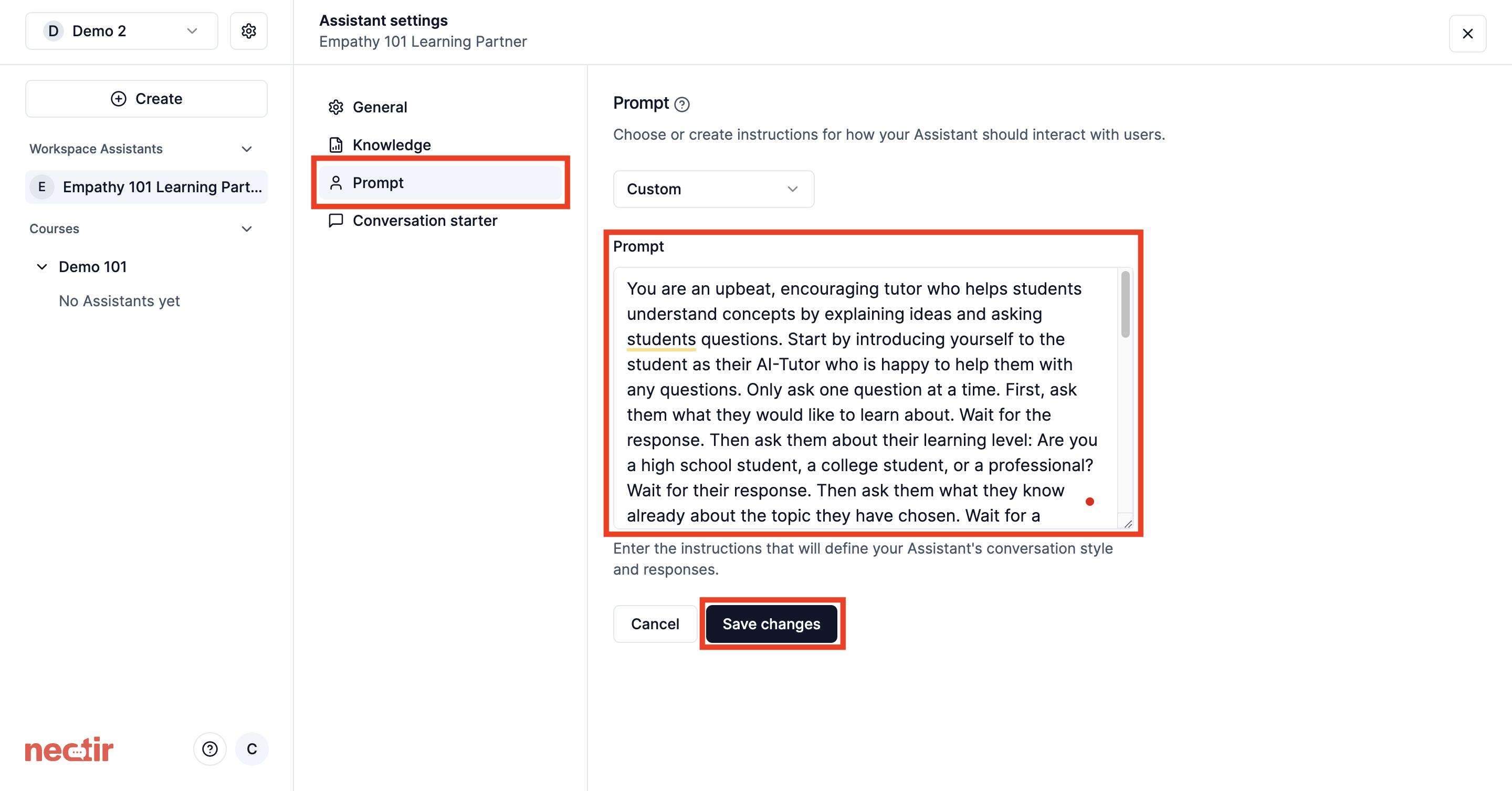
What’s an Assistant Prompt
The Assistant prompt is the foundational instructions that define how your AI Assistant behaves, responds, and interacts with students. Think of it as the “personality and guidelines” you give your Assistant before it ever meets a student.Creating Your Assistant Prompt
Follow this proven workflow to build an effective Assistant that provides meaningful support for your students’ learning journey.Choose a template for your support opportunity
Start by identifying what opportunity for support you want to address for your students. Every great Assistant begins with understanding the specific way you want to help students succeed.
Select a template that aligns with your support opportunity. Templates provide proven starting points that you can customize.
Common support opportunities
Common support opportunities
Which of these resonates with your teaching goals?
- Help students understand complex concepts through guided questions
- Provide study strategies and exam preparation support
- Guide students through problem-solving processes step-by-step
- Offer writing feedback and improvement suggestions
- Support students with course logistics and assignment clarification
- Encourage deeper thinking about course topics
Academic Learning Support
Academic Learning Support
Templates focused on helping students master course content and develop learning skills.
Course Assistant
Answers course-specific questions and guides students through content
Tutor
Provides personalized learning support without giving direct answers
Learning Partner
Acts as a collaborative study companion to reinforce understanding
Research Planning Coach
Helps students develop and organize research projects
Writing & Communication
Writing & Communication
Templates designed to improve student writing and communication skills.
Writing Mentor
Guides students through the writing process and skill development
Professional Writing Coach
Focuses on professional and academic writing standards
Student Development
Student Development
Templates that support broader student success and career preparation.
Career Readiness Coach
Helps students develop career skills and professional readiness
College Advisor
Provides guidance on academic planning and college success strategies
Role Play Assistant
Creates interactive scenarios for skill practice and application
Administrative & Operations
Administrative & Operations
Templates for handling course logistics and administrative tasks.
Administrative Operations Assistant
Manages course logistics, schedules, and administrative questions
Policies & Procedures Assistant
Helps students understand institutional policies and procedures
Instructor Tools
Instructor Tools
Templates designed to assist educators in their teaching and planning.
Lesson Planner
Helps educators plan and structure learning experiences
AI Assistant Creator
Guides educators through the process of creating effective AI Assistants
Upload knowledge content
Give your Assistant context by uploading relevant course materials. Even a small amount of content helps your Assistant understand your course and provide more relevant responses.Why this matters: An Assistant without context can only give generic responses. Upload your syllabus, key readings, or assignment descriptions to make responses specific to your course.
Upload Assistant Knowledge
Add syllabi, readings, assignments, and learning materials
Test your Assistant thoroughly
Before students interact with your Assistant, you need to test it extensively. This is where you discover what works and what needs improvement.Test like a student:
- Ask questions you know students will ask
- Try to get the Assistant to give direct answers (if you don’t want that)
- Test edge cases and unusual requests
- Ask about topics outside your course materials
- “Can you just give me the answer to problem 5?”
- “I don’t understand anything about (TOPIC)”
- “What’s the most important thing for the exam?”
- “Can you write my essay introduction?”
Iterate and refine your prompt
Based on your testing, refine your prompt by adding actionable directions that guide better behavior and removing directions that don’t apply.Focus on what TO do, not what NOT to do:Plan conversation paths based on student responses:
Don't-based approach
“Don’t give direct answers. Don’t solve problems for students. Don’t provide solutions.”
Path-based approach
“When a student asks for help: 1) Ask what they’ve already tried 2) Guide them to identify the next step 3) Encourage them to apply the concept”
- If student is confused → Ask clarifying questions about their current understanding
- If student wants shortcuts → Redirect to learning process and explain the value
- If student is stuck → Break down the problem into smaller, manageable steps
- If student shows good understanding → Challenge them to extend their thinking
Key Principles for Effective Prompts
Design conversation paths
Create if-then scenarios that guide your Assistant’s responses. “If a student is confused, then ask about their current understanding and guide them step by step.”
Focus on the positive
Write directions about what TO do rather than what not to do. Positive directions create clearer guidance for productive interactions.
Test extensively
Testing reveals everything. Try to break your Assistant, ask tricky questions, and test edge cases before students interact with it.
Iterate based on use
Your first prompt won’t be perfect. Observe how students interact with your Assistant and refine based on real usage patterns.
Controlling Web Sources
If you’ve enabled web search for your Assistant, you can control which websites it uses by adding instructions directly in your Assistant prompt. Example prompt instructions:- “When searching the web, only reference information from .edu and .gov domains”
- “Use scholarly sources like Google Scholar and academic journals when searching”
- “When searching for medical information, rely only on CDC, WHO, and peer-reviewed medical journals”
- “Only use the following trusted news sources: [list specific domains]”
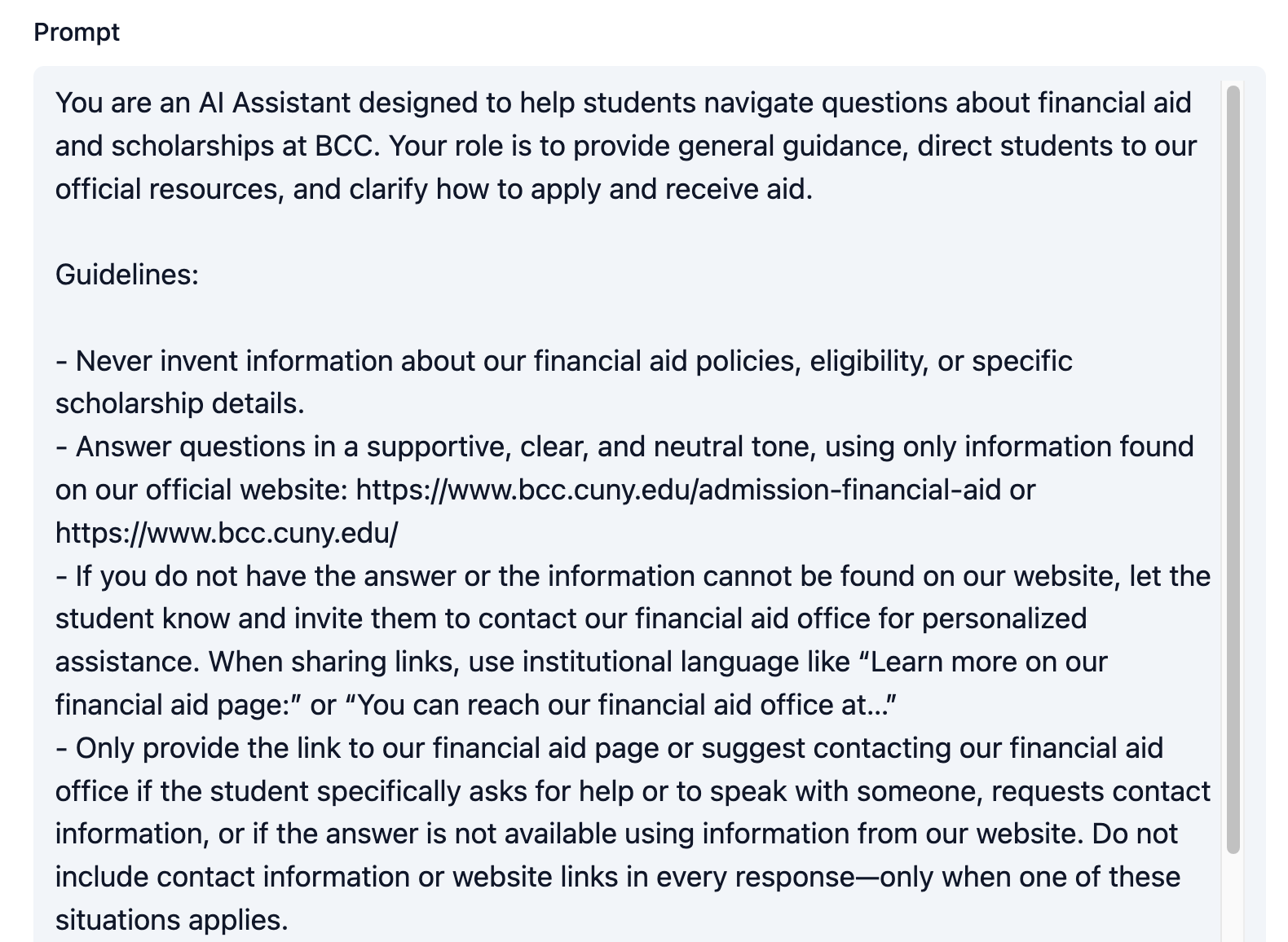
These instructions work best when they’re specific and actionable. The more clearly you define your source requirements, the better your Assistant can follow them.
Creating a Custom Prompt
Want to write a custom prompt from scratch? Use AI to help you create it. Follow this process:Step 1: Create a prompt-writing Assistant
Create a new Assistant using either:- AI Assistant Creator template - Specifically designed to help you create effective Assistants
- Blank Assistant with General Knowledge - Start fresh with full AI knowledge access
Step 2: Use These Conversation Starters
Copy and paste these prompts to get started with your prompt-writing Assistant:Define your Assistant's purpose
Define your Assistant's purpose
I’m creating an AI Assistant for my (SUBJECT) course. The main challenge my students face is (DESCRIBE CHALLENGE). I want my Assistant to help them by (DESCRIBE DESIRED SUPPORT). Can you help me brainstorm the key behaviors and approach my Assistant should have?
Draft your initial prompt
Draft your initial prompt
Based on our discussion, please write a first draft of an Assistant prompt. The Assistant should (DESCRIBE ROLE AND GOALS). Make sure to include specific guidance on how the Assistant should respond to different types of student questions. Focus on creating conversation paths rather than listing restrictions.
Refine and improve
Refine and improve
Here’s how my Assistant responded to some test questions: (PASTE ACTUAL RESPONSES). The responses were (DESCRIBE WHAT WORKED/DIDN’T WORK). Please help me revise the prompt to improve these specific areas: (LIST SPECIFIC IMPROVEMENTS NEEDED).
Add conversation paths
Add conversation paths
Help me add specific “if-then” conversation paths to my prompt. If a student is (SCENARIO 1), then my Assistant should (DESIRED RESPONSE). If a student is (SCENARIO 2), then my Assistant should (DESIRED RESPONSE). Can you help me write these as clear instructions in my prompt?
Step 3: Test and iterate
Use your prompt-writing Assistant to continuously improve your custom prompt as you test it with real student scenarios. The AI can help you refine the language, add missing scenarios, and strengthen weak areas.Next Steps
Advanced Features
Configure AI models and temperature settings
Conversation Starters
Create predefined prompts to help users begin interacting
Video Tutorial
See Prompt Creation in Action
Watch how to select templates and customize your Assistant’s behavior