Workspace-Level Assistant Tool Settings
Workspace owners can now manage Assistant tool settings at the Workspace level. Tools like the Web Search, Quiz Generator, and Nectir Support can be enabled or disabled for all Assistants across the entire Workspace, making it easy to roll out tools without configuring each Assistant individually. All new assistants are created with the previously defined tools enabled. Manage the tools in Workspace Settings → AI controls.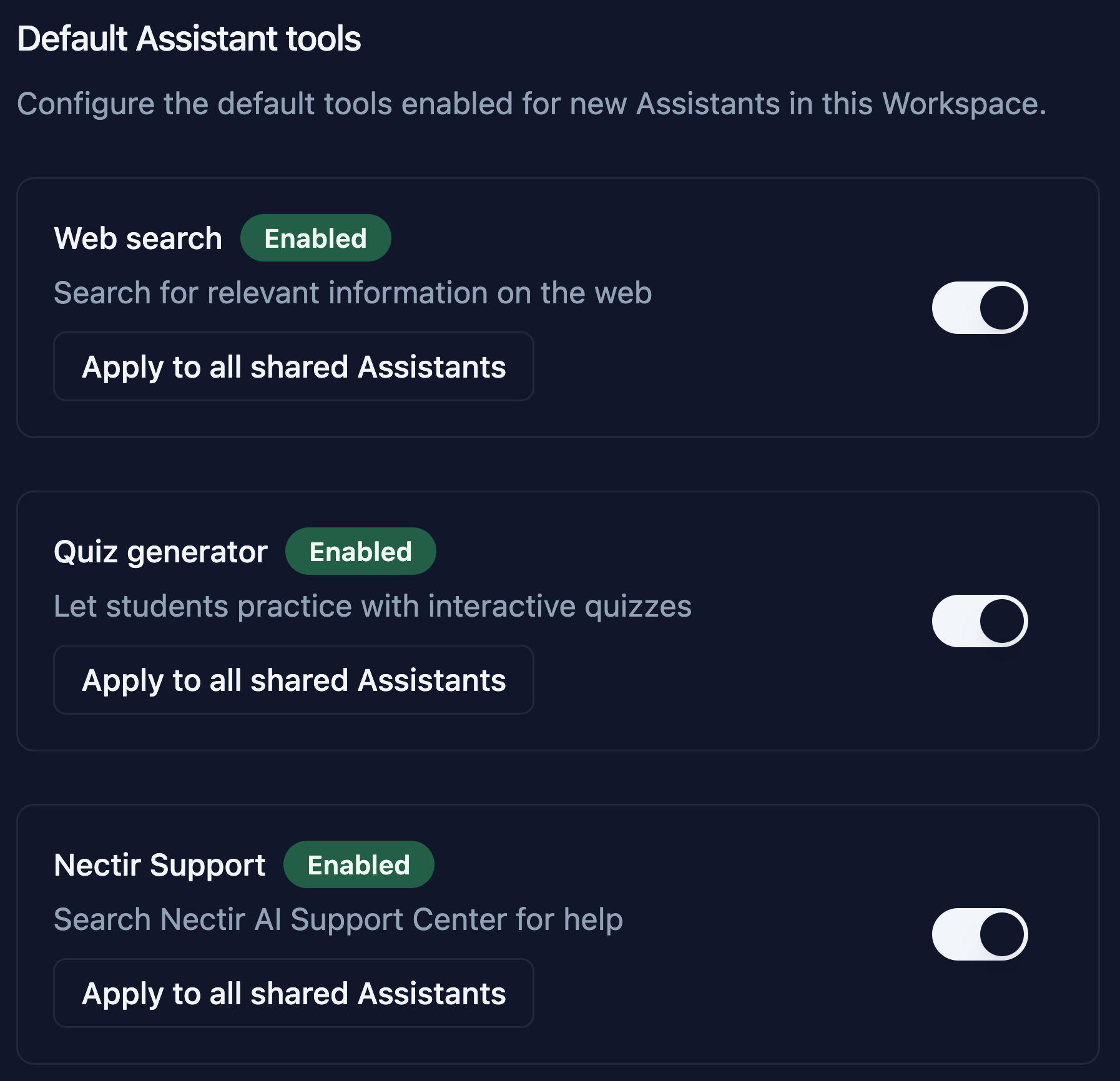
Emoji Picker for Assistant Avatars
You can now choose an emoji as your Assistant’s avatar. A new emoji picker is available in Assistant Settings, giving you a fun and expressive way to personalize your Assistants.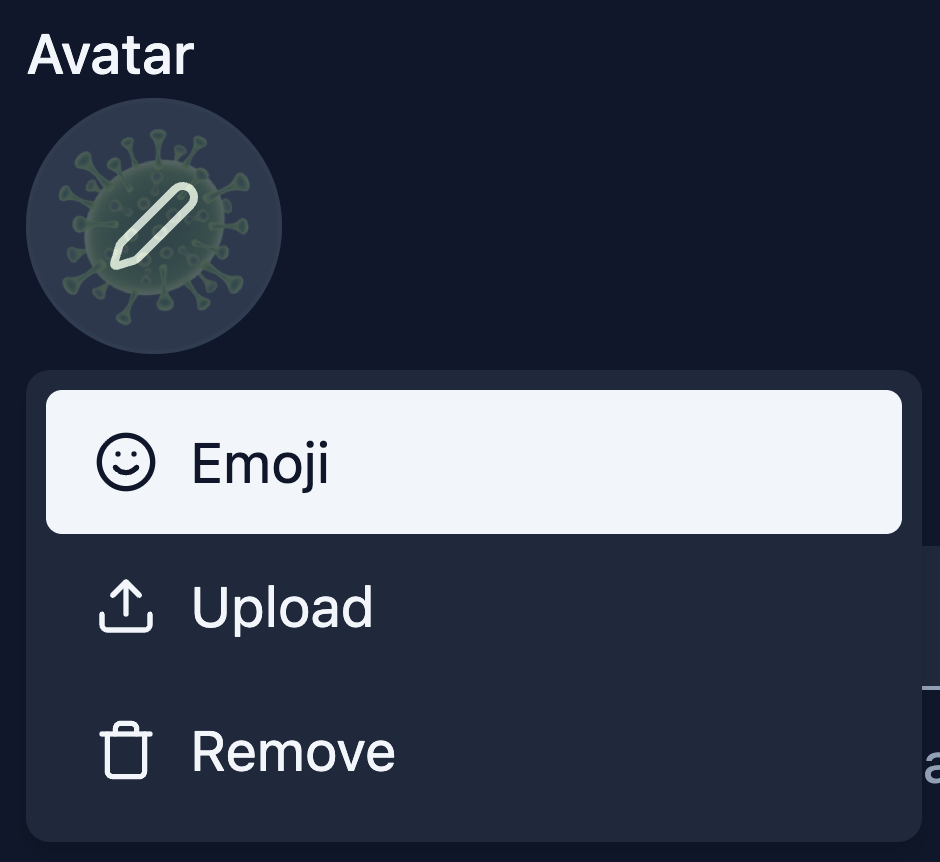
Improvements
Improvements
- “Show sources” is now enabled by default for new Assistants
- The unsaved changes confirmation modal now appears consistently across all navigation scenarios in Assistant, Workspace, and Group Settings — including browser back, sidebar clicks, tab switches, and page refresh
- PDF chat exports now include additional metadata such as chat title, Assistant name, Group name, Workspace name, AI model, and student email
- Increased minimum icon size across the platform from 12x12px to 16x16px for improved visual clarity
- Updated Quiz Generator description to “Let students practice with interactive quizzes”
- Renamed “Workspace” to “Workspace invitations” in personal settings for clearer navigation
Fixes
Fixes
- Fixed “Cancel” and “Save changes” buttons being active without any changes on the Workspace Settings General page
- Fixed “Theme” label using incorrect font size in user preferences
- Fixed LTI connection failing with “Learning Platform not Recognized” error when the LMS enforces HTTP/2 only mode
Fixes
Fixes
- Fixed LTI 1.3 integration failing when the same deployment key is installed across multiple Canvas sub-accounts
Auto Model Selection
A new “Auto” model option has been added that always points to the latest recommended model. New Assistants use “Auto” by default, so they automatically get model upgrades. Existing Assistants keep their currently assigned model, and users who manually select a specific model stay on it until that model is deprecated.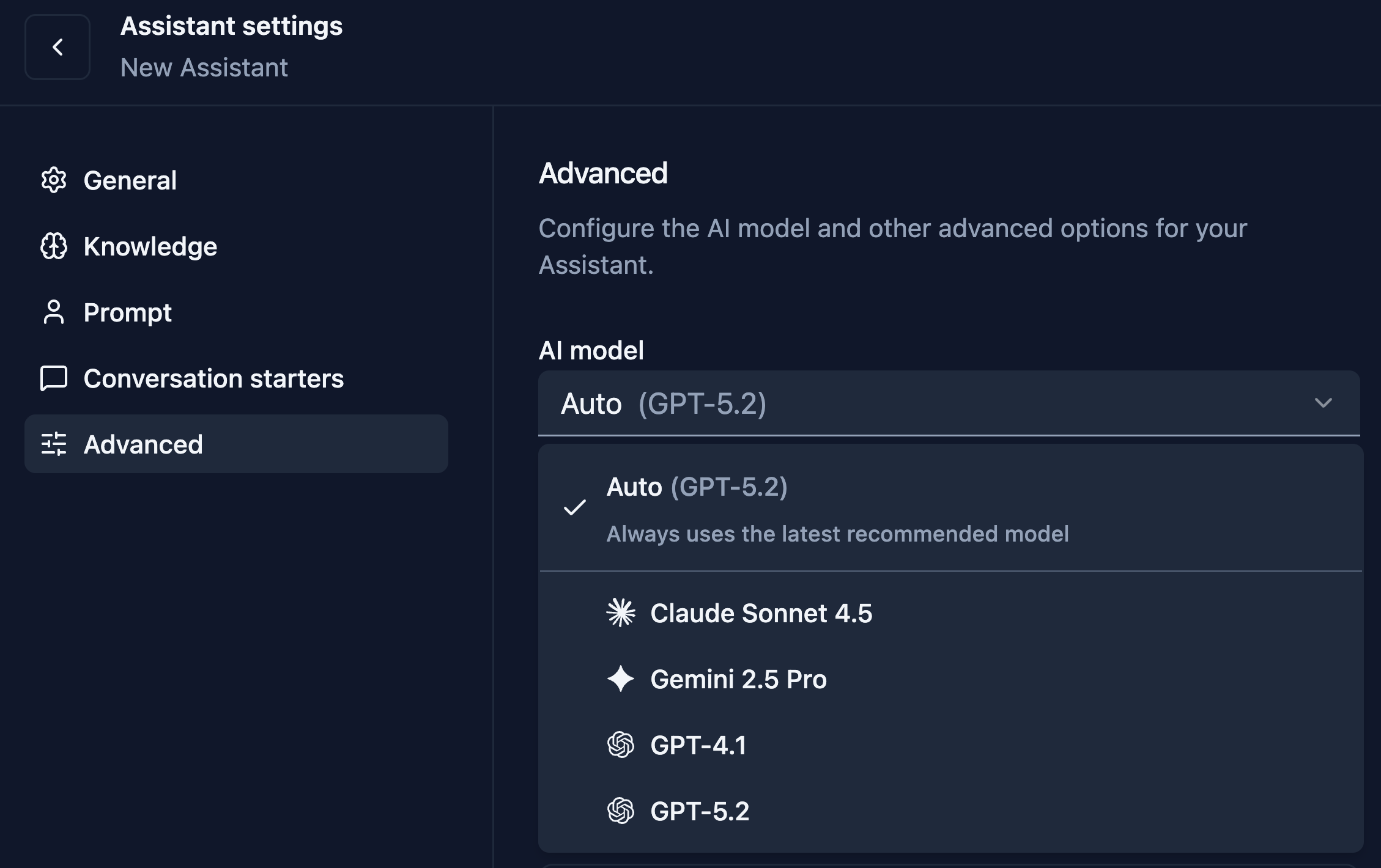
Improvements
Improvements
- Updated the Nectir platform description displayed to LMS administrators during LTI integration setup to accurately reflect Nectir AI’s capabilities
- Improved Canvas manual integration setup with auto-scrolling between configuration steps and consistent UI components
- Standardized “Cancel” button label across all settings pages for a more consistent experience
Fixes
Fixes
- Fixed table scrolling not working at certain screen resolutions, causing an infinite loading spinner
- Fixed issue where removing an LMS integration and re-adding it with the same client ID would not display in the integrations table
- Fixed subgroups breaking out of their Group hierarchy when duplicating a Group
- Fixed middle dot character breaking LaTeX rendering in chat messages
Account Settings Redesign
We’ve redesigned the account settings experience with a new full-page layout. Settings are now organized into three tabs — Profile, Preferences, and Beta features. The profile dropdown has been simplified to show only Settings and Sign out, with all configuration options moved to the dedicated settings page.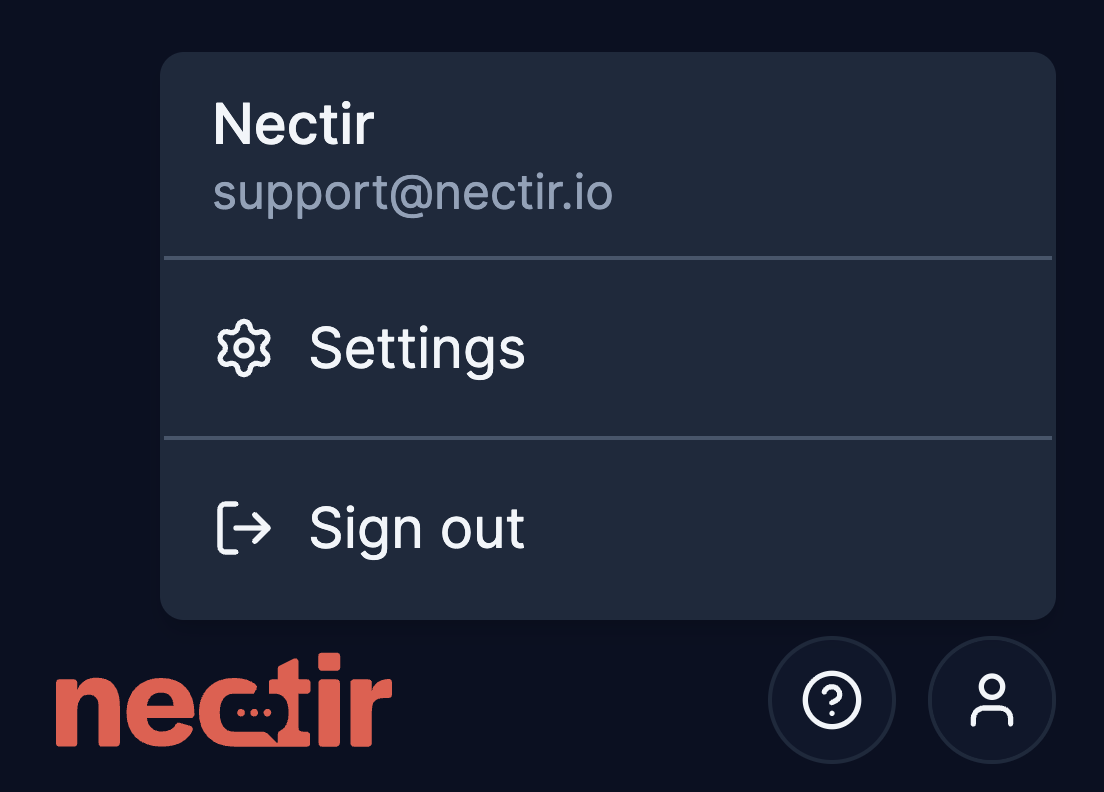
Improvements
Improvements
- Improved word wrapping behavior in the chat text input area
Fixes
Fixes
- Fixed sidebar auto-scrolling issue
- Fixed subgroups being visible to parent Group members even when “Sync parent Group members” was turned off
- Fixed text alignment in the cookie preferences modal
Interactive Quiz Feature
Assistants can now generate and grade interactive quizzes directly in chat. Students can request quizzes on topics they’re learning, answer questions step-by-step, and receive AI-powered grading with feedback. Supported question types include multiple choice, true/false, multiple select, fill-in-the-blank, and short answer. Enable this feature in Assistant Settings → Advanced → Tools.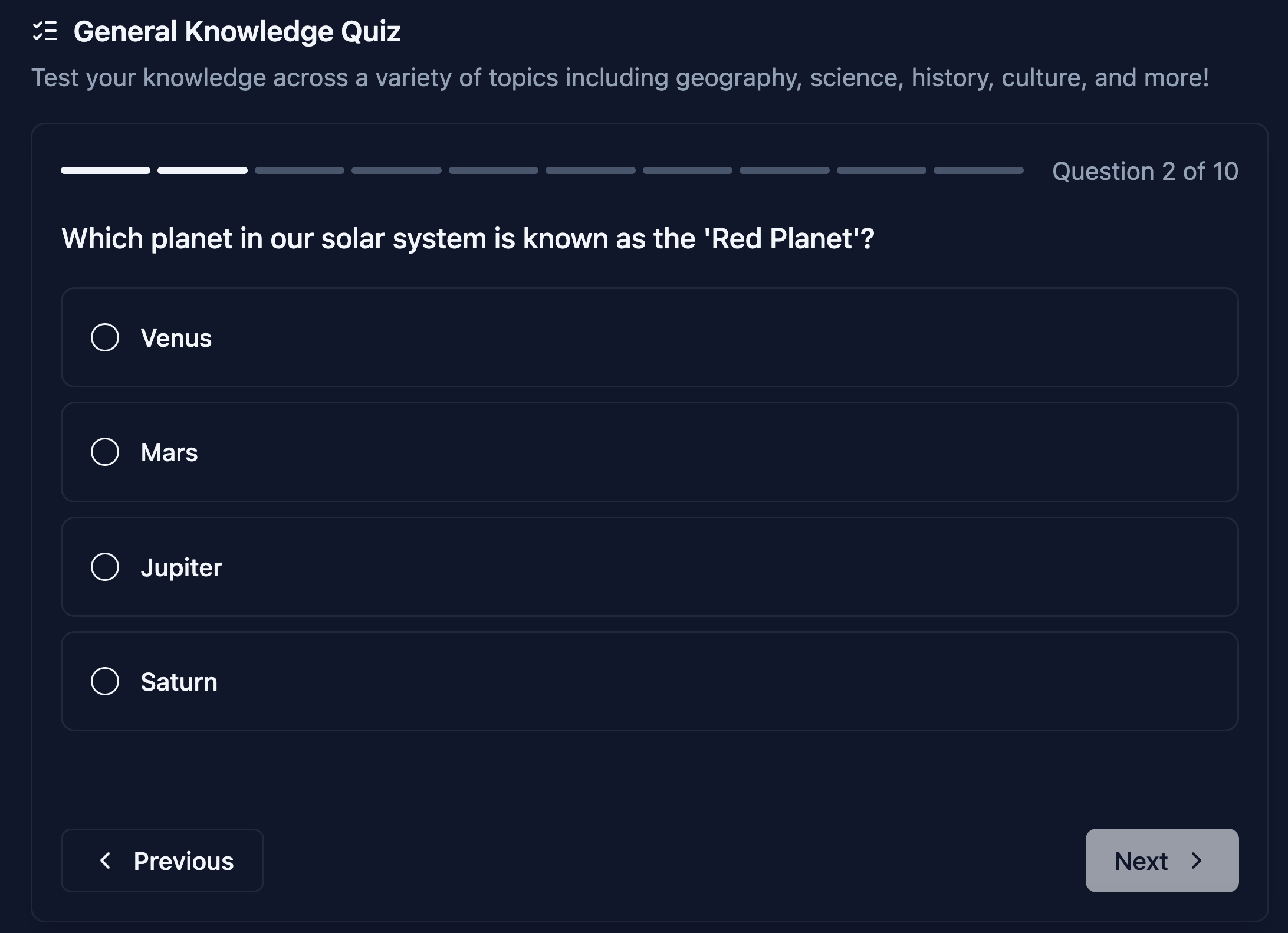
Nectir Support Center Tool
A new “Nectir Support” tool is now available for Assistants. When enabled, the Assistant can search Nectir’s official support documentation to answer platform questions without users leaving their conversation. Enable this feature in Assistant Settings → Advanced → Tools.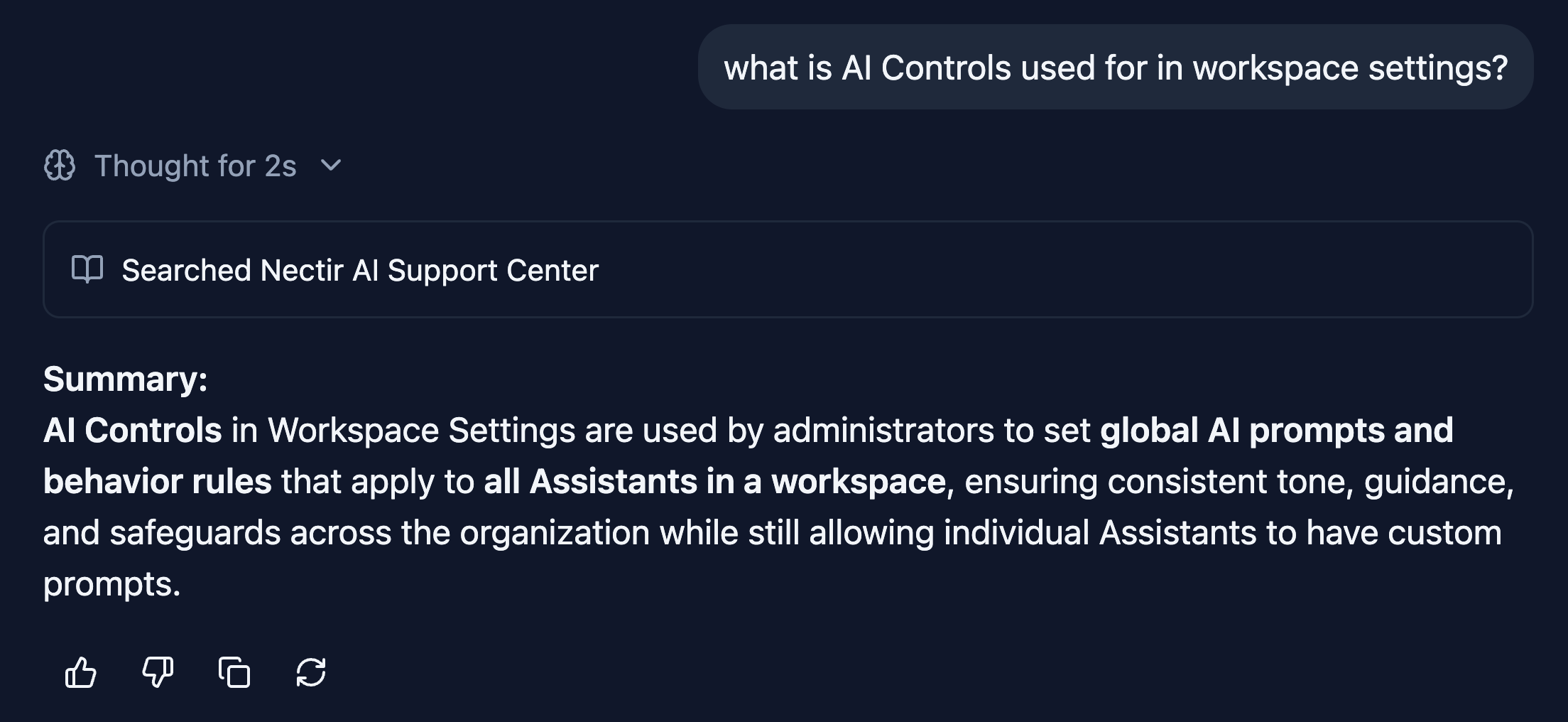
Redesigned LMS Integration Setup
We’ve redesigned the LMS integration experience in Workspace Settings. The new LMS Integrations table displays all connected integrations with details including instance name, type, platform, client ID, and URL. Workspace owners can now add new integrations through a guided setup flow and remove existing integrations directly from the table. The Canvas manual integration setup now includes a step-by-step wizard with progress indicators. Quick access links to the Support Center and Trust Center are also available for security and compliance information.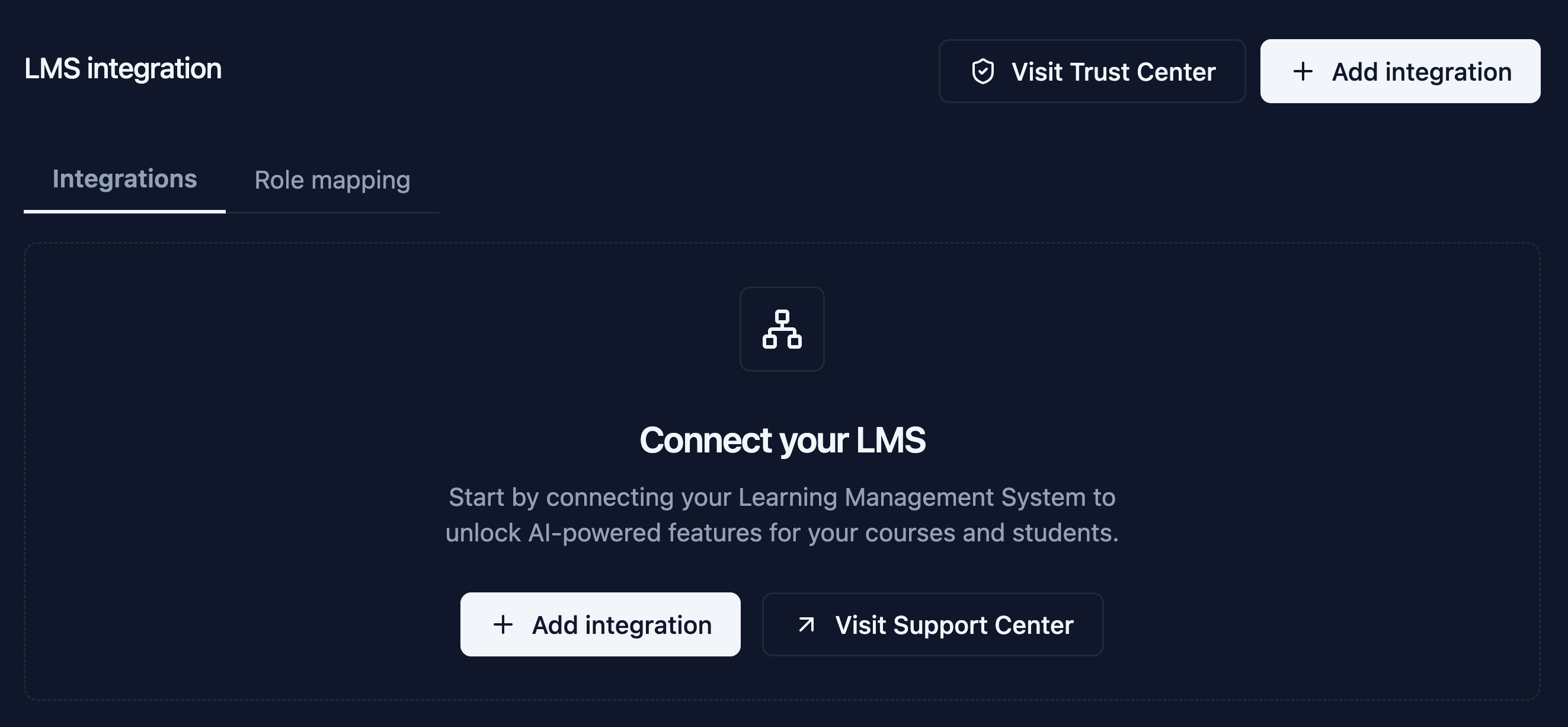
Improvements
Improvements
- Chat now displays personalized greetings with the user’s name, and the AI can address users by name in responses
- Improved LTI error page with friendlier messaging, clearer error descriptions, and actionable guidance
- Added confirmation dialog when clicking external links in AI responses for improved security
Fixes
Fixes
- Fixed date range picker in analytics dashboard
Improvements
Improvements
- We added a ‘Show More’ option for Assistant descriptions. This option opens in a modal window, making it easier to read and improving the experience with very long descriptions
- We improved document ingestion in the Assistant Knowledge
Improvements
Improvements
- AI prompts now enforce proper LaTeX wrapping for consistent mathematical rendering across all models, as well as improved rendering for complex expressions (matrices, equations, etc.)
Fixes
Fixes
- Fixed math equations in PDFs being misread (e.g., fractions displaying incorrectly)
- Fixed sidebar auto-scrolling not working when accessing Assistants via LTI integration
Canvas Data Security Modal
A new + Add knowledge button is now available in Assistant Settings > Knowledge. This button introduces an updated entry point for adding content through document upload, .imscc import, or Add from Canvas.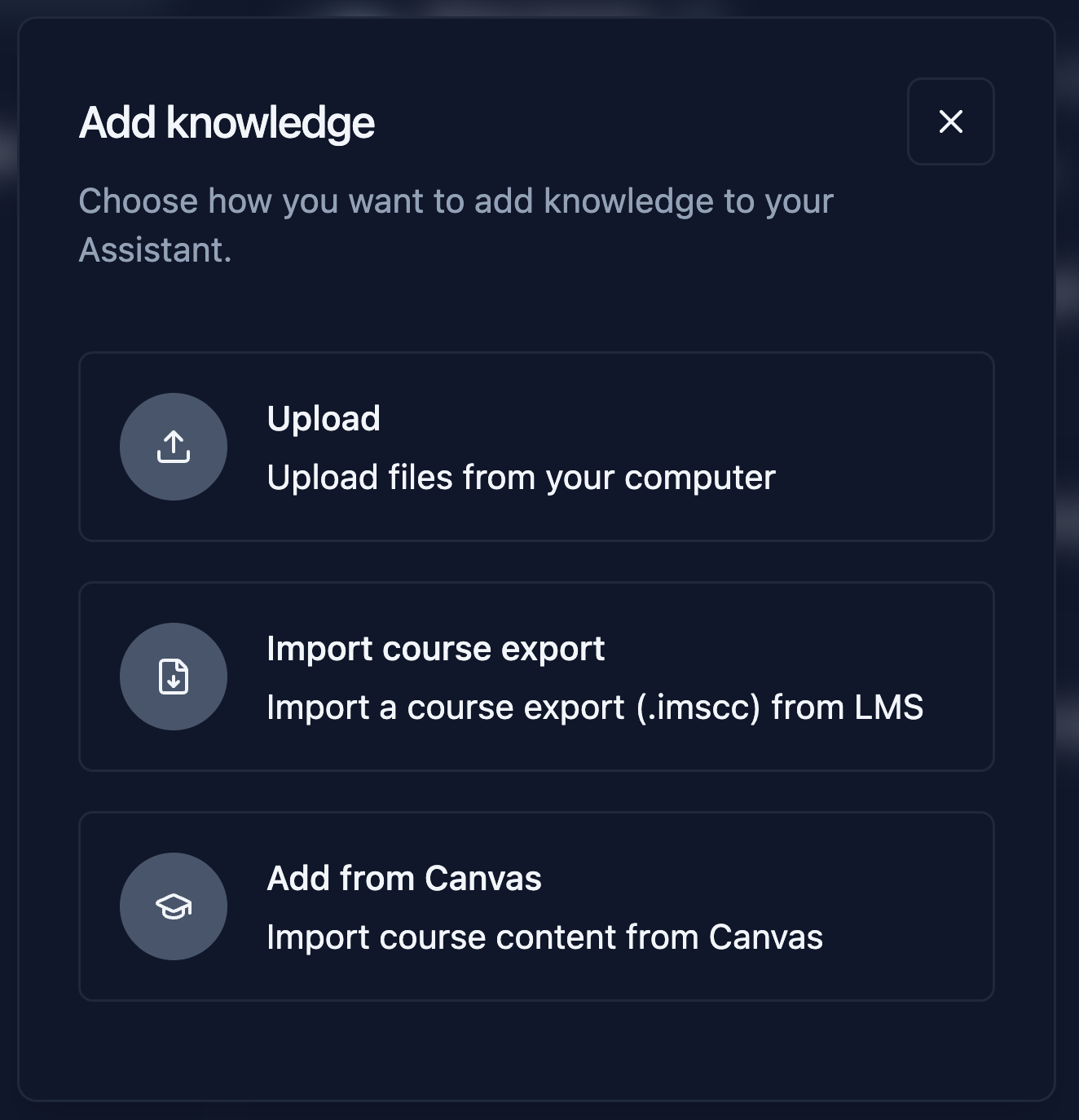
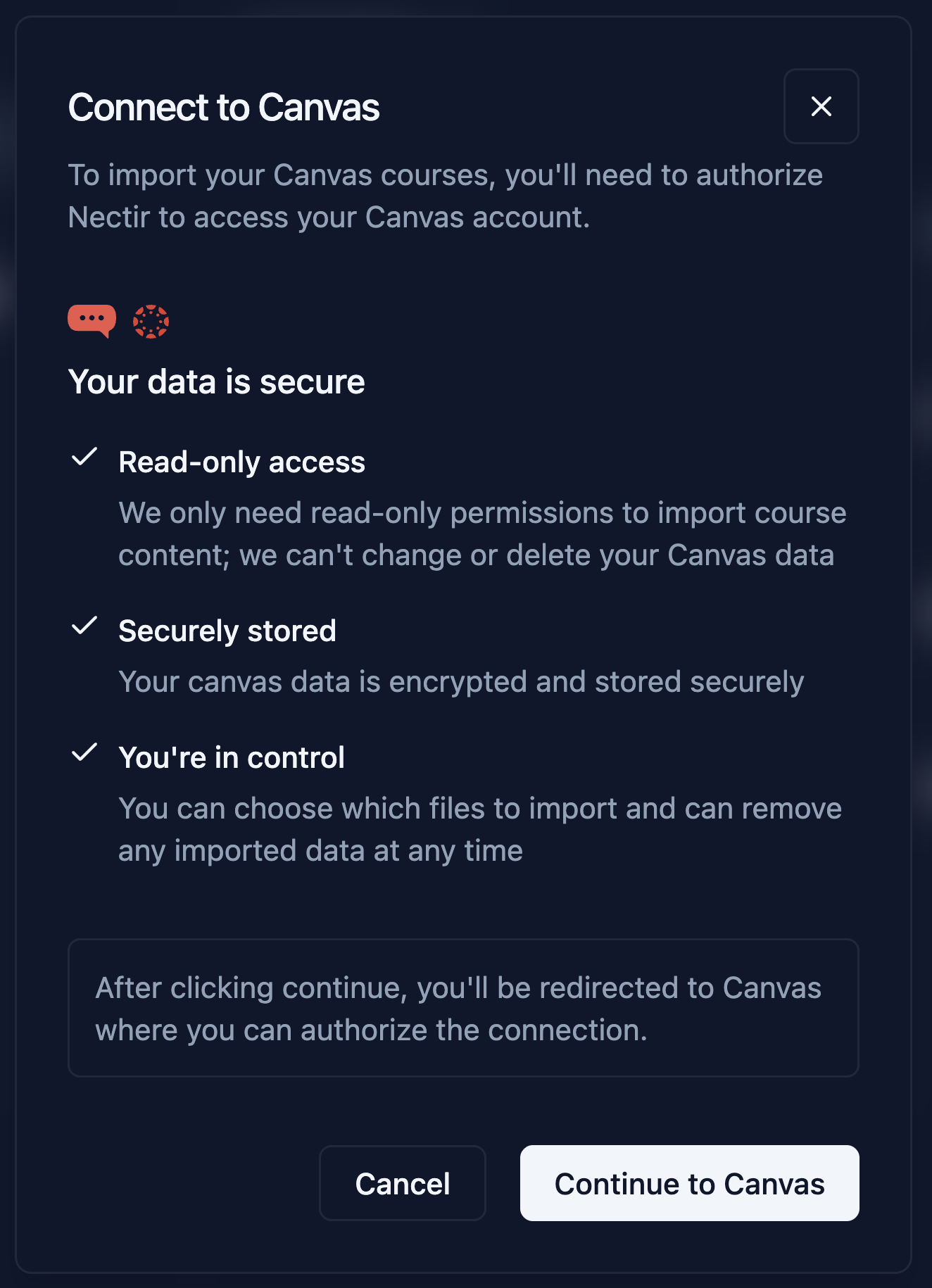
Assistant Identity Badge
The chat interface now displays the Assistant’s name and avatar prominently above the greeting message, making it easier for students to confirm they’re using the correct Assistant.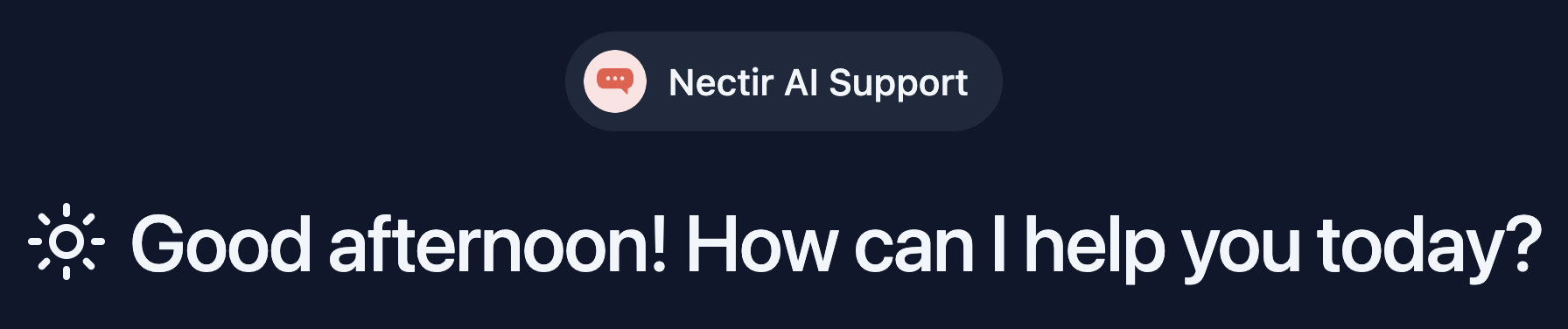
LTI Error Page
When LTI launches fail, users now see a dedicated error page with user-friendly messages and error codes, making it easier to troubleshoot issues.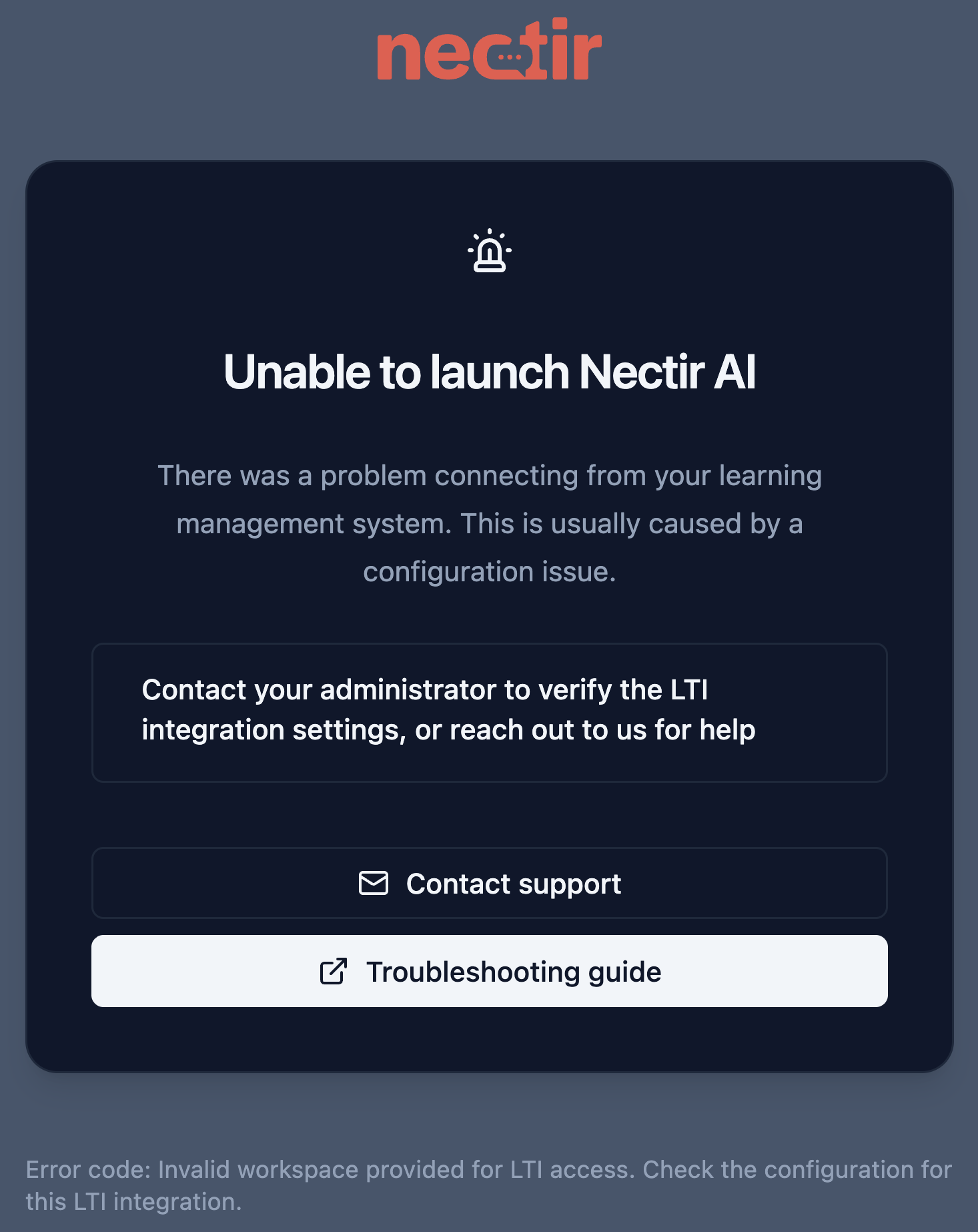
Improvements
Improvements
- Line breaks in Assistant descriptions are now preserved when displayed in the Assistant information modal
Fixes
Fixes
- Fixed infinite loop that could occur when uploading documents to Assistant knowledge for the first time
- Fixed file size displaying as “NaN undefined” for certain uploaded files
- Fixed image uploads failing in chat conversations - Gemini and Claude
- Fixed reasoning UI not displaying when using GPT-5.2 model
Fixes
Fixes
- Fixed issue where certain AI models could generate garbled or unexpected text responses
GPT-5.2 Model Support
We’ve added support for OpenAI’s GPT-5.2-chat model, giving you another powerful AI option for your Assistants. New Assistants are now created with GPT-5.2 by default, and the new model is available in Assistant Settings → Advanced alongside GPT-4.1, Claude Sonnet 4.5, and Gemini 2.5 Pro.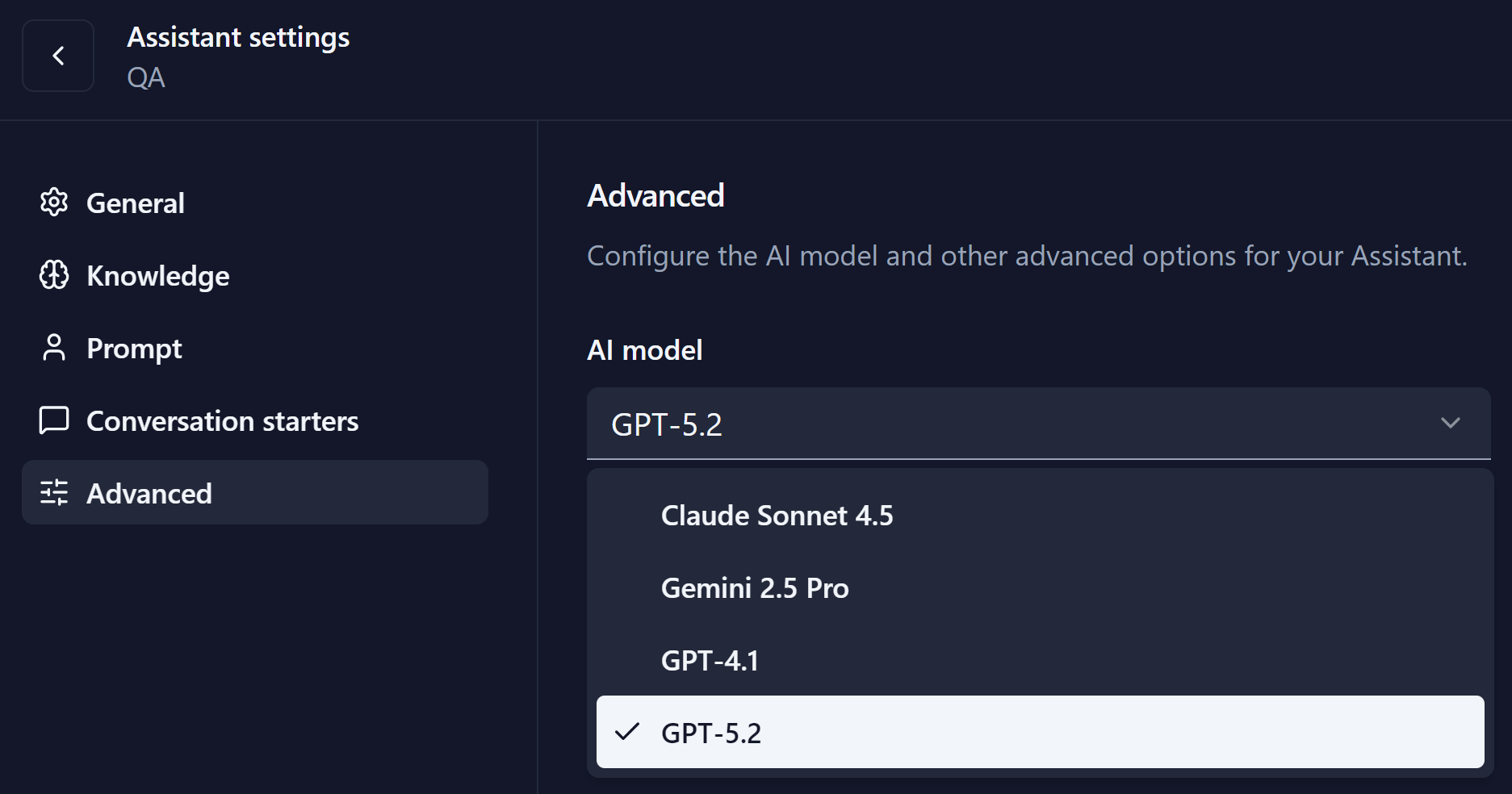
Reasoning UI
We’ve also introduced a new reasoning UI that displays the AI’s thinking process when using models that support it.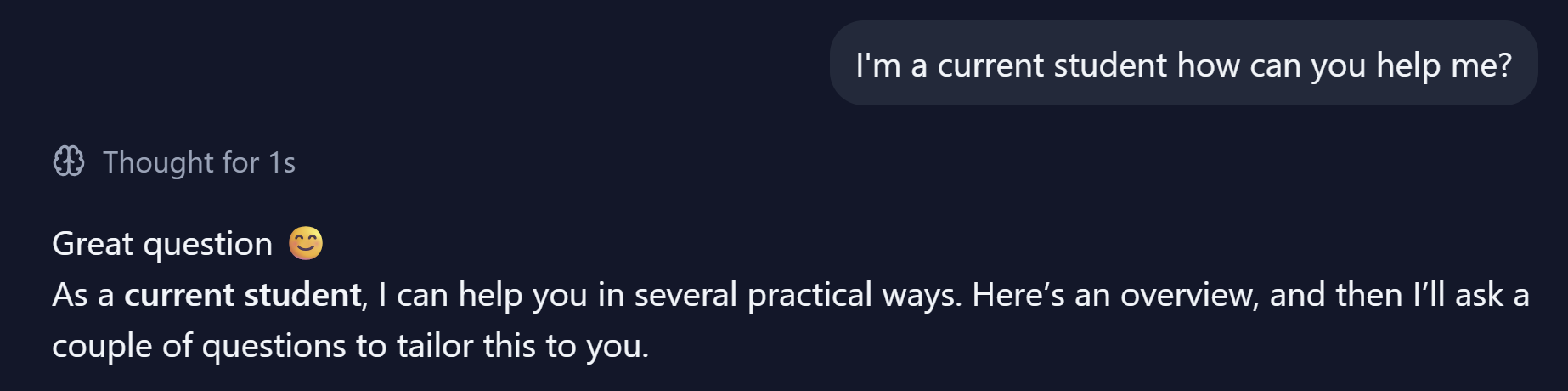
Improvements
Improvements
- Updated cookie consent modal to use “Product usage data” instead of “analytics” to avoid confusion with the Analytics feature
- Added proper spacing between buttons in the cookie consent modal on mobile
- AI SDK update to version 6 to improve performance and reliability
Fixes
Fixes
- Fixed training failures when uploading very large images to Assistant knowledge
Fixes
Fixes
- Fixed chat input border misalignment when uploading documents
Redesigned Chat Experience
We’ve made significant improvements to the chat interface with new animations and micro-interactions throughout the experience. The update includes redesigned file attachments, a typewriter effect for AI-generated conversation titles, improved drag-and-drop styling, and a new visual design for tool calls. Files are now automatically uploaded before message submission for a smoother workflow.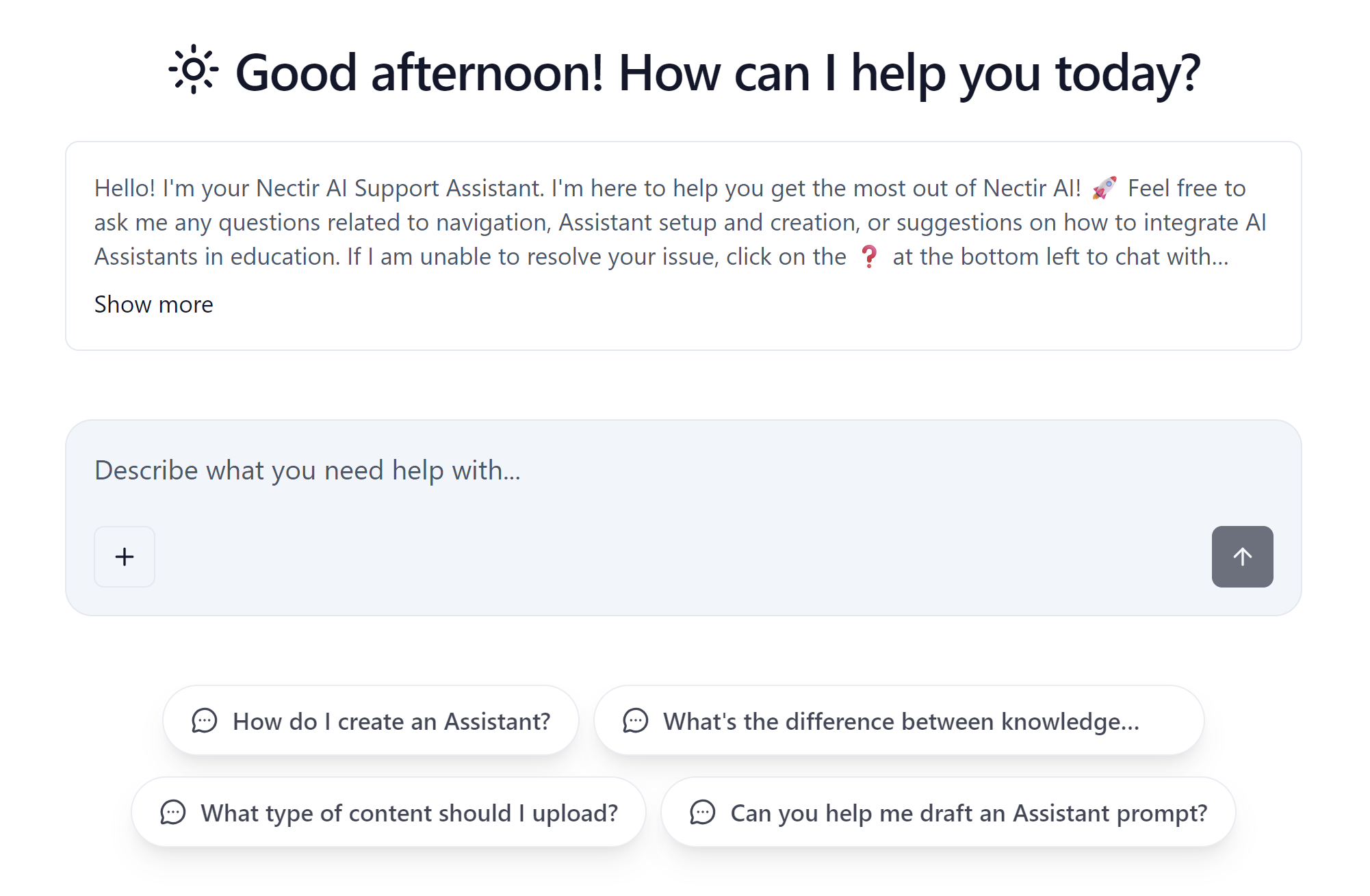
File Upload Queue Manager
We’ve introduced a new Queue Manager component for file uploads in Assistant Knowledge. Instead of individual toast notifications for each file, uploads are now consolidated into a single view showing real-time status for all files—in progress, completed, or failed. The queue runs in the background even when minimized, and if you attempt to close it while uploads are still processing, a confirmation modal appears. Failed uploads display clear error reasons, and clicking on completed files navigates directly to their entry in the Knowledge table.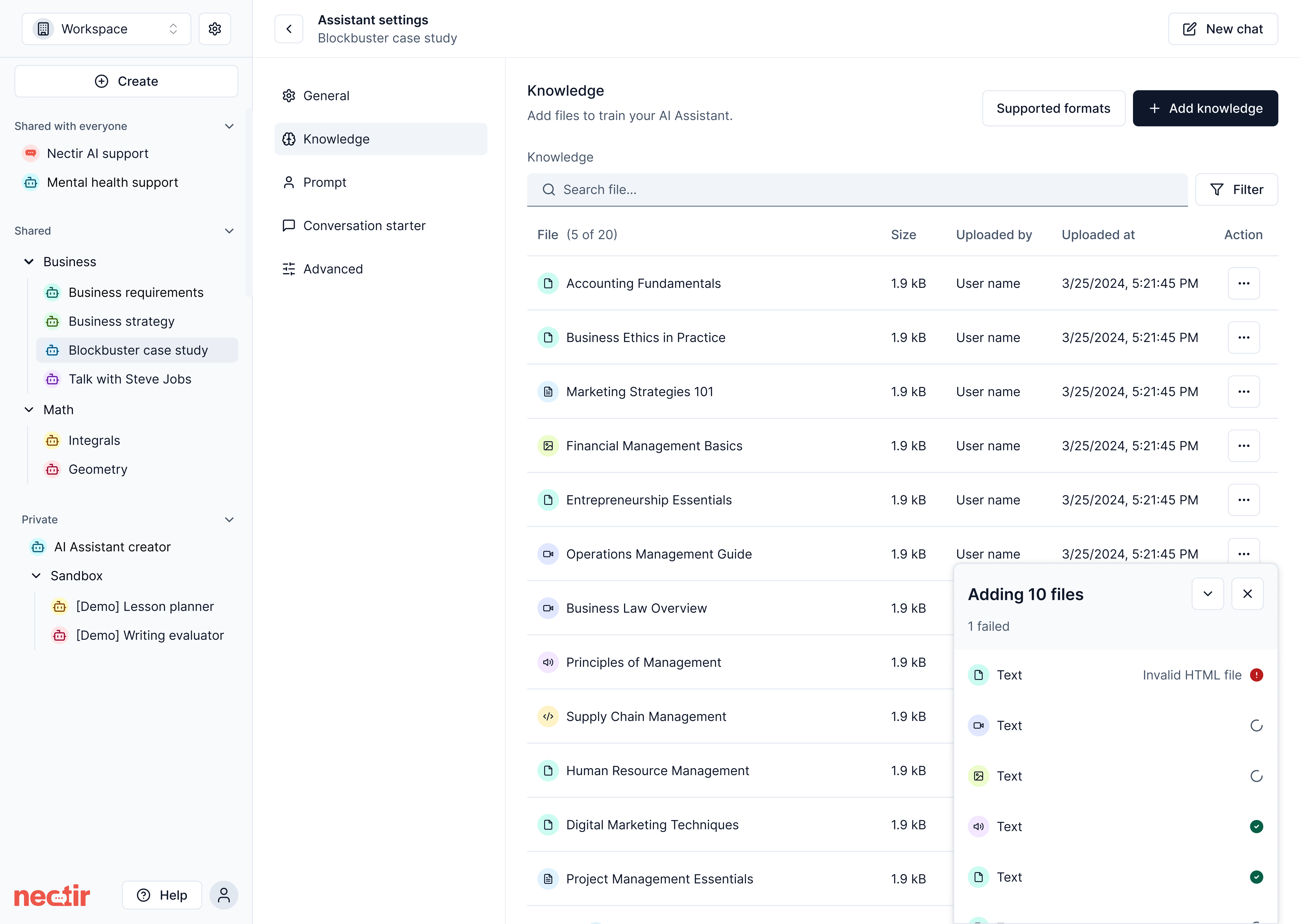
Improvements
Improvements
- Knowledge table now displays only successfully processed files, with status tracking moved to the Queue Manager
- Added browser confirmation dialog when navigating away while file uploads are in progress
- Workspace Analytics and Web Search features are now available to all users
Cookie Consent Management
We’ve added cookie consent controls to provide transparency and control over which cookies are used on Nectir AI. On your first visit, a banner will ask for your consent to use cookies. You can change your preference anytime through the new Cookie Preferences page, accessible via the link in the footer: Account settings > Cookie preferences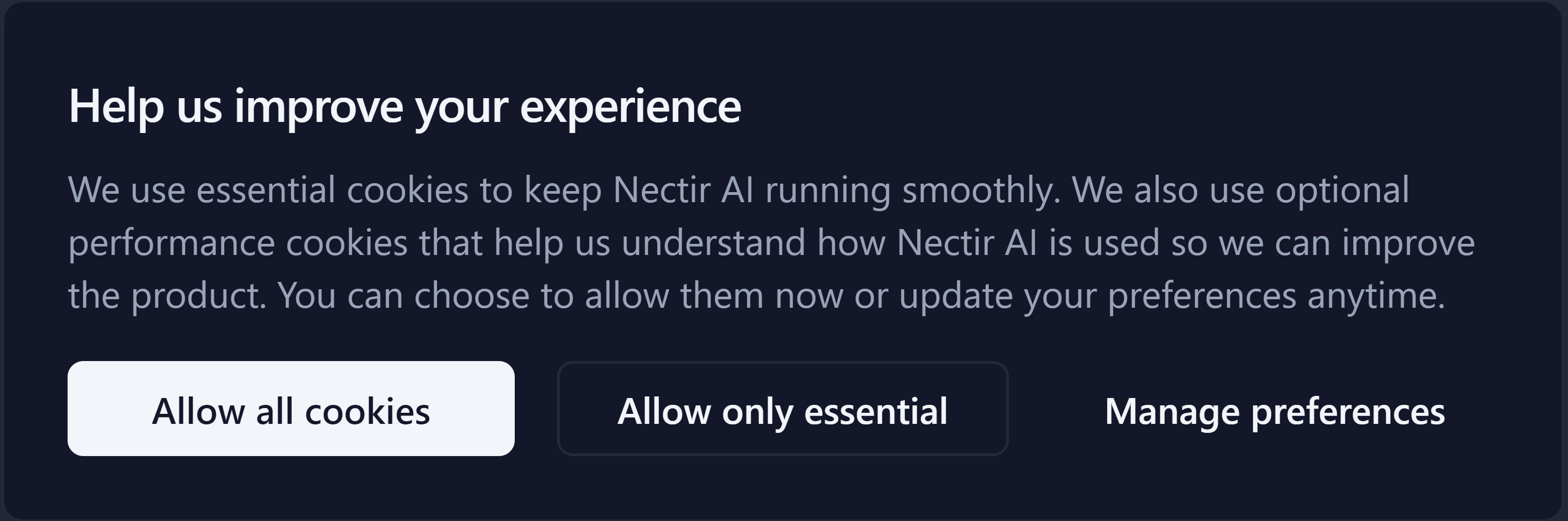
Improvements
Improvements
- Renamed “Invite Members” to “Members” in Group dropdown menu for clearer navigation
Parent Group Member Inheritance
Subgroups can now automatically inherit members from their parent Group. When enabled, members added to a parent Group are automatically synced to all subgroups. You can view inherited members in a dedicated “Parent group members” tab, toggle inheritance on or off, and manage membership at the parent level. Inherited members’ roles can only be changed from the parent Group, ensuring consistent permissions across your Group hierarchy.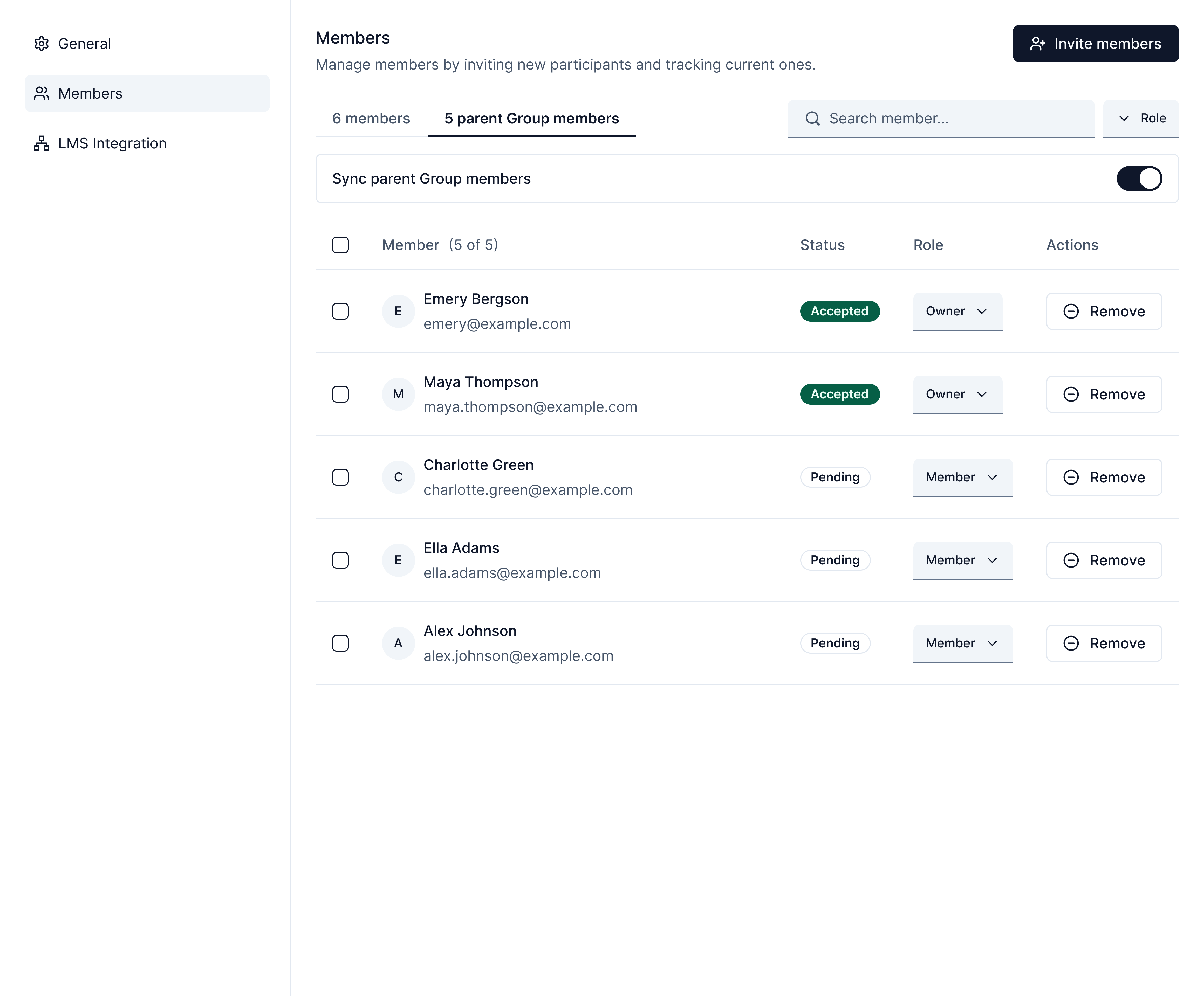
Fixes
Fixes
- Fixed “Show Sources” and “Web Search” settings not being preserved when duplicating a Group
Fixes
Fixes
- Fixed error when sending very large messages to Assistants
- Fixed AI responses being cut off prematurely when generating long answers
Fixes
Fixes
- Fixed issue preventing Group creation in certain cases
- Fixed Workspace avatar not displaying correctly after removing an uploaded image
Fixes
Fixes
- Fixed issue preventing bulk duplication of Groups and Assistants
Improvements
Improvements
- Simplified Help menu by consolidating support options into a single “Support Center” link
- Added “Submit feedback” option to the Help menu for easy bug reports and feature requests
- “Unlink from LMS” option is now hidden in member role dropdown when no LMS integrations are configured
Fixes
Fixes
- Fixed source preview not loading for certain file formats (audio, video,
.tiffimages,.eml,.mdfiles)
LMS Role Management Improvements
We’ve made significant improvements to how user roles are managed with LMS integrations:- Unlink roles from LMS: Instructors can now unlink a user’s role from LMS sync, preventing automatic role changes during future syncs. Unlinked roles display an “Unlinked” badge and can be re-linked at any time.
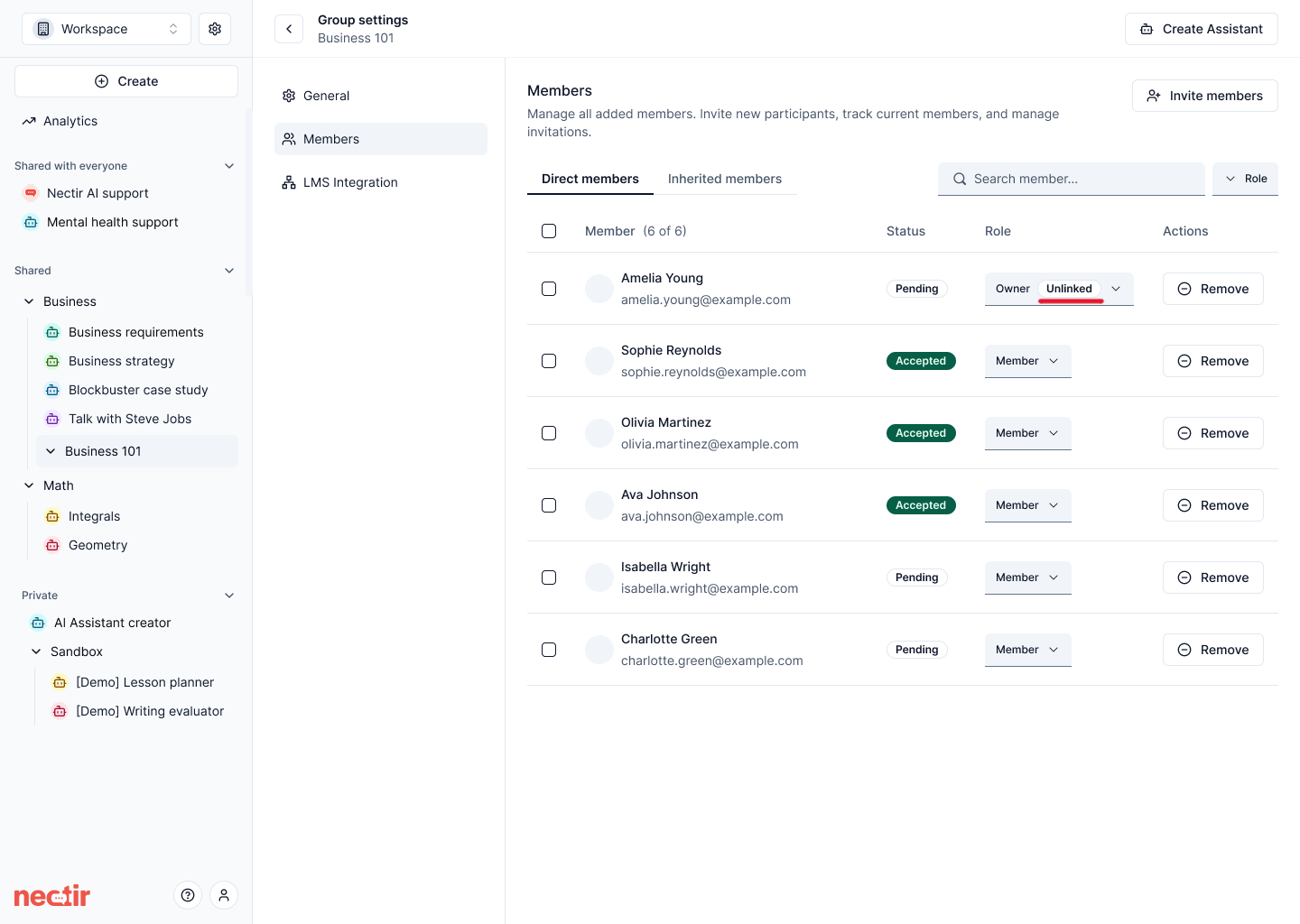
- Automatic member removal: Users removed from the LMS course roster are now automatically removed from the corresponding Nectir AI Group during roster sync.
- Role sync during roster sync: LMS roster sync now updates user roles in addition to membership, ensuring roles stay consistent between Canvas and Nectir AI.
Improvements
Improvements
- Conversation starter prompts now place the cursor at the end of the text
- Updated invite email copy with improved subject line and support for line breaks in custom messages
- Improved mobile layout on the “No invites found” screen
- LTI ID copy fields now include the parameter prefix (e.g.,
workspaceId=) for easier setup - Invite links no longer override existing member roles
Fixes
Fixes
- Fixed deleted chat history still appearing until page refresh
- Fixed LTI role changes in Canvas not updating user roles in Nectir AI
Improvements
Improvements
- Users already in a Workspace can no longer accidentally create free trial Workspaces; the option is now only shown during initial onboarding
Improved Empty State for New Members
Workspace members who haven’t been added to any Groups yet now see a helpful empty state screen instead of a blank page. The new screen explains what to expect, provides visual examples of what a populated Workspace looks like, and guides users on next steps.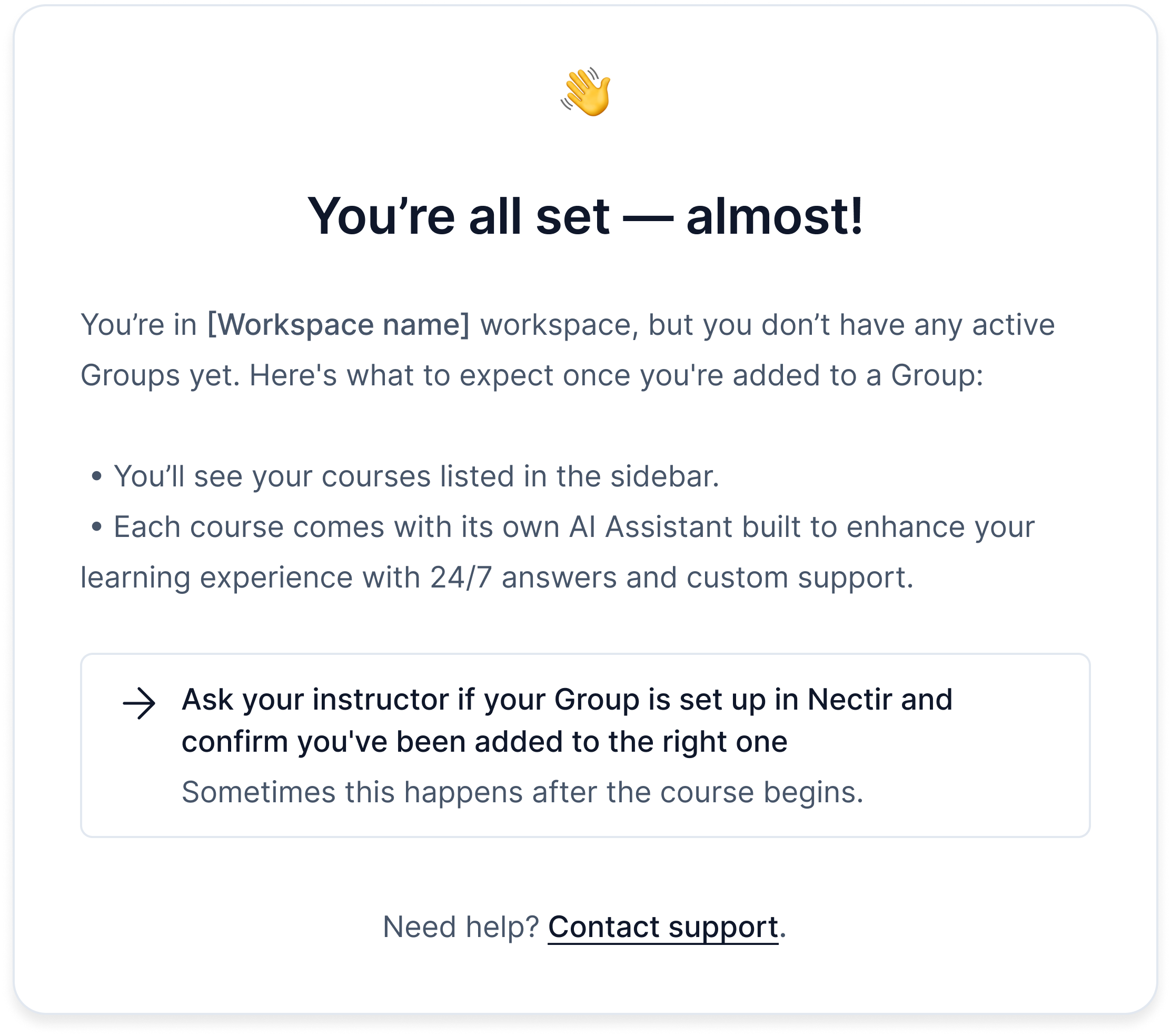
Improvements
Improvements
- Large markdown tables in chat messages can now be scrolled horizontally
- Simplified Assistant settings by removing the Semantic search toggle
Improvements
Improvements
- We’ve optimized database operations for chat conversations, resulting in faster response times when interacting with Assistants
Improvements
Improvements
- Improved LTI role mapping to correctly assign Teaching Assistant permissions instead of Instructor permissions
Fixes
Fixes
- Fixed roster sync failing when users with non-allowed email domains are present (invalid emails are now skipped)
- Fixed source attribution not displaying when web search is enabled
- Fixed LMS roster sync member count incorrectly including deleted members
- Fixed session timeout causing users to be signed out prematurely in Canvas
AI Web Search
Assistants can now search the web to find up-to-date information when answering questions. Enable this feature through the Web search toggle in Assistant Settings → Advanced → Tools. When web search is used, the sources (URLs) are displayed alongside training data sources, allowing users to verify the information.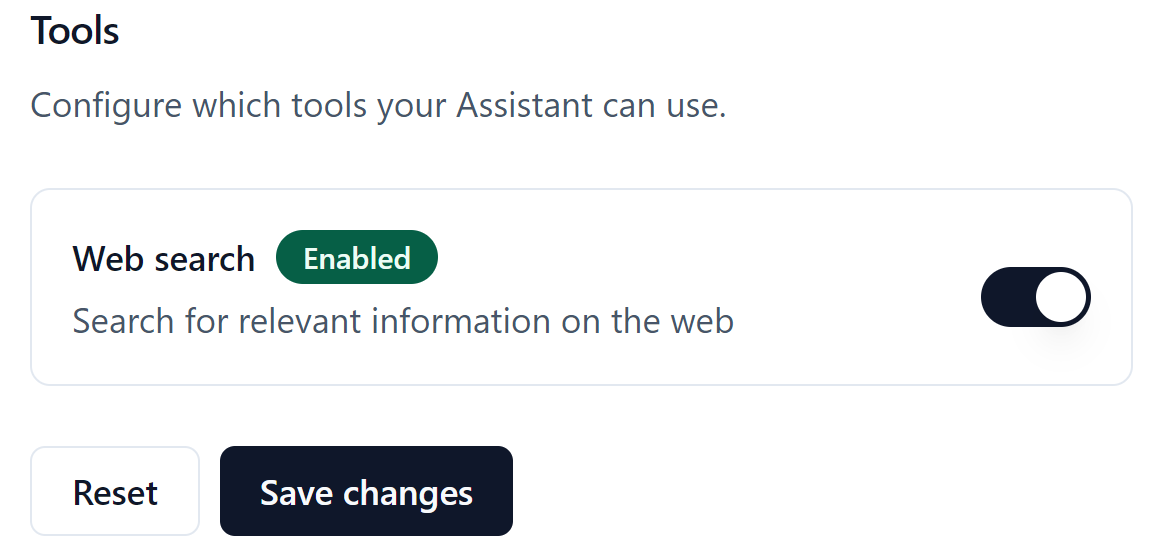
Unlink LMS Integration
You can now unlink LMS integrations from Groups when they’re no longer needed. In Group Settings → LMS Integration, click Unlink on any connected course to permanently disconnect it from Nectir. Group members remain unchanged after unlinking.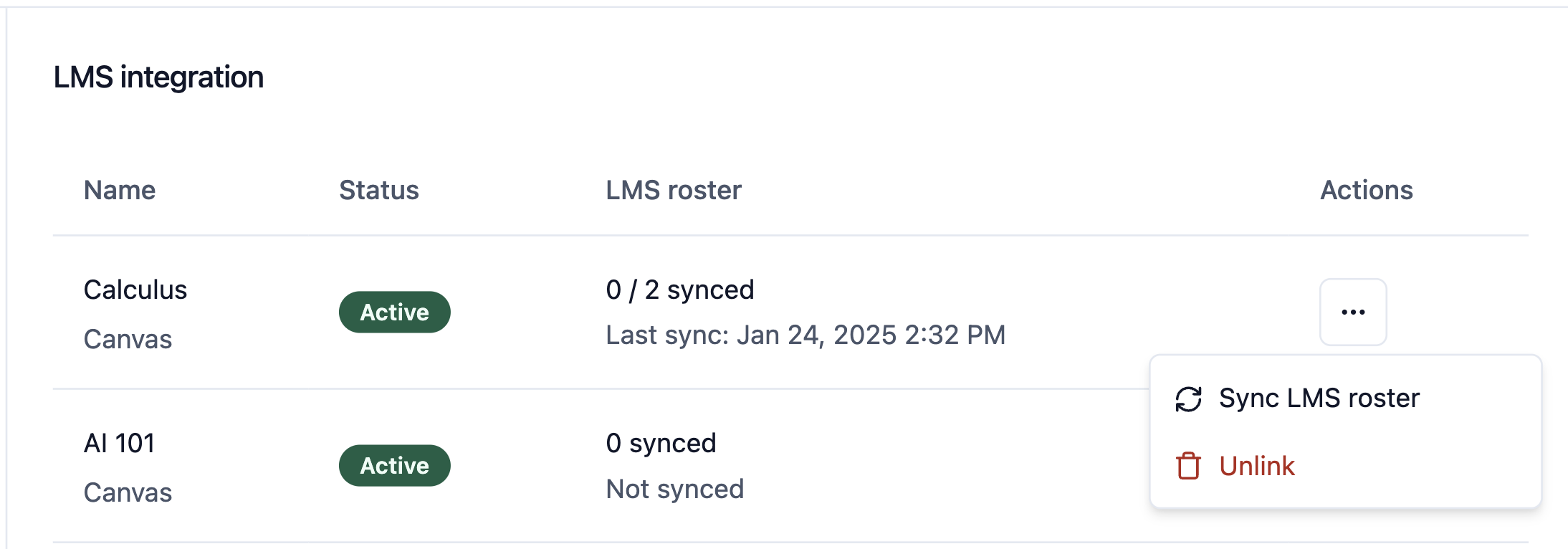
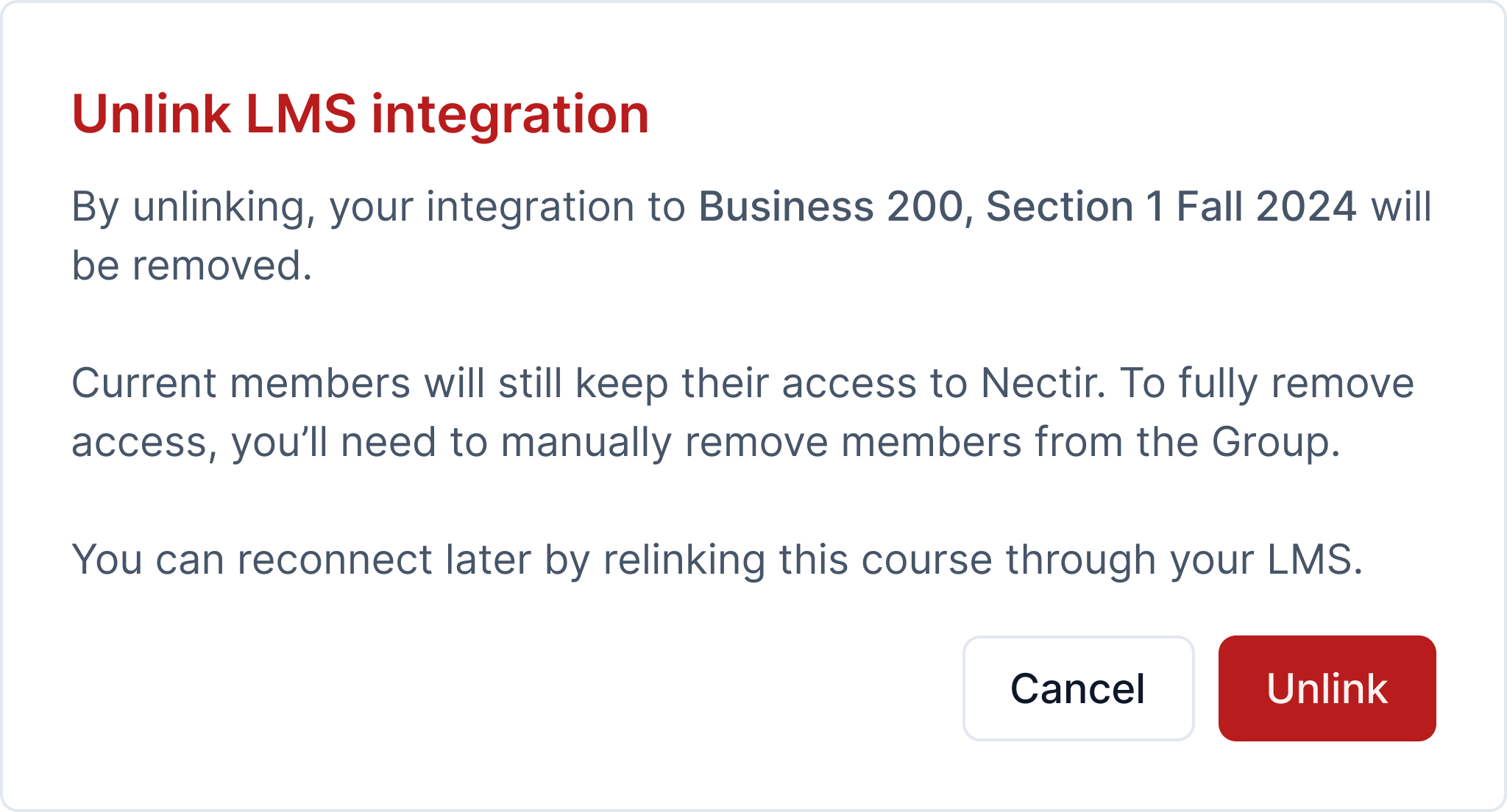
Improvements
Improvements
- Improved AI response performance and reduced costs through prompt caching optimizations
- Improved email delivery reliability during large roster syncs
Fixes
Fixes
- Fixed Workspace analytics showing 0 uploaded documents
Source Attribution Now Available for All Users
The “Show Sources” feature is now available to all users. When enabled, Assistants display the training data sources used when generating responses, providing transparency and allowing students to verify the materials supporting AI-generated content. Enable this feature through the Show sources toggle in Assistant settings.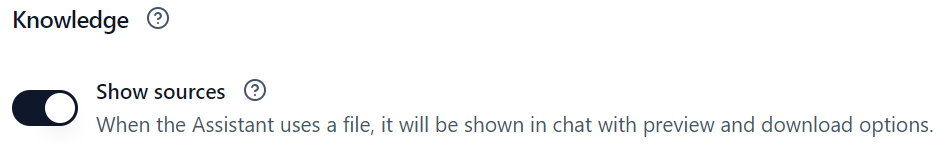
Roster Sync Email Controls
You can now control invite email notifications during LMS roster sync. When syncing a roster, a modal allows you to include a custom message in invite emails or skip sending emails entirely. The user performing the sync no longer receives redundant invite notifications.
Improvements
Improvements
- Improved LTI role mapping to correctly distinguish between institution-level and course-level roles from Canvas
Fixes
Fixes
- Fixed issue where member join date was not being recorded for users joining through invite links
Fixes
Fixes
- Fixed issue where IMSCC files exported from Brightspace (D2L) were not being recognized during LMS import
Fixes
Fixes
- Fixed LTI integration issue for Workspaces configured with legacy slug format
Improvements
Improvements
- We’ve made significant performance improvements through extensive caching optimizations. These changes reduce database queries and improve page load times across the platform
Fixes
Fixes
- Fixed issue saving URLs in message metadata
- Fixed early access feature toggle for Workspace analytics not working correctly
Improvements
Improvements
- Students completing onboarding are no longer shown the “Create free trial Workspace” option, directing them to join existing Workspaces first
Fixes
Fixes
- Fixed Assistant history not updating in real time after starting a new conversation
- Fixed PDF export failing for certain Assistants due to missing italic font
- Fixed “Nectir” spelling typo in modal
Improvements
Improvements
- Improved email delivery reliability with upgraded email infrastructure
Fixes
Fixes
- Fixed issue where the send button was disabled when only files were attached to a message
- Fixed cache issue causing users to be logged out after completing onboarding
Terms of Service Acceptance Modal
Existing users who haven’t accepted the Terms of Service will now see a blocking modal requiring acceptance before continuing to use the platform. This ensures compliance and keeps all users up to date with our terms.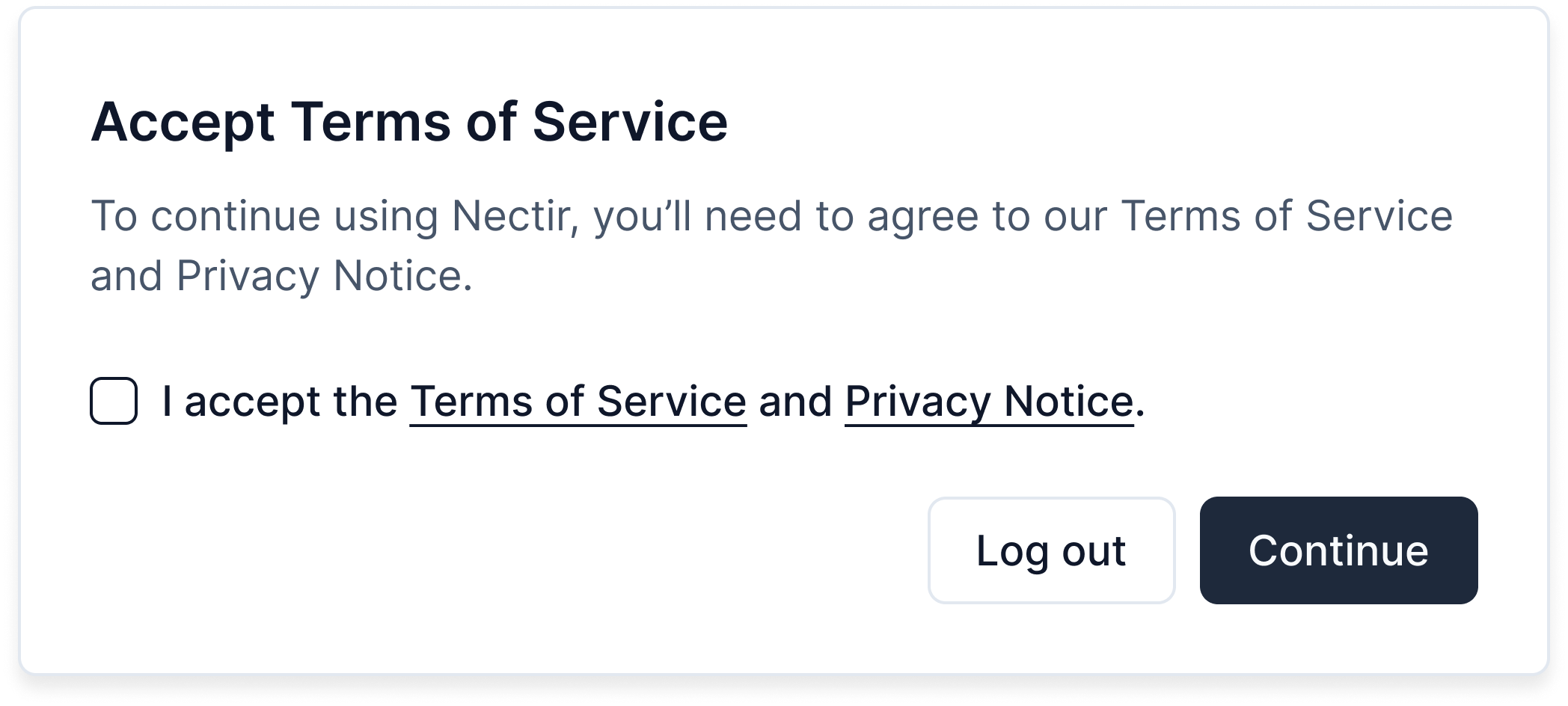
Improvements
Improvements
- New users are now directed to complete the onboarding form before accessing the platform
- Added role-based flow customization for personalized user experiences
- Redesigned the “No Invite Found” screen for better clarity
Fixes
Fixes
- Fixed issue where Group invites did not redirect users to the correct Workspace and Group after accepting
Terms of Service Acceptance Checkbox
New users must now accept our Terms of Service and Privacy Notice before creating an account. A required checkbox has been added above the email field. If a user tries to sign up with email, Google, or Microsoft without checking the box, an inline error message appears and account creation is blocked until acceptance.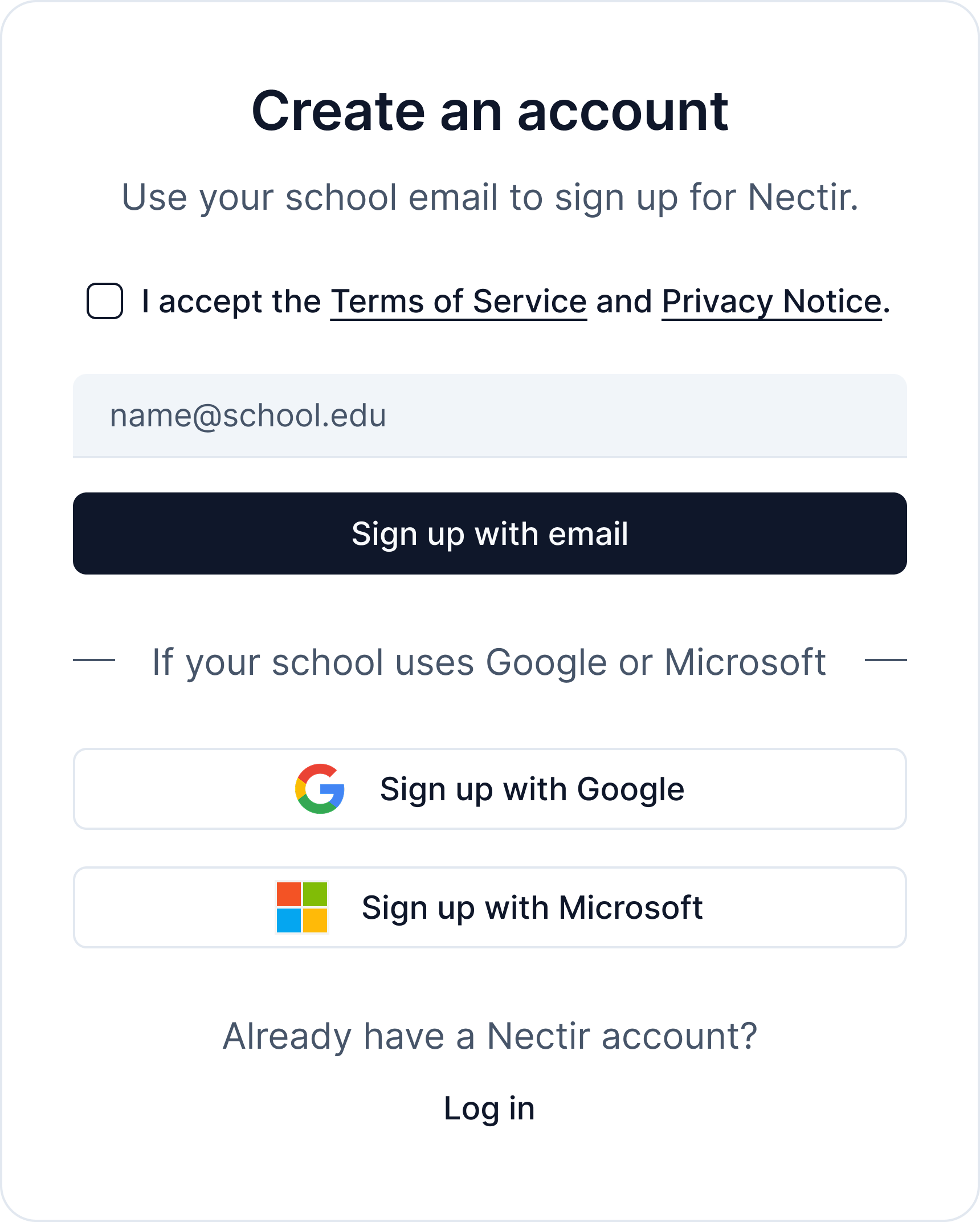
Improvements
Improvements
- Updated login and account creation page text for improved clarity
Custom Messages in Invite Emails
You can now add personalized messages when inviting members to a Group. When inviting members via email, a confirmation modal allows you to choose who receives the invite email and include a custom message that appears in the invitation.
Improvements
Improvements
- Added confirmation modal when manually inviting members, allowing you to control who receives email notifications
- Added message timestamps to PDF chat exports for better conversation tracking
- Fixed analytics dashboard header display on mobile devices
Fixes
Fixes
- Fixed issue where some
.docxfiles were not being accepted in chat uploads - Fixed training pipeline failures for certain
.htmland.xlsxfiles - Fixed table rendering in PDF exports
Code File Uploads in Chat
You can now upload code and text files directly in your chat conversations with Assistants. This includes.html, .txt, .sql, and other code files, allowing for more dynamic interactions where you can ask questions about specific code snippets or have the Assistant analyze text content.Improvements
Improvements
- Added admin options menu with quick access to prompts library and other administrative features
- Improved client-side caching for faster page loads and reduced unnecessary API requests
- Fixed file downloads to properly preserve file extensions and download directly instead of opening in browser
Fixes
Fixes
- Fixed performance issue causing 500 errors when accessing large Workspaces
- Fixed actions menu not appearing for private Assistants created by Workspace editors
- Fixed compatibility issue with older browsers that don’t support the
.at()method - Fixed error when the prompt library API returns unexpected data
- Fixed code block rendering errors in chat messages
- Fixed file preview button not appearing for
.sqlfiles uploaded in chat - Fixed code file preview display issues
Fixes
Fixes
- Fixed issue where some IMSCC files from Canvas could not be extracted during LMS import due to invalid or corrupted media files
Bulk Member Actions
We’ve implemented improvements to the Members table interface, allowing multiple rows to be selected using checkboxes. This enables bulk actions including removing multiple members at once and changing roles for multiple users simultaneously, improving usability when managing large groups.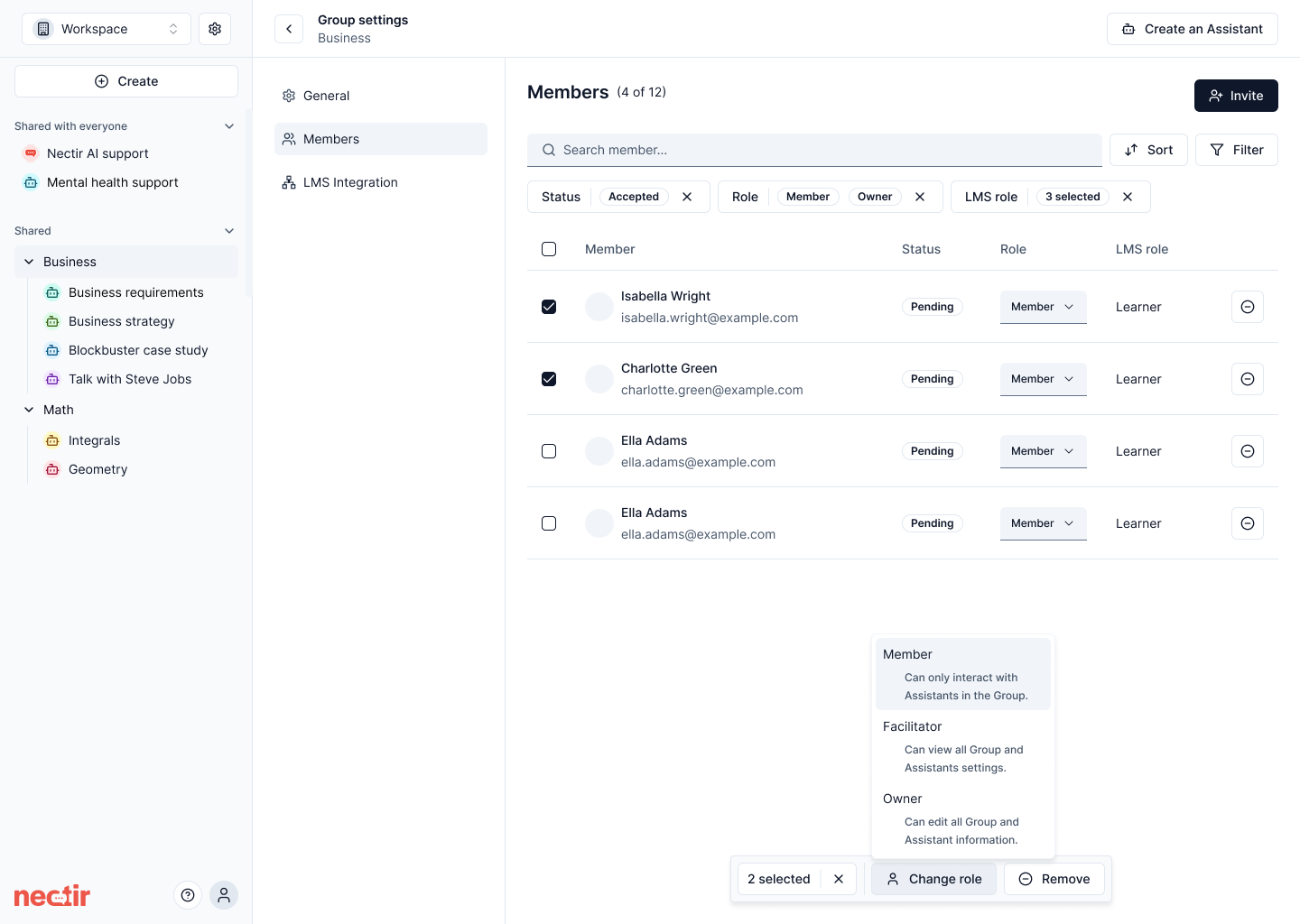
New File Pipeline
We’ve launched a new pipeline for uploading files. This update optimizes our document ingestion process for improved reliability and performance.Improvements
Improvements
- Standardized colors for bot avatars and file type icons across the platform
- Updated the sender name of emails to display as “Nectir” instead of “mail” for improved clarity and recipient recognition across all email clients
- Implemented AI-generated conversation titles that automatically create concise, descriptive titles based on the first user message and AI response, helping students easily identify and revisit past discussions
- Updated the onboarding role selection terminology by replacing “Teacher” with “Instructor” to better align with higher education contexts
Fixes
Fixes
- Fixed issue of repeatedly requesting to connect to Nectir AI when navigating within Canvas iframe integration
Workspace-level AI Controls
We’ve introduced a new workspace-level AI controls page that allows administrators to set global prompts that apply to all Assistants across the entire Workspace. This powerful feature provides centralized control over AI behavior while still allowing individual Assistant customization.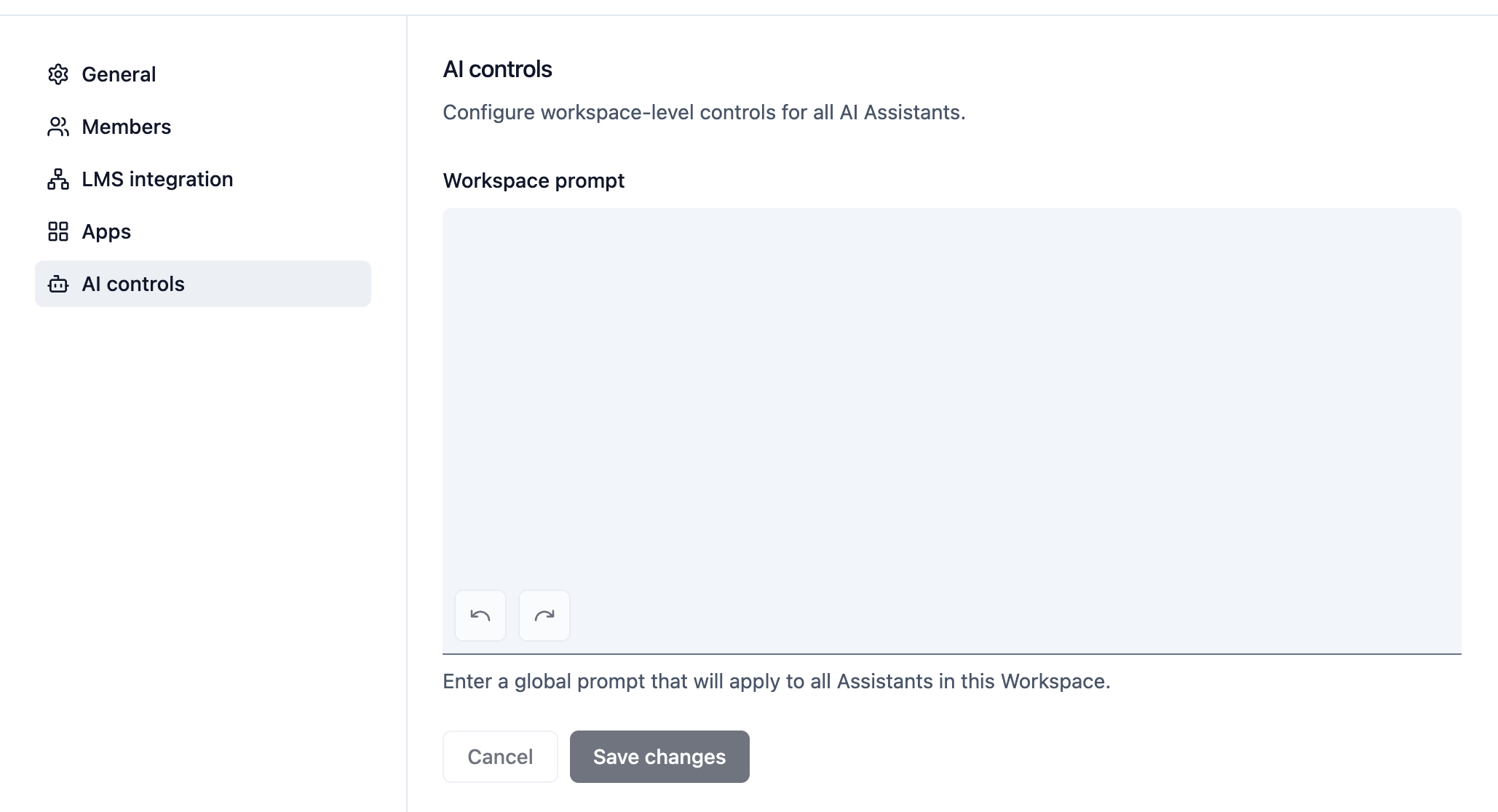
Improvements
Improvements
- Enhanced prompt library with improved UI including auto-growing text fields, better spacing, and accessibility improvements
- Unified help icon component across the platform for consistent user experience
- Streamlined first-time user access flow with improved workspace selection and invitation management
- Added post-login access to “Choose your workspace” page through workspace dropdown menu
Fixes
Fixes
- Fixed access flow issues for new users who were getting stuck without workspace creation options
- Resolved double @ symbol display in allowed email domains section and fixed domain validation
- Fixed issue where some users received an error when interacting with their own Assistant
Prompt Library and Editing Enhancements
We’ve launched a comprehensive prompt library alongside significant improvements to the prompt editing experience. Browse, search, and apply pre-built prompts filtered by activity and role, with the ability to preview and customize them before applying. The enhanced editor now includes undo/redo functionality, making it easier than ever to create and refine your Assistant prompts.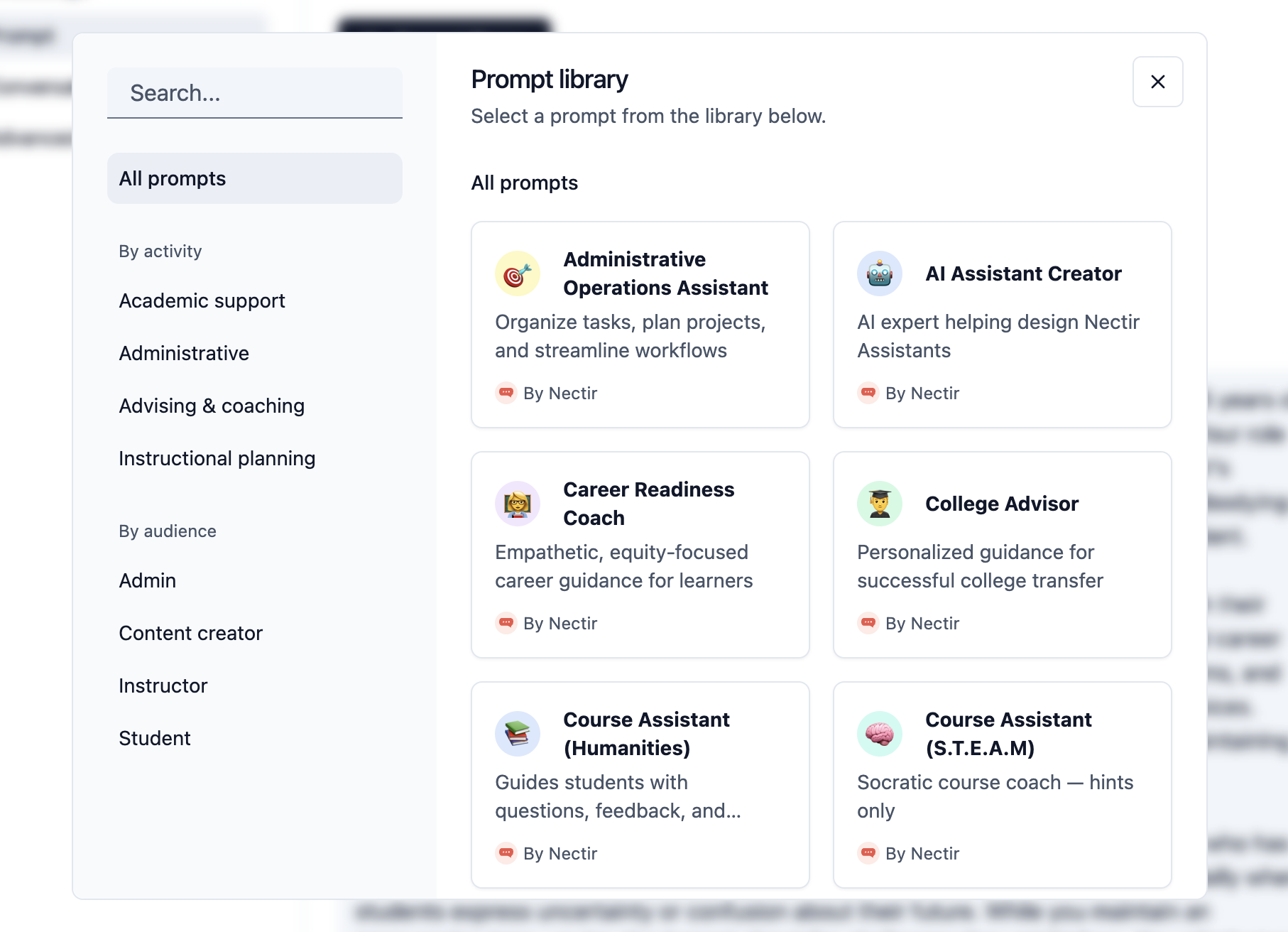
Improvements
Improvements
- Improved dialog scroll behavior to allow scrolling on the entire screen instead of just the content container
- Fixed markdown list formatting issues in Assistant responses for better readability
- Implemented infinite scroll for tables, replacing pagination for improved performance with large datasets
Fixes
Fixes
- Fixed broken “LMS export guide” link on the import page to properly direct to help documentation
Improvements
Improvements
- Disabled interaction with private and deleted Assistants in Workspace analytics dashboard
- Added database performance optimizations with new indexes for improved chat query speed
- Enhanced analytics export to include identifiable data when workspace settings permit
- Added workspace-level flag to control visibility of personal data in analytics
- Improved CSV export compatibility with UTF-8 byte order mark support
Fixes
Fixes
- Fixed onboarding survey styles not switching correctly in light theme mode
- Resolved workspace lock issue when trial period expires, allowing users to switch workspaces
- Improved PDF text extraction and error handling for better document readability
IMSCC File Import General Availability
The IMSCC file import feature is now available to all users. You can import course content directly from your learning management system without needing early access.
Improvements
Improvements
- Reorganized analytics components for better code structure and maintainability
- Added workspace-level control for showing identifiable data in analytics and exports
Fixes
Fixes
- Fixed LaTeX notation rendering in Assistant responses for mathematical content
- Resolved file icon and format consistency issues across different components
- Removed .html from plaintext file extensions list for proper categorization
Source Attribution for AI Responses (Beta)
Assistants can now display the sources used when generating responses from instructor-uploaded training data. This feature provides transparency and allows students to verify the materials supporting AI-generated content. Control source visibility through the new “Show sources” toggle in Assistant settings.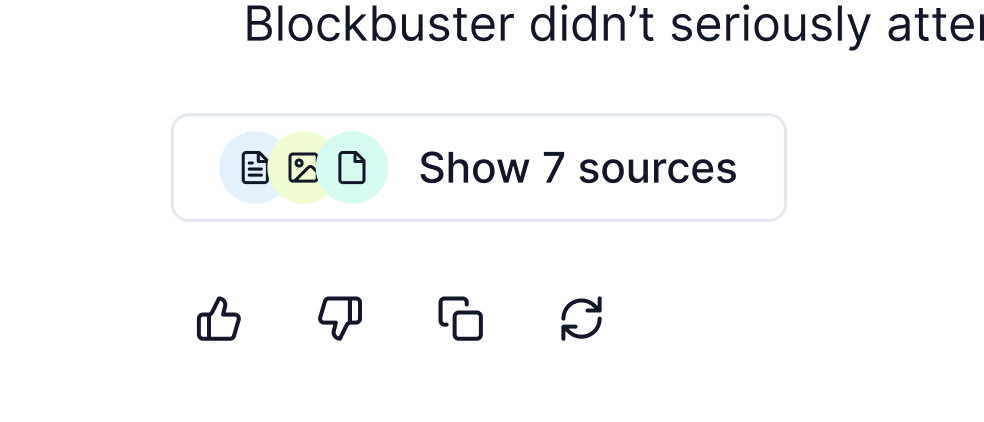
Improvements
Improvements
- Enhanced tool call display in chat UI for better transparency of AI operations
- Improved color scale for active user percentage badges in analytics dashboard
Workspace Analytics Dashboard
We’ve launched a comprehensive analytics dashboard at the Workspace level, providing administrators with valuable insights into how Nectir AI is being used across their entire organization. This powerful new feature complements the existing Group-level analytics by offering a broader view of usage patterns, engagement metrics, and trends across all Courses and Assistants within your Workspace.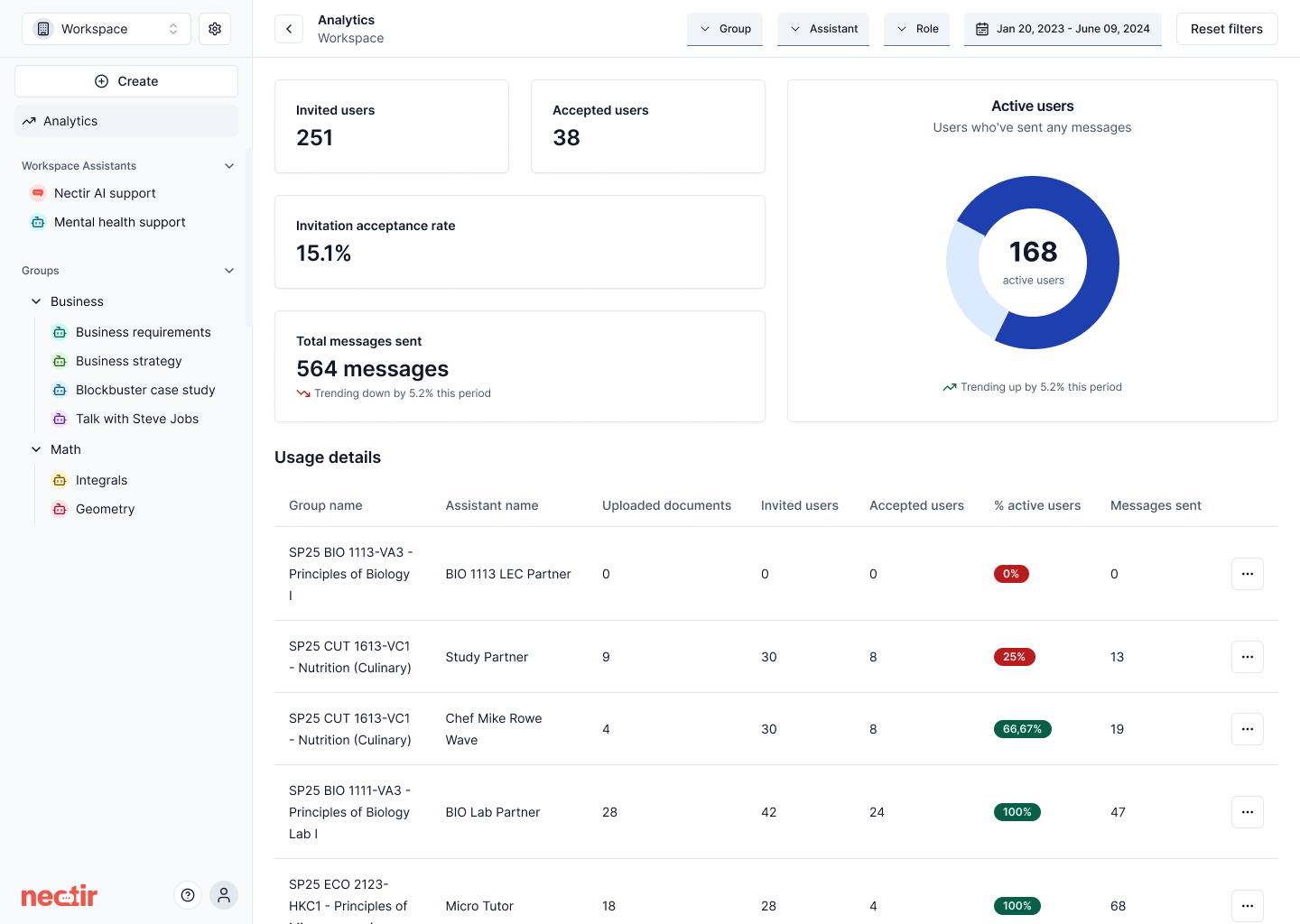
Gemini 2.5 Pro Model Support
Expanding our AI model offerings, we’ve added Google’s Gemini 2.5 Pro to the available model options. This gives you even more flexibility in choosing the AI model that best fits your educational needs, alongside our existing GPT-4.1 and Claude Sonnet 4 options.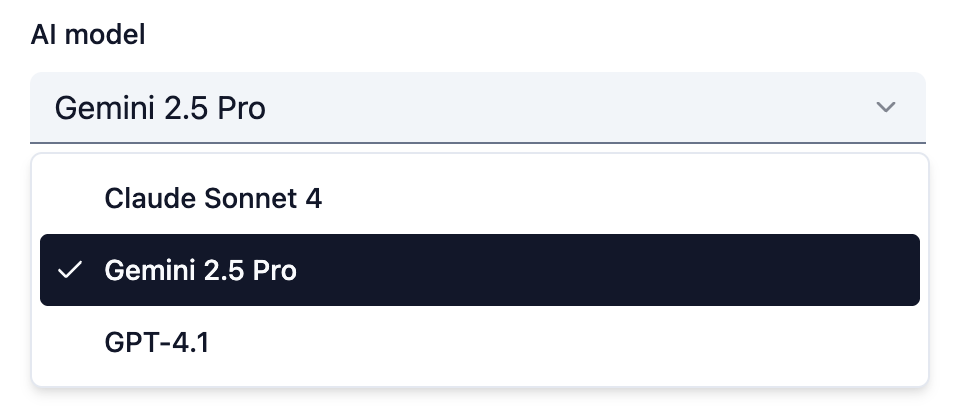
Native iOS Sharing for Conversations
iOS and iPadOS users can now share their conversation PDF exports using the native iOS share sheet. This feature makes it seamless for students to submit their Nectir AI conversations as assignments directly through apps like Canvas, improving the mobile experience for educational workflows.Improvements
Improvements
- Updated disclaimer text in Assistant chat conversations for improved clarity
- Enhanced file upload component with multiple file support, better previews, and responsive design
- Removed user avatars from chat messages for a cleaner, more focused interface
- Made file upload cards fully keyboard-accessible and screen-reader friendly
Fixes
Fixes
- Fixed issue where pasting content from CSV files (particularly from Apple Numbers) would paste as an image instead of text, preventing further conversation
PDF Export for Conversations
You can now export your chat conversations with Assistants as PDF files, providing a more readable and tamper-resistant format compared to CSV exports. This feature makes it easier to submit conversations to learning management systems and creates a cleaner, professional format for sharing AI interactions.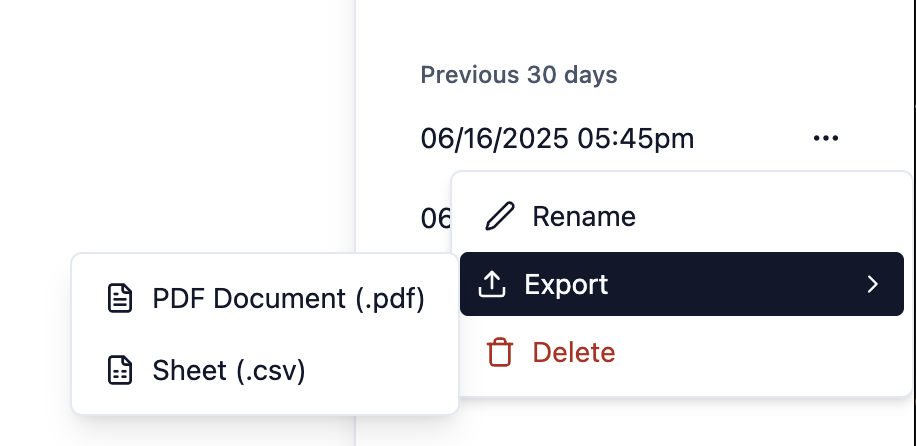
Enhanced Code File Support
We’ve expanded the types of files that can be uploaded to an Assistant’s knowledge base to include code files. You can now train your Assistants with source code including.py, .java, .c, .cpp, .h, .js, .html, .css, .sql, and .R files, enabling better support for computer science and programming courses.Analytics Improvements
We’ve enhanced the Analytics dashboard with new export capabilities and smarter data visualization. You can now export analytics data from Group and Workspace level Assistants. The dashboard also features an improved default time range of 3 months and intelligent trendline displays that only appear when sufficient historical data exists, eliminating misleading percentage changes.Improvements
Improvements
- Relocated knowledge scope selector from the Knowledge tab to the Prompt tab for better workflow organization
- Reorganized supported file type display in upload interface: Documents → Plaintext → Images → Audio → Video → Code
Fixes
Fixes
- Resolved component import error that was causing page rendering issues in development environment
- Corrected file format display from “.r” to ”.R” for proper R language file recognition
Document Upload in Chat
You can now upload PDF, DOCX, and TXT files directly in your chat conversations with Assistants. This allows for more dynamic interactions where you can ask questions about specific documents, get summaries, or have the Assistant analyze content without needing to add files to the Assistant’s knowledge base.Improvements
Improvements
- Added ability to rename training data files in the Assistant’s knowledge base
Fixes
Fixes
- Fixed sidebar spacing issues with avatar icons and three-dot menus for improved visual consistency
- Corrected keyboard navigation highlight colors and border radius throughout the interface
- Resolved Assistant settings menu incorrectly showing for users without proper permissions
- Fixed regenerate response feature duplicating messages and causing feedback to be saved to wrong messages
Group Nesting
You can now create nested Groups to organize your Assistants in hierarchical structures. This powerful feature enables you to create Groups inside other Groups, making it easier to manage complex organizational structures, departments, or multi-level course hierarchies. You can invite members at any Group level with permissions properly inherited throughout the hierarchy.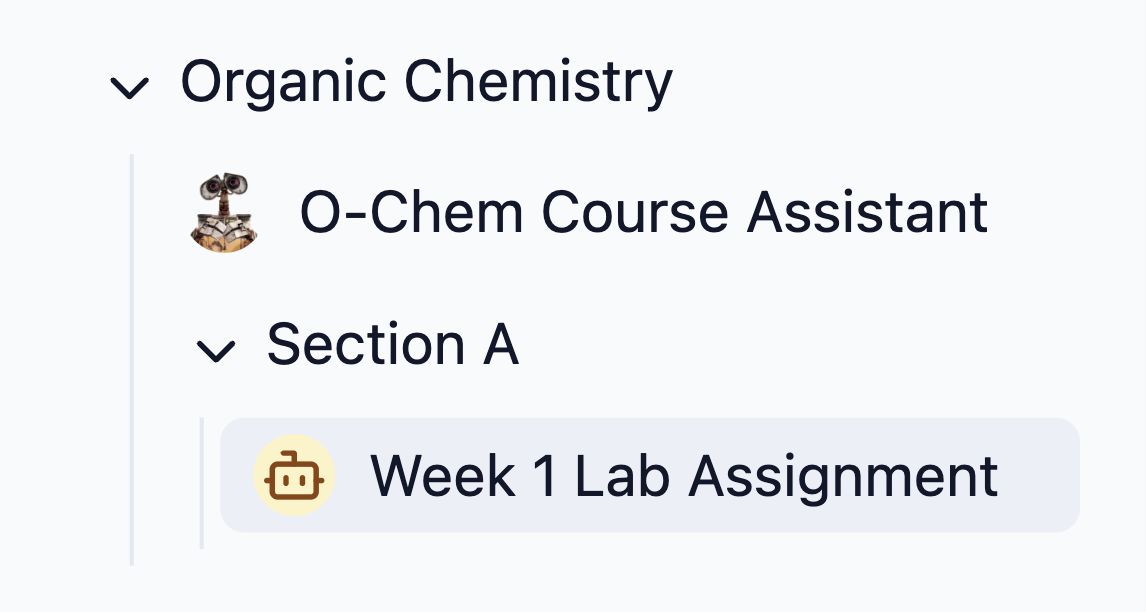
AI Model Updates
We’ve upgraded our AI models to the latest versions for improved performance and capabilities. All Assistants have been automatically migrated to GPT-4.1 (from GPT-4o) and Claude Sonnet 4 (from Claude Sonnet 3.5). These models will providing better reasoning, enhanced context understanding, and more accurate responses.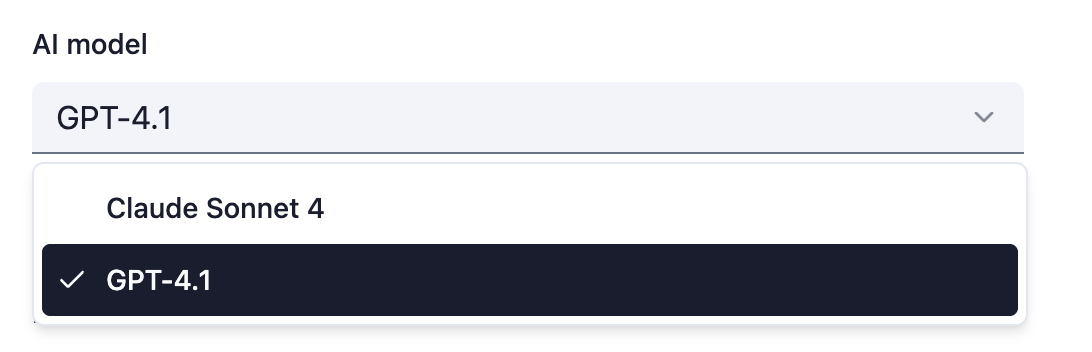
Temperature Control for AI Models
Assistant Owners now have fine-grained control over AI response creativity through customizable temperature settings via the Advanced tab. The AI model temperature allows you to adjust how creative or predicable the response is.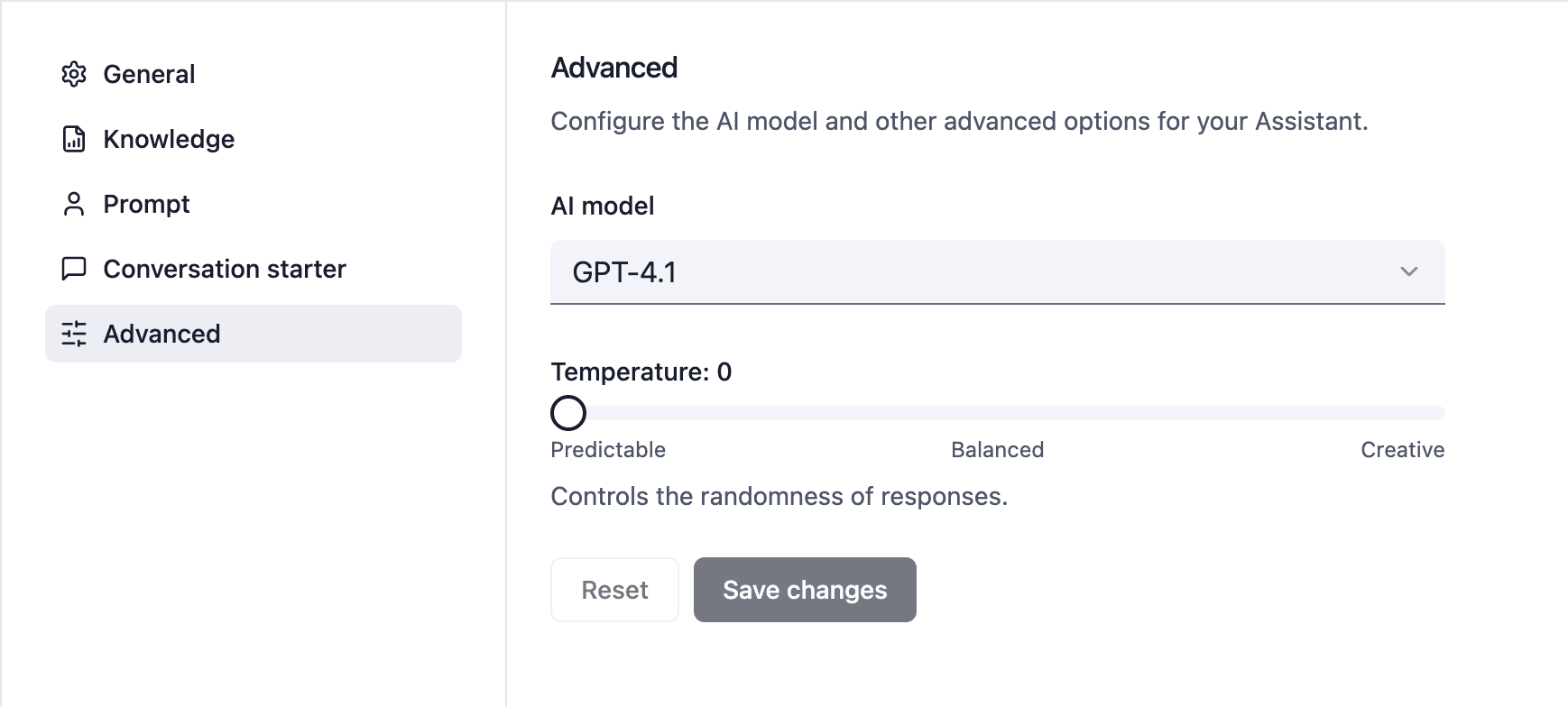
Improvements
Improvements
- Improved key topics analysis with smarter consolidation that groups similar topics together, reducing hundreds of narrow categories into meaningful insights
- Updated Facilitator role permissions to properly restrict editing capabilities while maintaining view access to analytics and settings
Fixes
Fixes
- Fixed text capitalization inconsistencies throughout the platform for improved readability
- Removed “Import from LMS” option for Facilitators and properly restricted their access to view-only capabilities
LMS role mapping
Workspace owners can now configure how LMS roles (like Instructor, Learner, Teaching Assistant) are mapped to Nectir AI roles when users are provisioned via LMS integration. This ensures users receive appropriate permissions based on their institutional roles.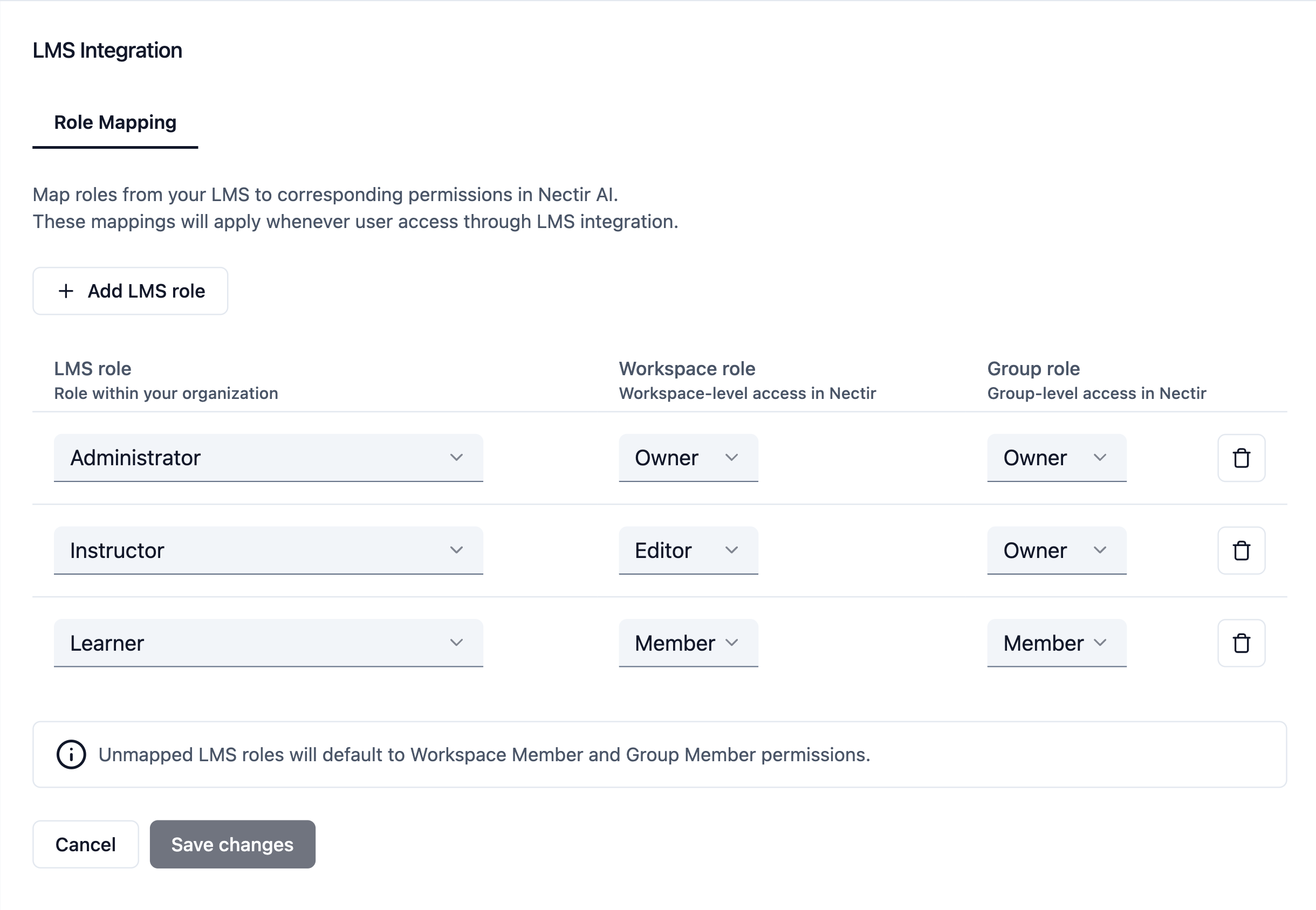
Duplicate Assistants
You can now duplicate Assistants, just like courses. When duplicating, all settings and training data will be copied to the new Assistant.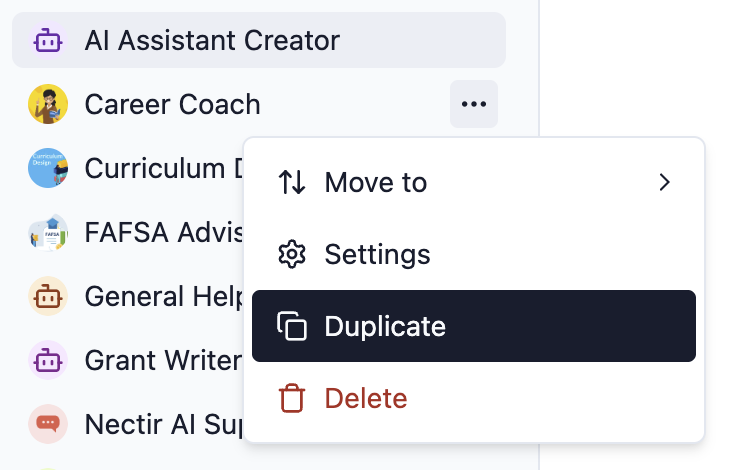
”Courses” are now “Groups”
We’ve updated the interface terminology from “Courses” to “Groups” to better reflect diverse educational use cases and simplify the organization of AI Assistants.Early access features
Introduced a new feature flag functionality that enables customers to opt into early access features. You can now access experimental and beta features by clicking on your profile icon and selecting Early access features.Improvements
Improvements
- Redesigned Workspace invite email for improved user experience
- Redesigned Course invite email with enhanced visual design
- Redesigned “Continue with email” login email template
- Added help article links to “Import from LMS” flow for better user guidance
Fixes
Fixes
- Resolved security vulnerabilities CVE-2024-21538, CVE-2025-30218, and CVE-2025-26519
Iframe support for LMS integration
LMS integration via LTI 1.3 now works with iframe embedding, allowing Nectir AI to be embedded directly within Canvas, Moodle, D2L, and Blackboard. Learn more by checking out our blog post.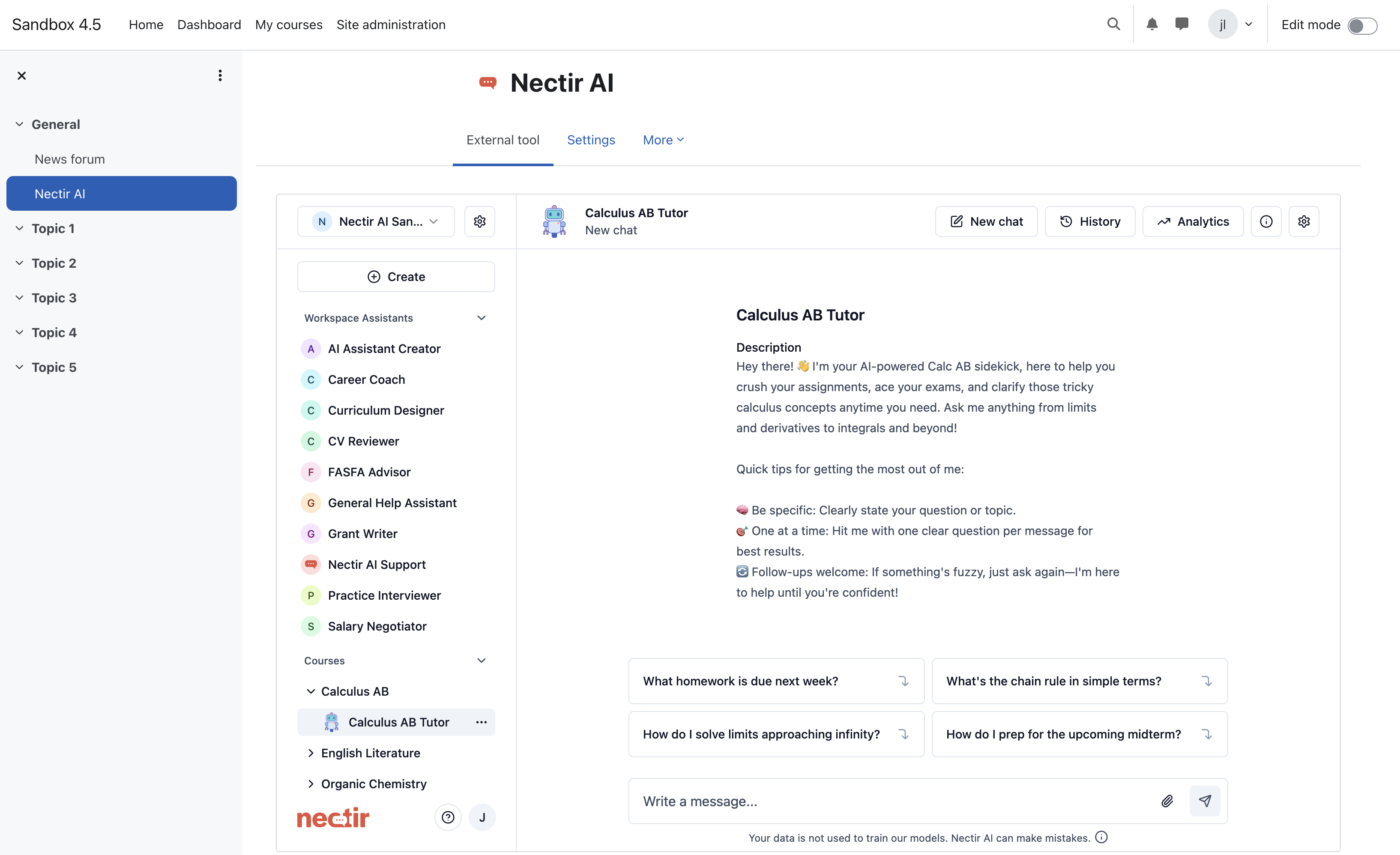
Link multiple LMS courses to a single Nectir AI course
You can now link multiple LMS courses to a single Nectir AI course. This is useful if you want to use the same Assistant across multiple LMS courses.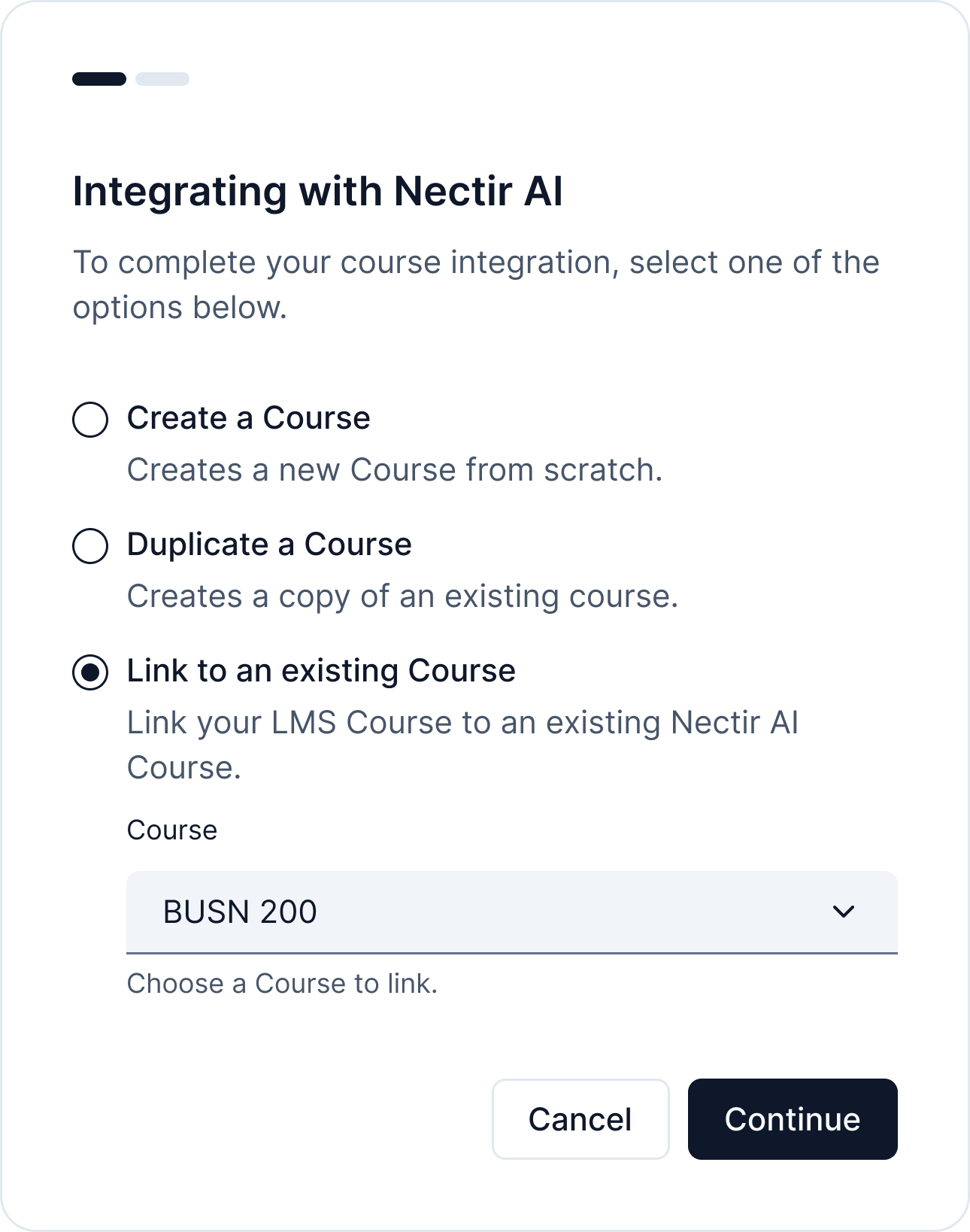
Improvements
Improvements
- Redesigned LMS integration page: renamed from “Integrations” to “LMS Integration” and consolidated all integrations into a single table
- Added new columns (Status, LMS type) to the LMS integrations table
- Created default Nectir AI Assistant for all new Workspaces
- Users are now redirected to Intercom when contacting support
- Improved internal analytics implementation by removing unused SDKs
Fixes
Fixes
- Fixed issue when logging into LTI iframe where the page breaks
- Fixed type error when sorting a table
Improvements
Improvements
- Increased maximum file upload size from 100MB to 150MB for training files
Improvements
Improvements
- Modified LMS roster sync to exclude users with Observer role from receiving Workspace invitations
- Optimized invitation process to prevent sending redundant notifications to users already in the Workspace
Assistant training enhancements
- IMSCC support (limited rollout): Added ability to import and train on IMSCC files from learning management systems
- Media file support: Enabled uploading of audio and video files for Assistant training
- Increased file size limit: Maximum file size for training files increased from 25MB to 100MB
Role improvements
- Facilitator role update: Facilitators can now view analytics dashboard and Course/Assistant settings, but cannot edit settings
Fixes
Fixes
- Fixed issue with duplicate messages being sent to AI
Fixes
Fixes
- Fixed issue where Course owners couldn’t duplicate their own courses. Now they can duplicate their own Course regardless of their Workspace role
Fixes
Fixes
- Fixed issue where Course duplication option was not showing at LTI integration first step
Key topics analytics
We’ve enhanced our analytics capabilities with a new key topics feature that helps you understand what students are discussing with your Assistants. For a complete overview, check out our blog post.- Topic analysis: View the top topics discussed in conversations for specific Assistants
- Sortable data: Sort topics in ascending or descending order
- Pagination: Navigate through all topics with 5 rows per page
- Filter options: Apply role and date filters to refine topic analysis
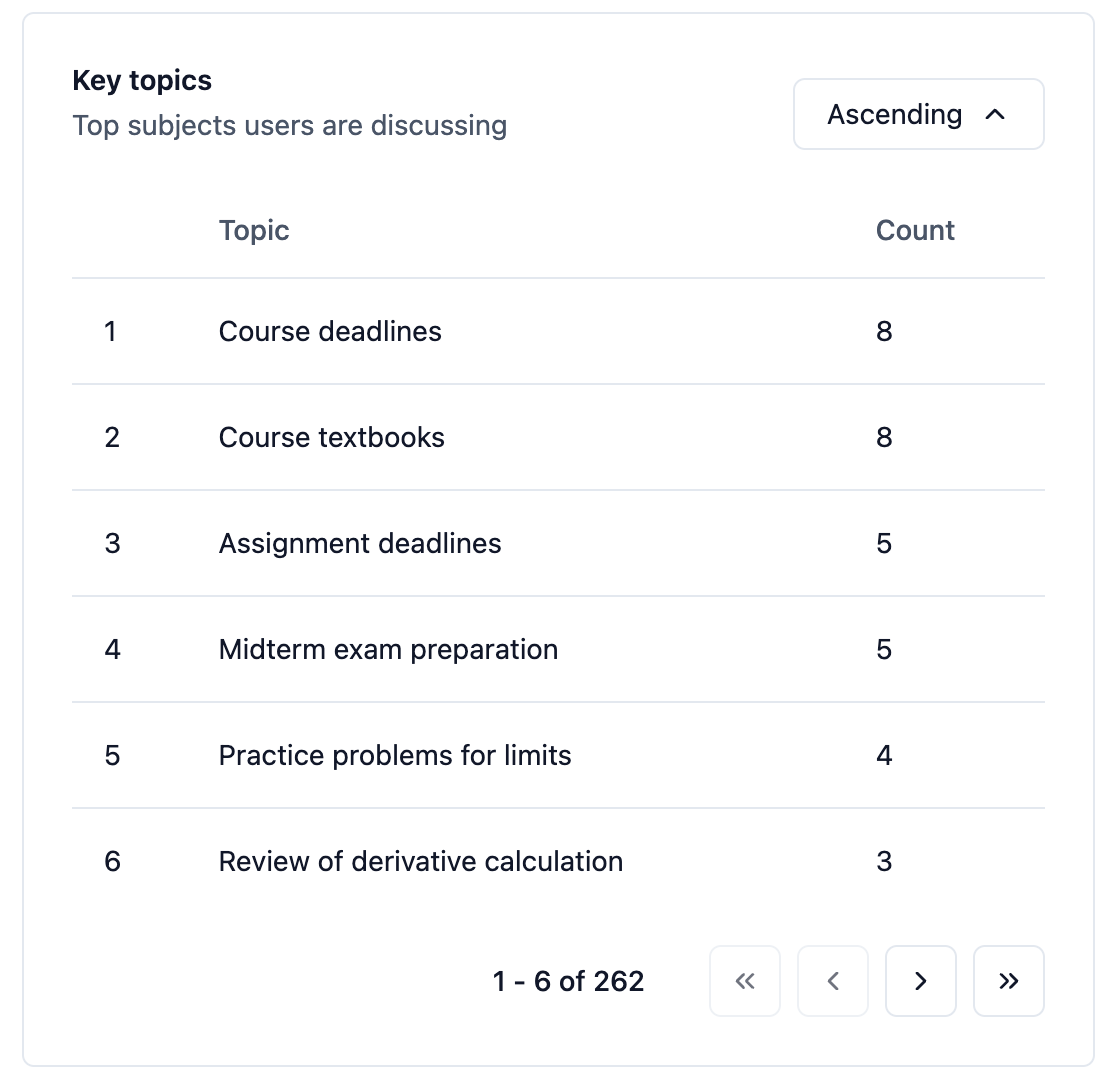
Fixes
Fixes
- Fixed issue where you could not copy or paste text in the chat input
UI/UX improvements
- Image handling improvements: Added drag-and-drop and copy-paste functionality for images in chat
- Course duplication via LTI: Users can now duplicate Courses through LTI interface
- Improved analytics dashboard filters: Preselected all user roles by default and expanded time range to show data from Assistant creation to present day
Improvements
Improvements
- Added evaluation framework to the document training pipeline to enable comparison of different solutions and methods
Fixes
Fixes
- Fixed issue when duplicating a Course with Assistants that have training files—embeddings are now properly copied
Trial experience improvements
- Trial countdown: Added card displaying the remaining time in free trial period
- Trial management: Implemented logic to restrict access to certain resources when free trial ends
- Eligibility check: Added account verification for free trial eligibility
Improvements
Improvements
- Added support for multiple LTI integrations with the same client ID
- Changed URLs to use IDs rather than slugs while maintaining backward compatibility
- Created basic structure and implemented first unitary tests
Fixes
Fixes
- Fixed issues with the Assistant options dialog
- Fixed stop button being disabled when generating responses
- Restricted chat uploads to only supported image formats
LMS integration improvements
- Course linking: Added ability to link LTI courses to existing Nectir AI courses
Improvements
Improvements
- Rearranged sign up/in modal with sign up column moved to the right
- Upgraded PostHog AI library to better track LLM usage and calculate costs
Fixes
Fixes
- Fixed highlighting issue for same-named courses in the combo box
- Fixed CSV export when conversations contain the ”#” character
- Fixed issue with linking LTI courses to the correct Workspace
- Fixed redirect to wrong Assistant in a different Workspace
- Fixed integration name display when linking a Course from LTI
- Fixed various UI typos
Self-service improvements
- Redesigned sign-in/up pages: Enhanced user experience for account creation and login
- Workspace invite redesign: Improved process for inviting users to Workspaces
- Trial workflow: Added first screen for trial workflow - create Workspace
System enhancements
- Default sharing permissions: Changed the default invite link access to “Anyone with the link” instead of “Restricted”
- AI analytics: Now storing metadata of messages sent to AI for improved analytics
Improvements
Improvements
- Upgraded numerous dependency libraries
- Standardized user email storage to always save in lowercase
Fixes
Fixes
- Fixed accessibility issues for the menu dialog
Improvements
Improvements
- Added automated testing to the document training pipeline in the CI/CD process
Fixes
Fixes
- Fixed issues causing .docx and .html files to fail during training
Improvements
Improvements
- Enhanced training notifications to appear to users even if they leave the training page
Fixes
Fixes
- Fixed dialog bug that prevented page interaction after dialogs were closed
- Fixed issue with retrieving user information after session expiration
Fixes
Fixes
- Fixed error when processing PPTX files in the training pipeline
- Implemented code improvements for the document training pipeline
Free trial now available
We’ve launched a trial page so you can now sign up and try Nectir AI for free for 14 days. Check it out here.Improvements
Improvements
- Refactored navigation within the Conversation Assistant page for better UI/UX
- Changed CSV delimiter to comma for exported conversations, improving compatibility
Fixes
Fixes
- Fixed issue of losing typed text when opening History/Information panels
- Fixed sidebar display in PWA format
- Improved management system for upgrading third-party libraries
Progressive web app support
Nectir AI can now be downloaded and installed as an app on your mobile phone, providing a more native experience when using the platform on mobile devices.AI enhancements
- Date awareness: Added current date to AI prompt context (first Feature Flag implementation)
- Transparency: Introduced an AI awareness modal and footer note on the conversations page
Improvements
Improvements
- Enhanced test pipeline by adding more tests and aligning test environments with production
- Improved UX/UI for the delete course confirmation modal
- Added timestamp tracking for when users accept Workspace invites
Fixes
Fixes
- Fixed issue where Course owners who are not Workspace owners couldn’t delete their own courses
Course duplication
We’ve introduced a new feature that lets you effortlessly duplicate Courses, simplifying the process of copying all your Assistants along with their settings and training data across different sessions or terms.Improvements
Improvements
- Enhanced logging for server-side operations
- Added more automated tests for platform stability
Fixes
Fixes
- Fixed page not found error for members on a Workspace without any Assistants
- Fixed AI message duplicating and non-responsive behavior when sending images
- Fixed losing message context when sending first message to an Assistant
- Fixed Campus AI message box rendering issues
- Fixed error when adding LTI tool via dynamic registration
- Fixed database transaction issues that could allow data errors
- Fixed various accessibility issues
- Fixed typos throughout the platform
Nectir AI major release
We’re excited to announce a big release with significant new features and improvements across the platform. For a complete overview, check out our blog post.Analytics dashboard
Track and measure Assistant performance at both Workspace and Course levels with our new comprehensive analytics dashboard. Our new analytics dashboard provides real-time insights into AI assistant usage, helping you make informed decisions about your teaching strategies.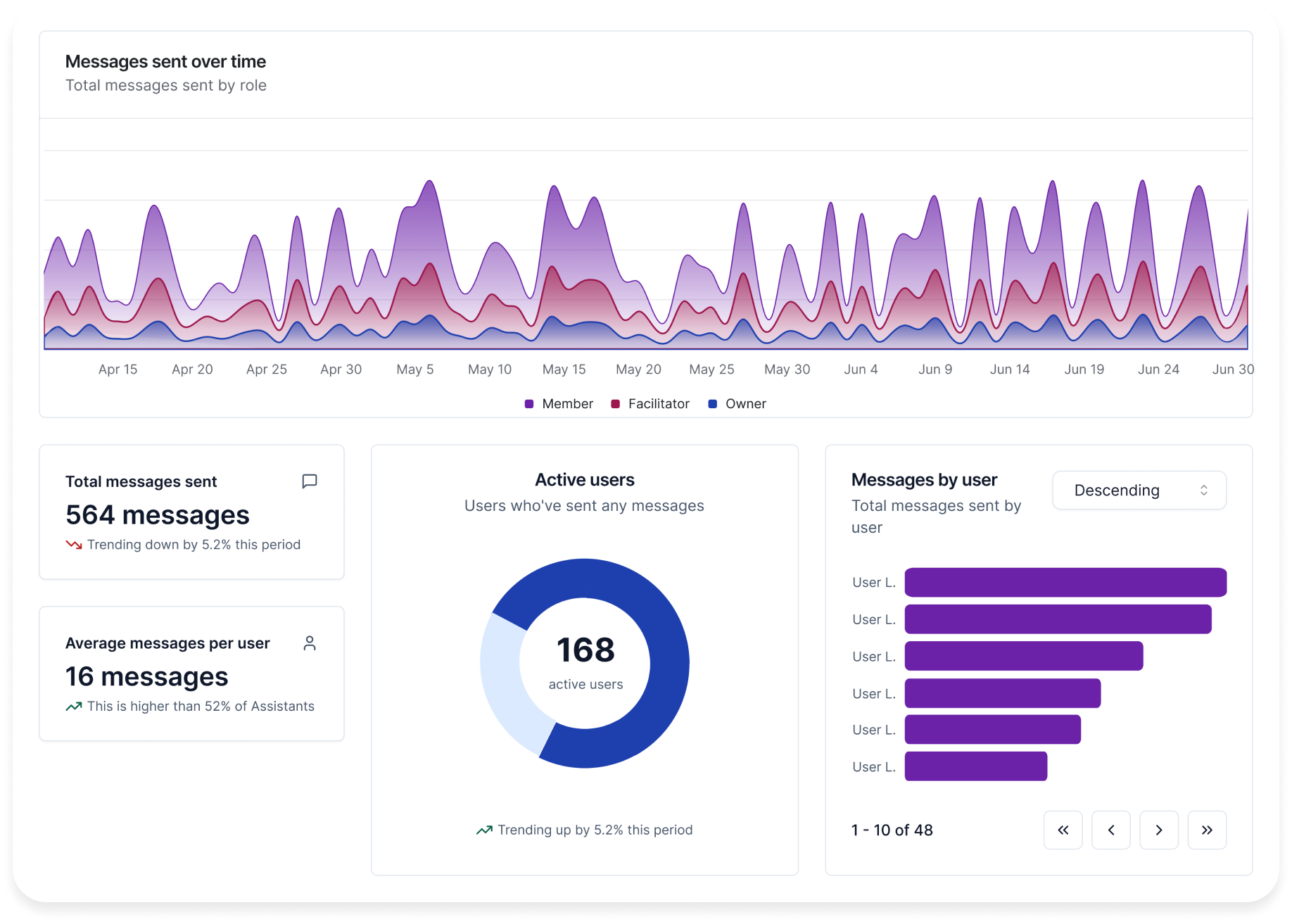
Improved LMS integration
- LTI 1.3 roster sync: Route multiple LTI course rosters to single Assistant
- LTI 1.3 dynamic registration: Streamline the LMS setup process with dynamic registration for Canvas, Moodle, and others
Enhanced user experience for Assistants
- Image support: Upload and send images in conversations with any Assistant
- Markdown support: Text input in Assistant conversations is now formatted as markdown
- Improved navigation: Better navigability throughout Assistant pages
- Training data download: Added download button for Assistant’s training files
Security & administration
- Email domain restriction: New Workspace setting allow only specific email domains to join Workspaces
- Security warnings: Added warning when sharing public invite links
- Infrastructure update: Completed migration to new training documents service Azure Document Intelligence
- Default settings: Changed default Assistants knowledge to general knowledge
Improvements
Improvements
- Enhanced accessibility for multiple selection component
- Added automated unit tests for functionality and accessibility
Fixes
Fixes
- Resolved complex cache issue with invite links
- Fixed restriction on Assistants with the same name
- Fixed multiple Sentry errors related to semantic HTML and accessibility