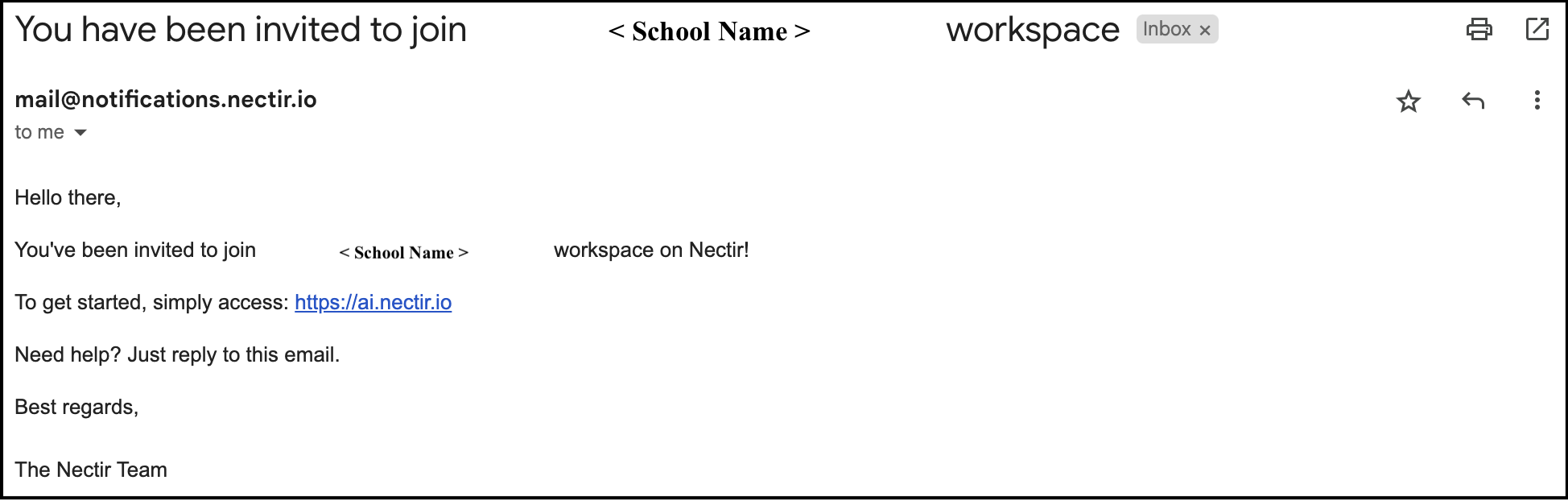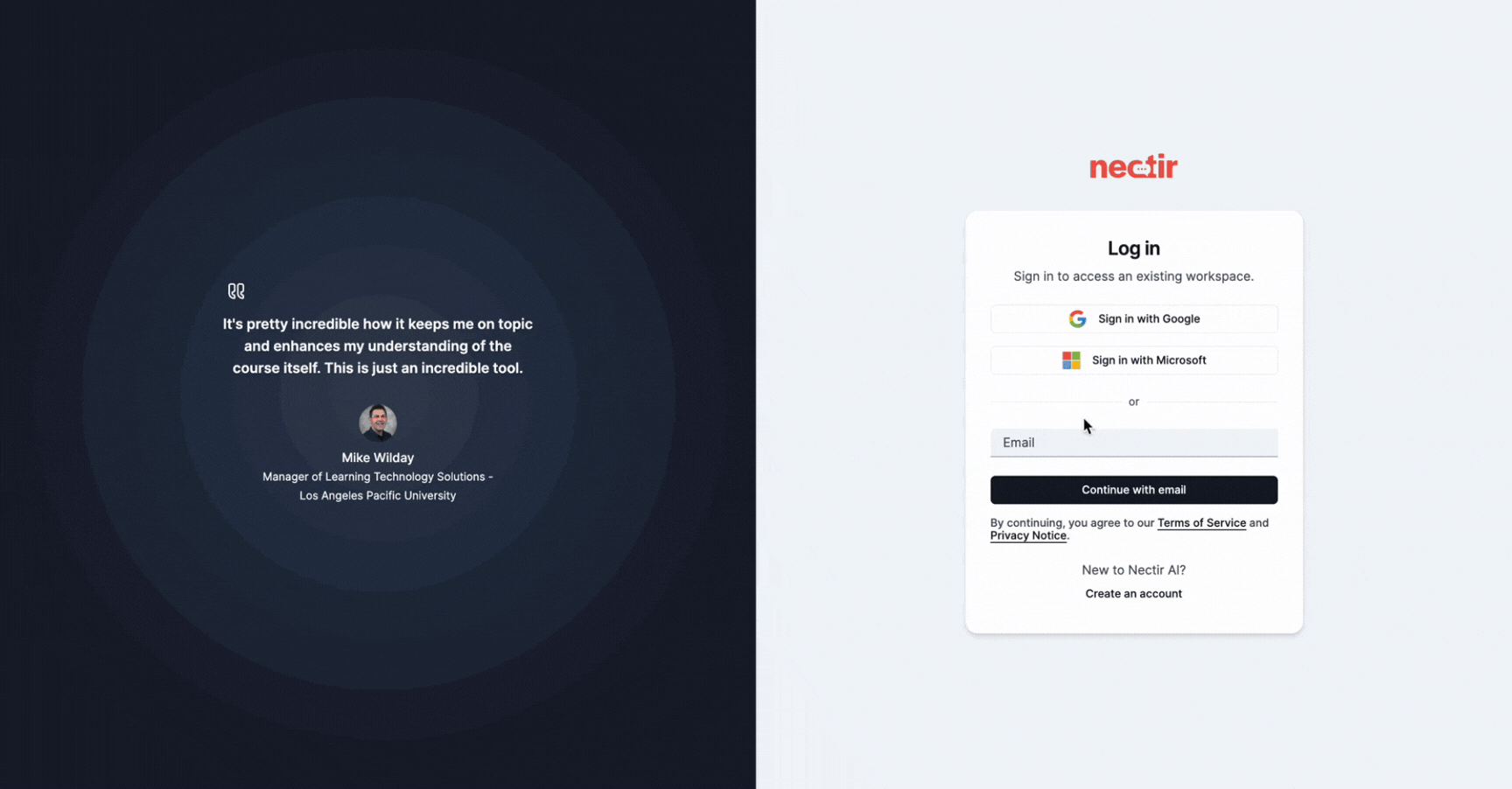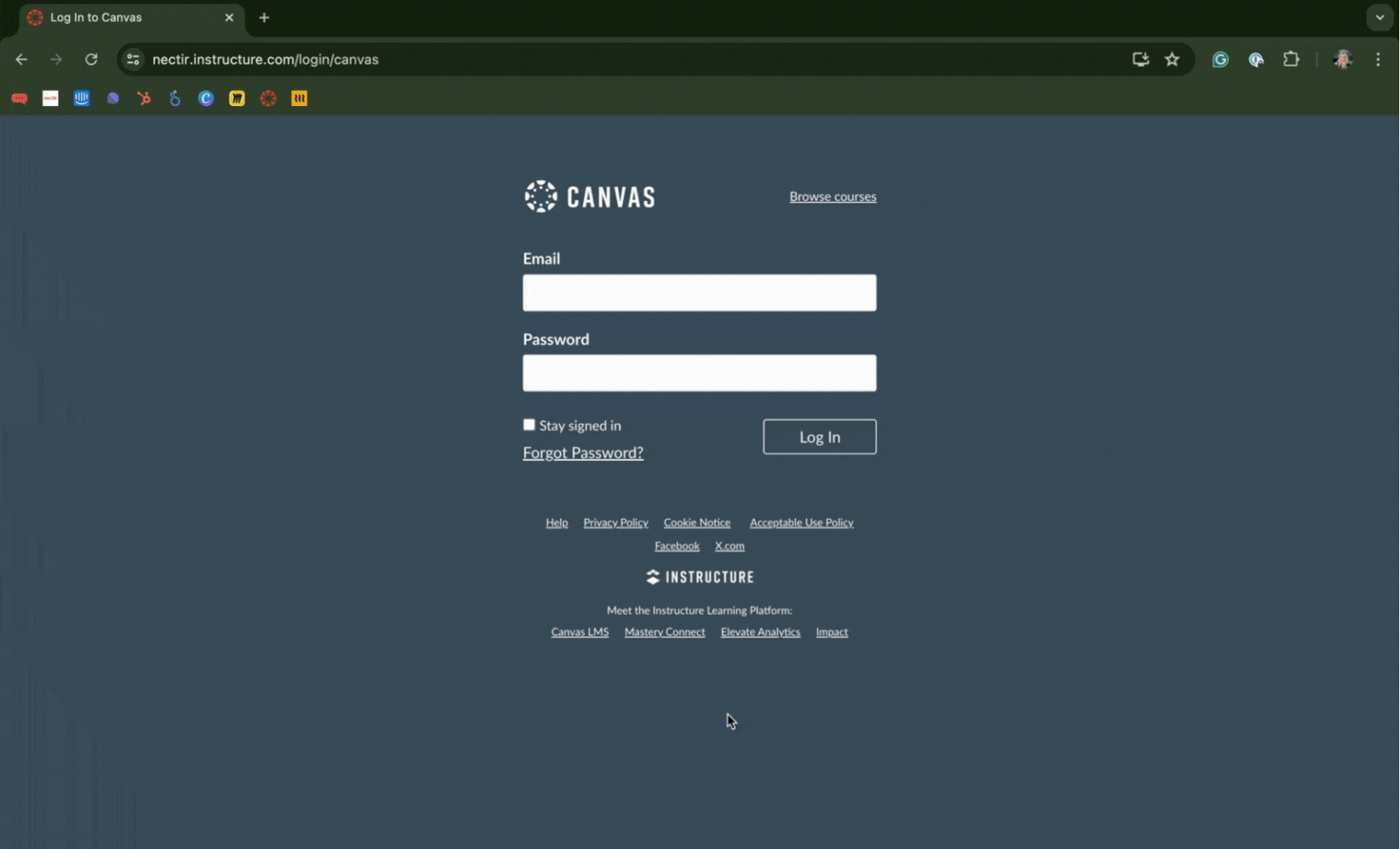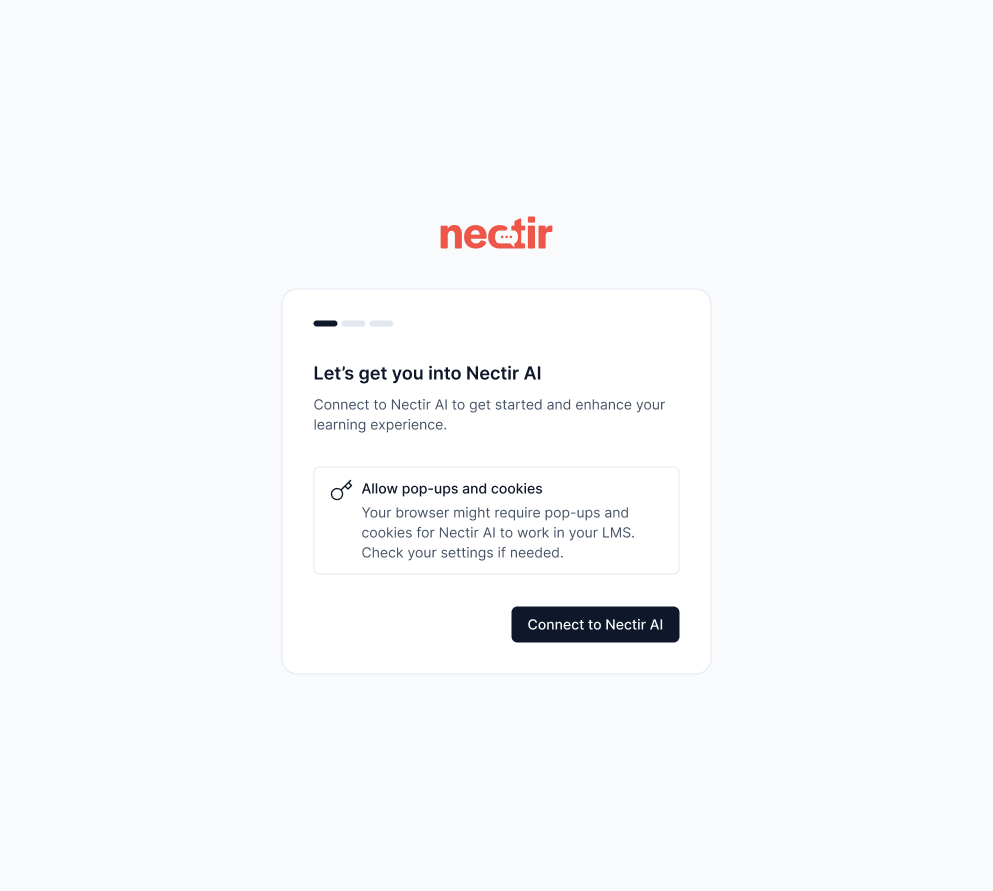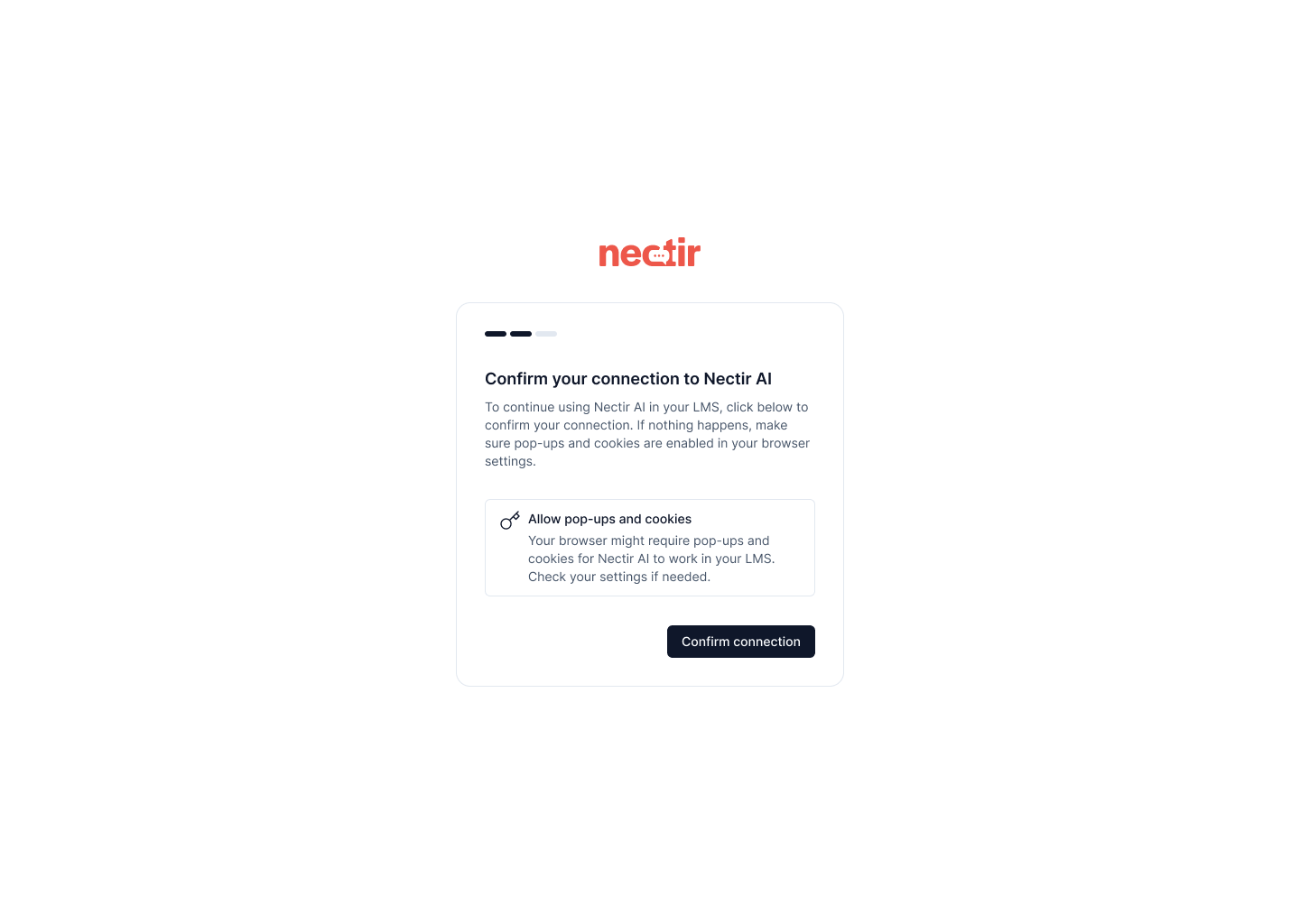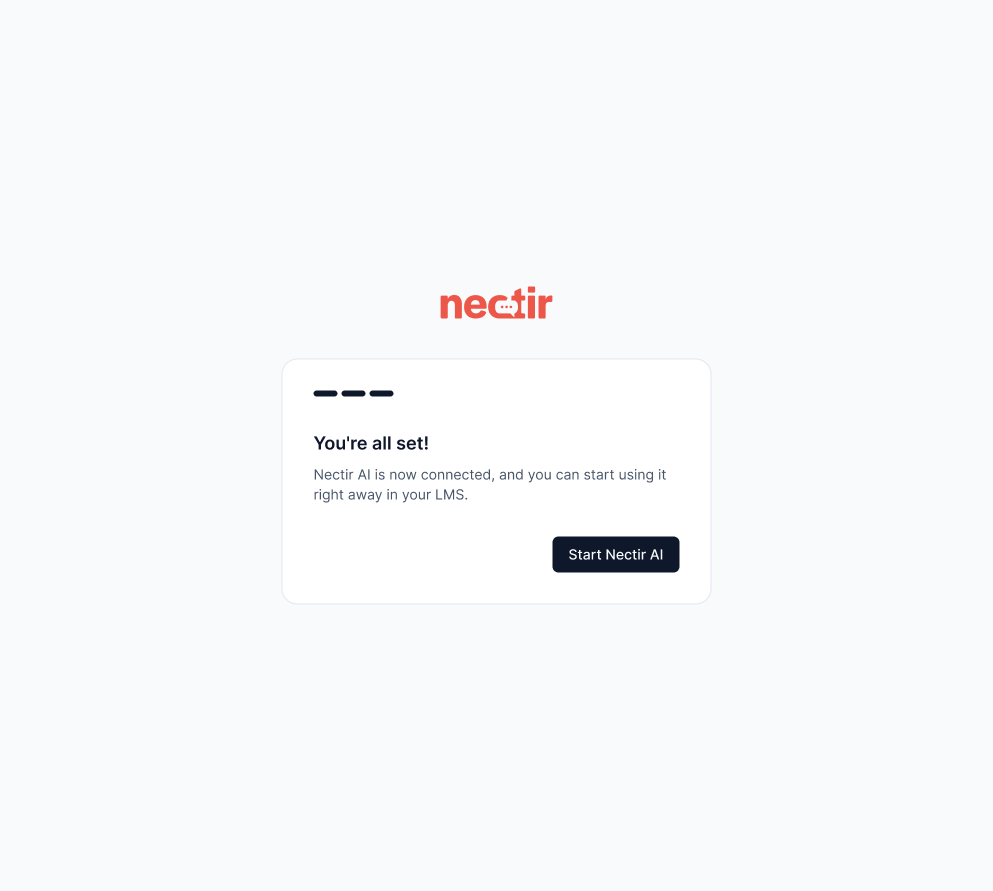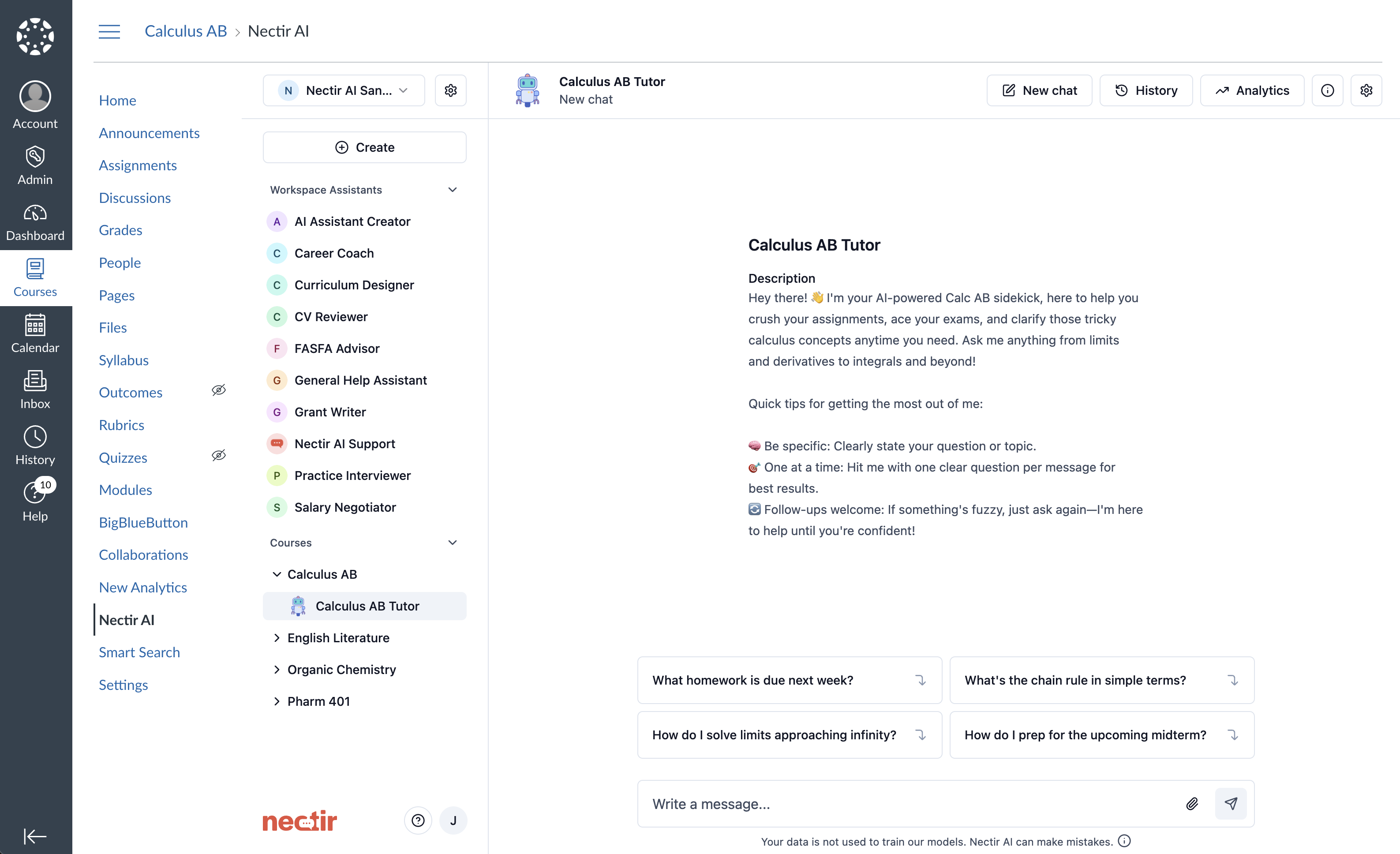Two Ways to Access Nectir AI
You can access Nectir AI through two primary methods: directly from the website or through your Learning Management System (LMS). The method you’ll use depends on how your institution has set up Nectir AI.- Website Access
- LMS Integration
General Steps:
- Go to ai.nectir.io
-
Sign in with your email - Nectir AI doesn’t have accounts or passwords, so use either the email that received an invitation or an email you want to use for school tools
Select the appropriate sign-in method based on your email type:
Gmail Users
Click “Sign in with Google” and sign in with your Gmail accountOutlook Users
Click “Sign in with Microsoft” and sign in with your Outlook accountOther Email Providers
Click “Continue with Email” and follow the email verification process - Join an existing workspace (if invited)
- Start using Nectir AI
Website Access Options
When accessing Nectir AI through the website at ai.nectir.io, you have two pathways:Email Invitation
Direct invite to your emailEducator adds your email to a Workspace or Group
Invitation Link
Shareable link accessJoin using a link shared by your educator
If you want to test Nectir AI for the first time and know that no one has paid for it yet, you can refer to this link: https://ai.nectir.io/trial/signin
Website Access: Email Invitation
Website Access: Email Invitation
This method is used when your educator manually invites you by adding your email to the workspace or Group.
Go to Nectir AI Website
Click on the invitation link in the email or go directly to https://ai.nectir.io/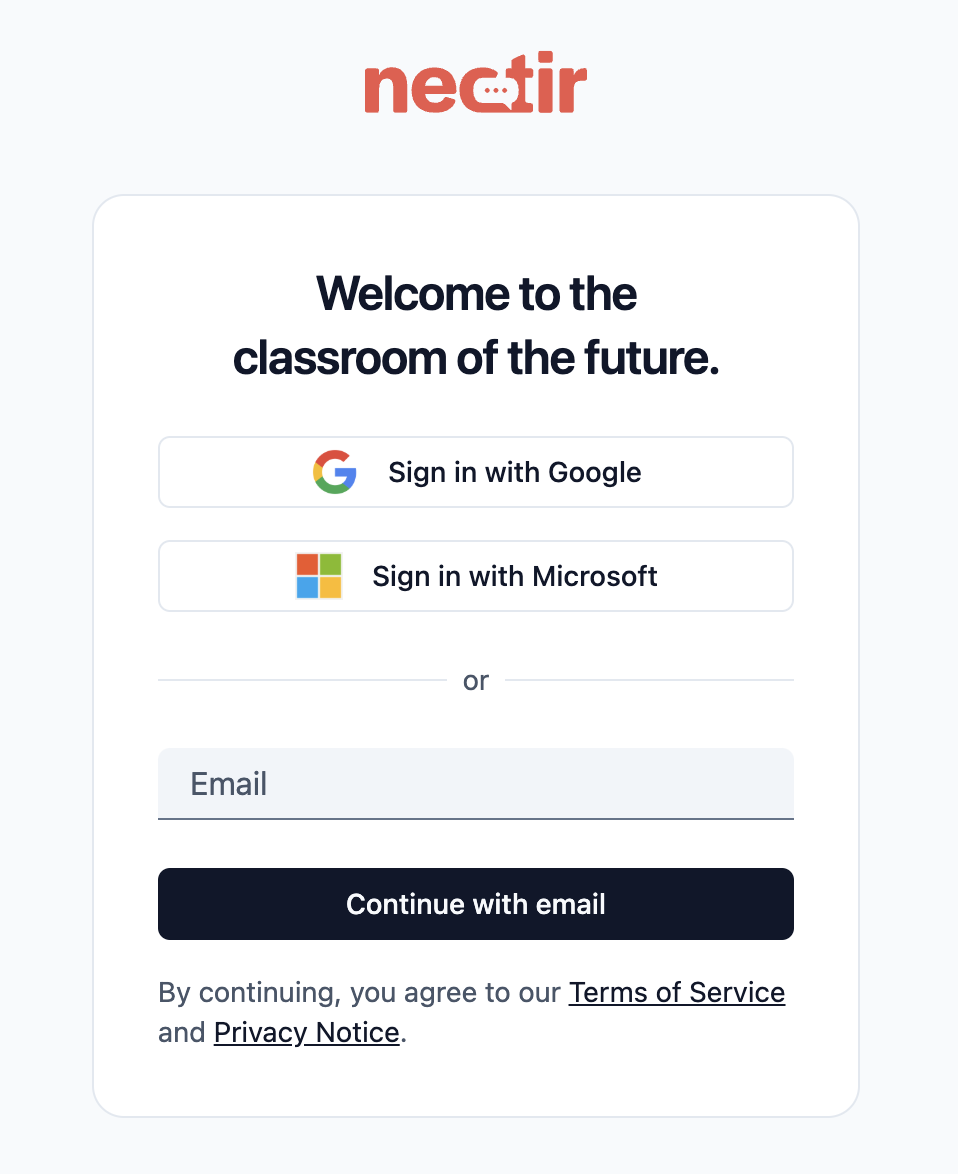
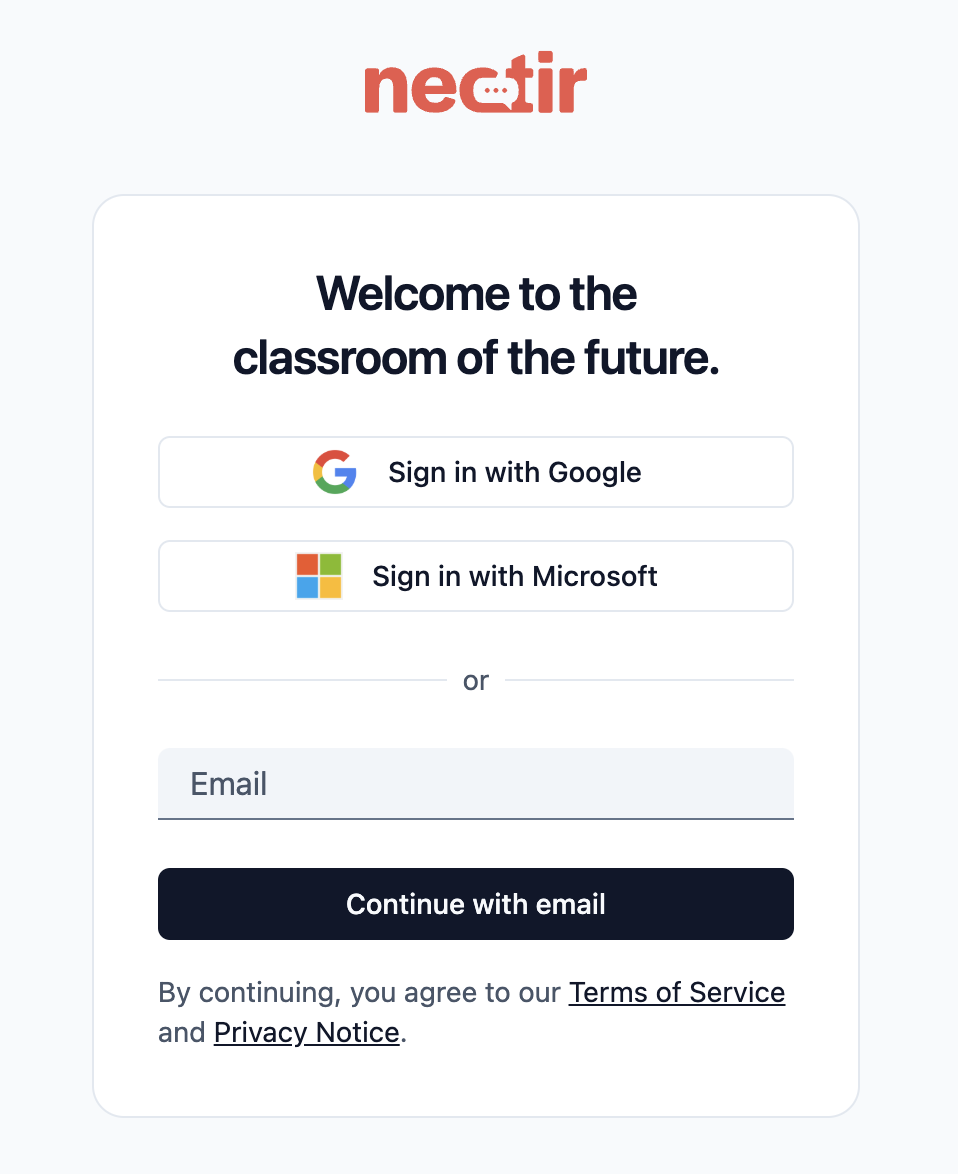
Sign In with Your Email
Select the appropriate sign-in method based on your email type:If using “Continue with Email”, you’ll receive a verification email: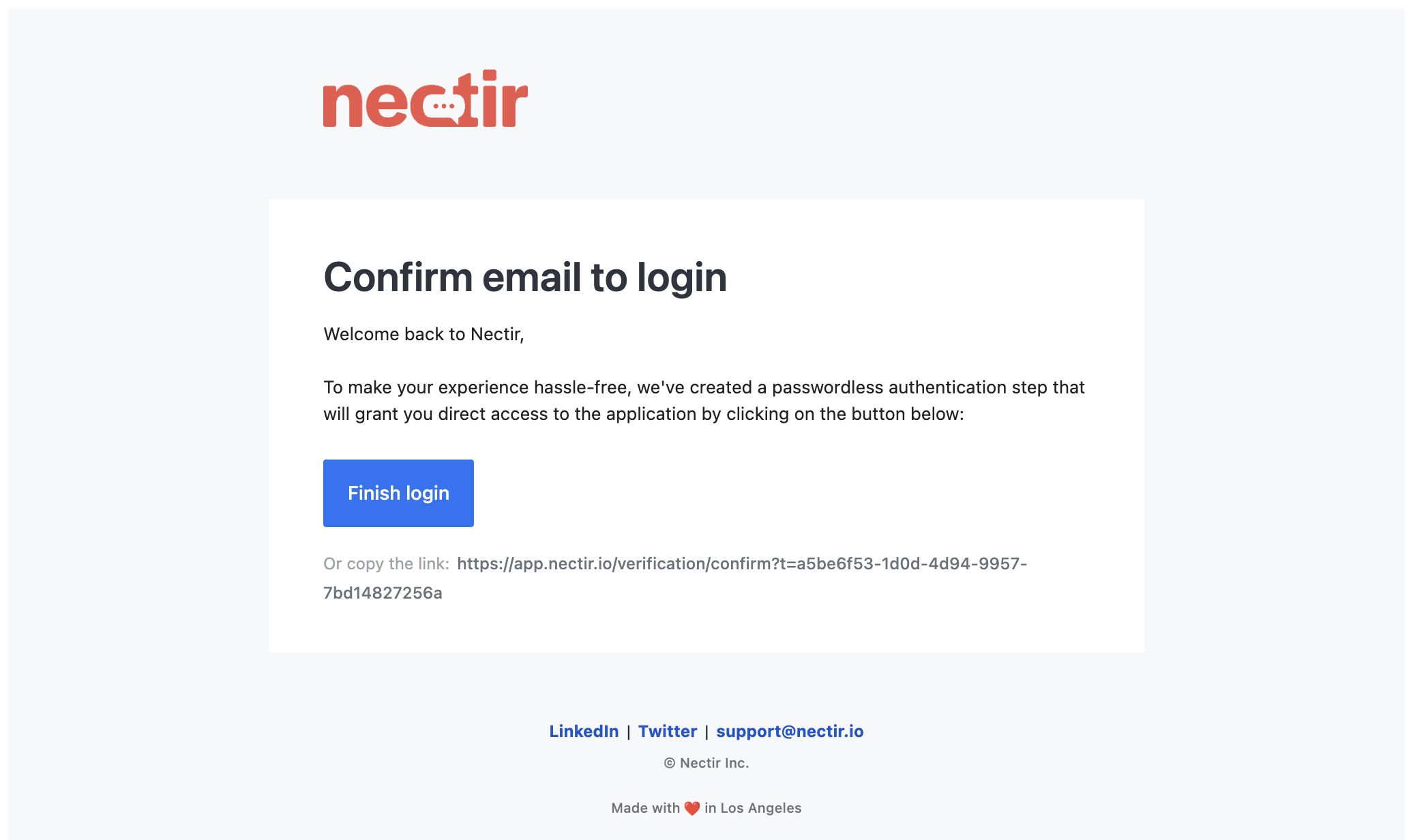
Gmail Users
Click “Sign in with Google” and sign in with your Gmail account
Outlook Users
Click “Sign in with Microsoft” and sign in with your Outlook account
Other Email Providers
Click “Continue with Email” and follow the email verification process
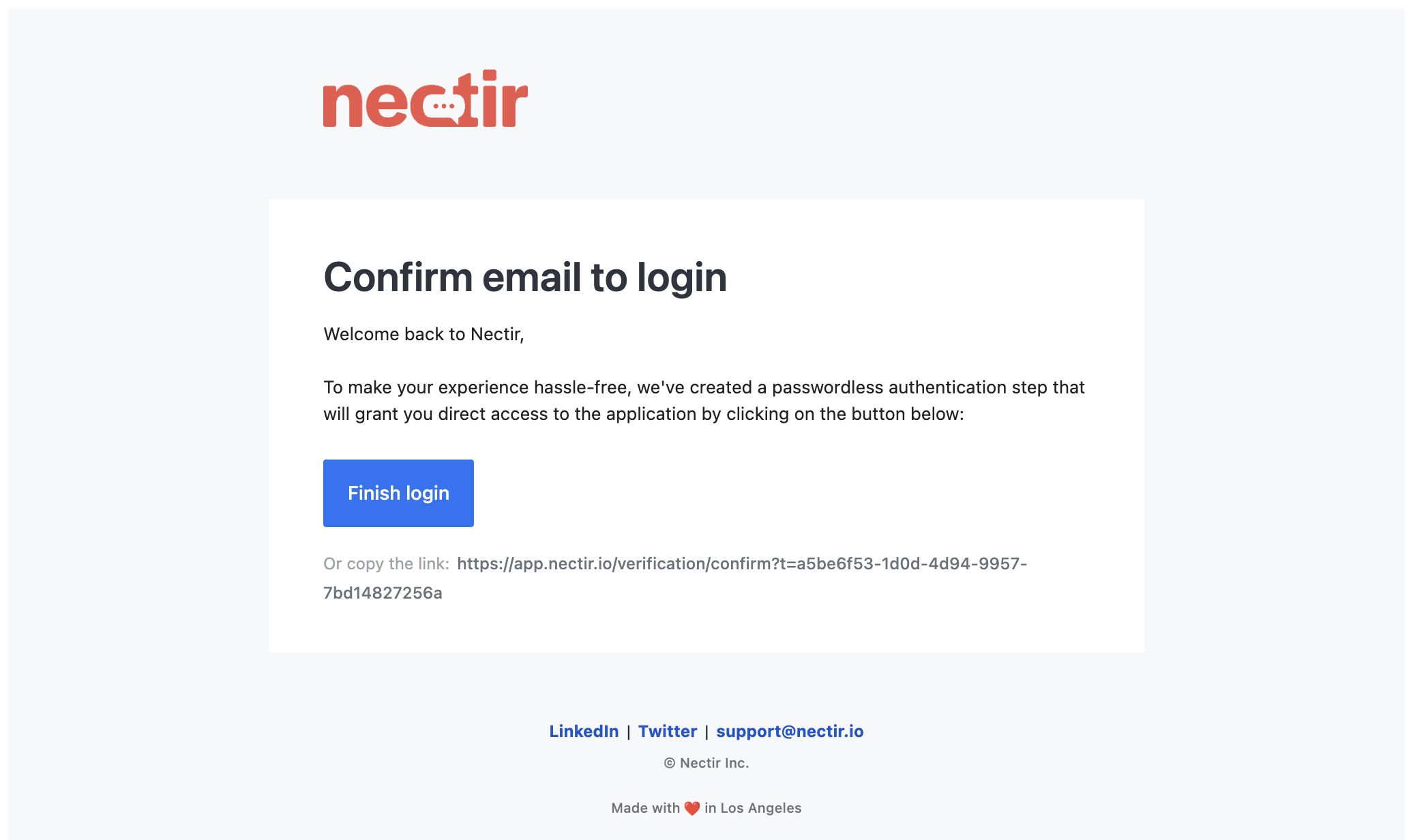
- Targeted invitations to specific individuals
- Easy tracking of who has been invited
- Simple acceptance process through email
Website Access: Invitation Link
Website Access: Invitation Link
This method is used when your educator shares a special invitation link that allows you to join the workspace.
Click the Invitation Link
Your educator will provide you with a unique link to join the workspaceThe link will typically start with: https://ai.nectir.io/invite?…After clicking the link, you’ll be directed to the Nectir AI login screen: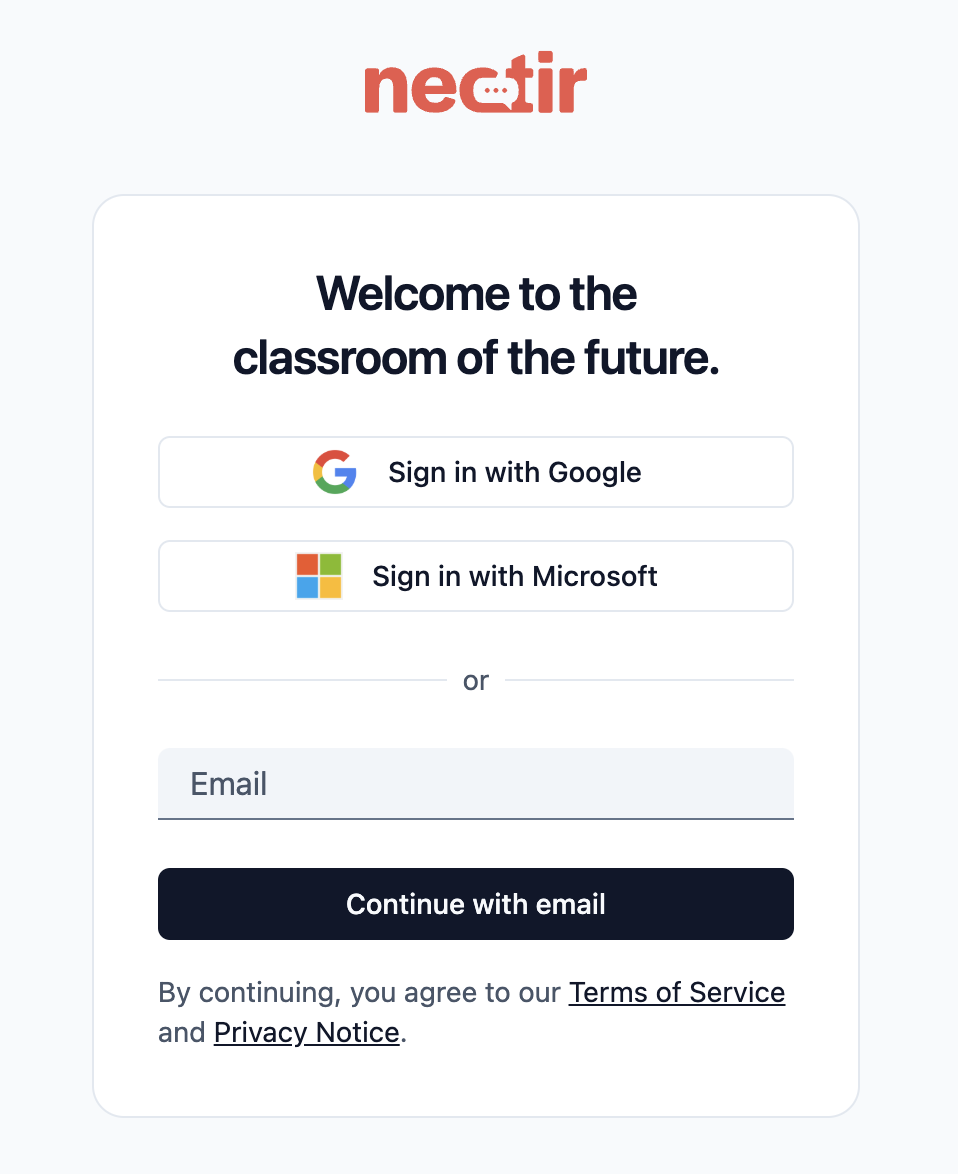
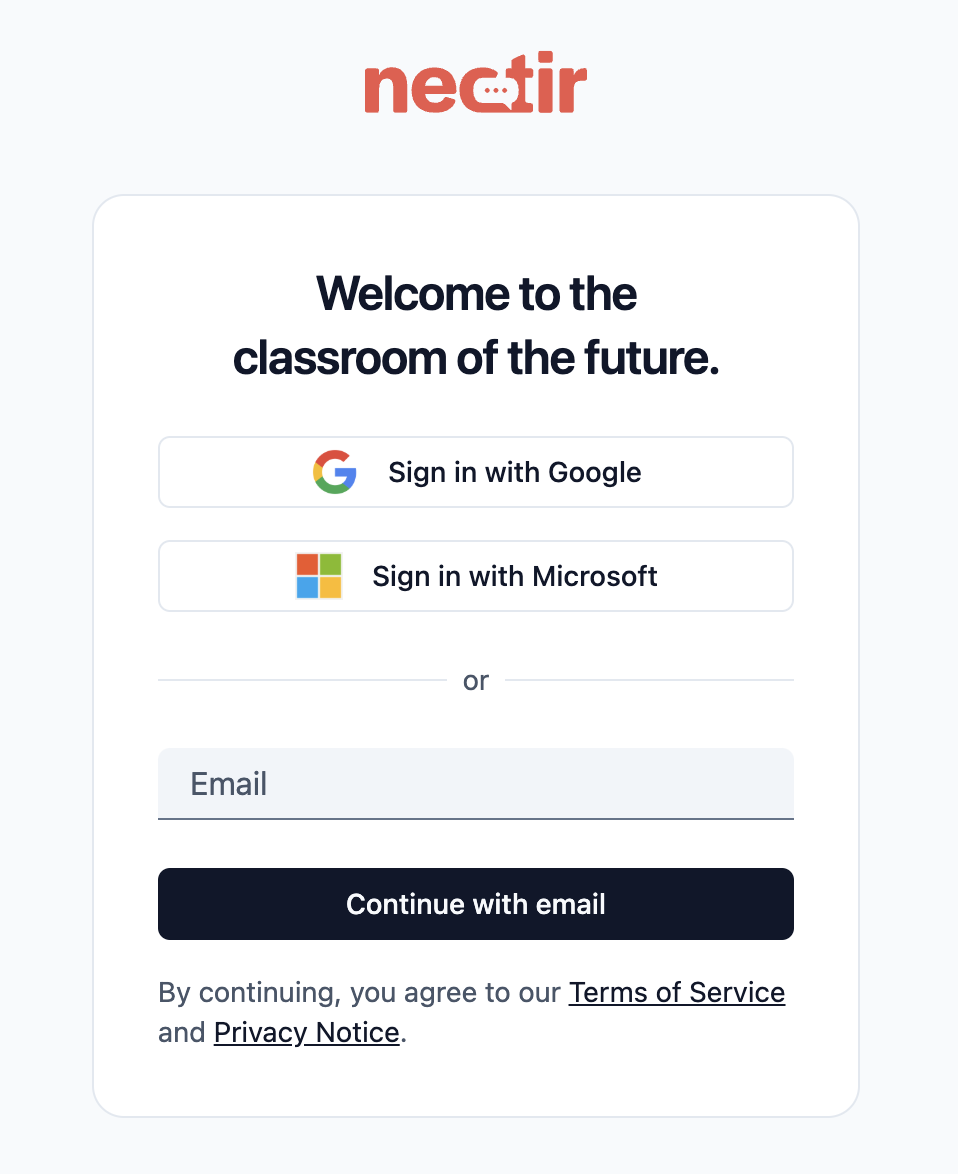
Sign In with Your Email
Select the appropriate sign-in method based on your email type:If using “Continue with Email”, you’ll receive a verification email: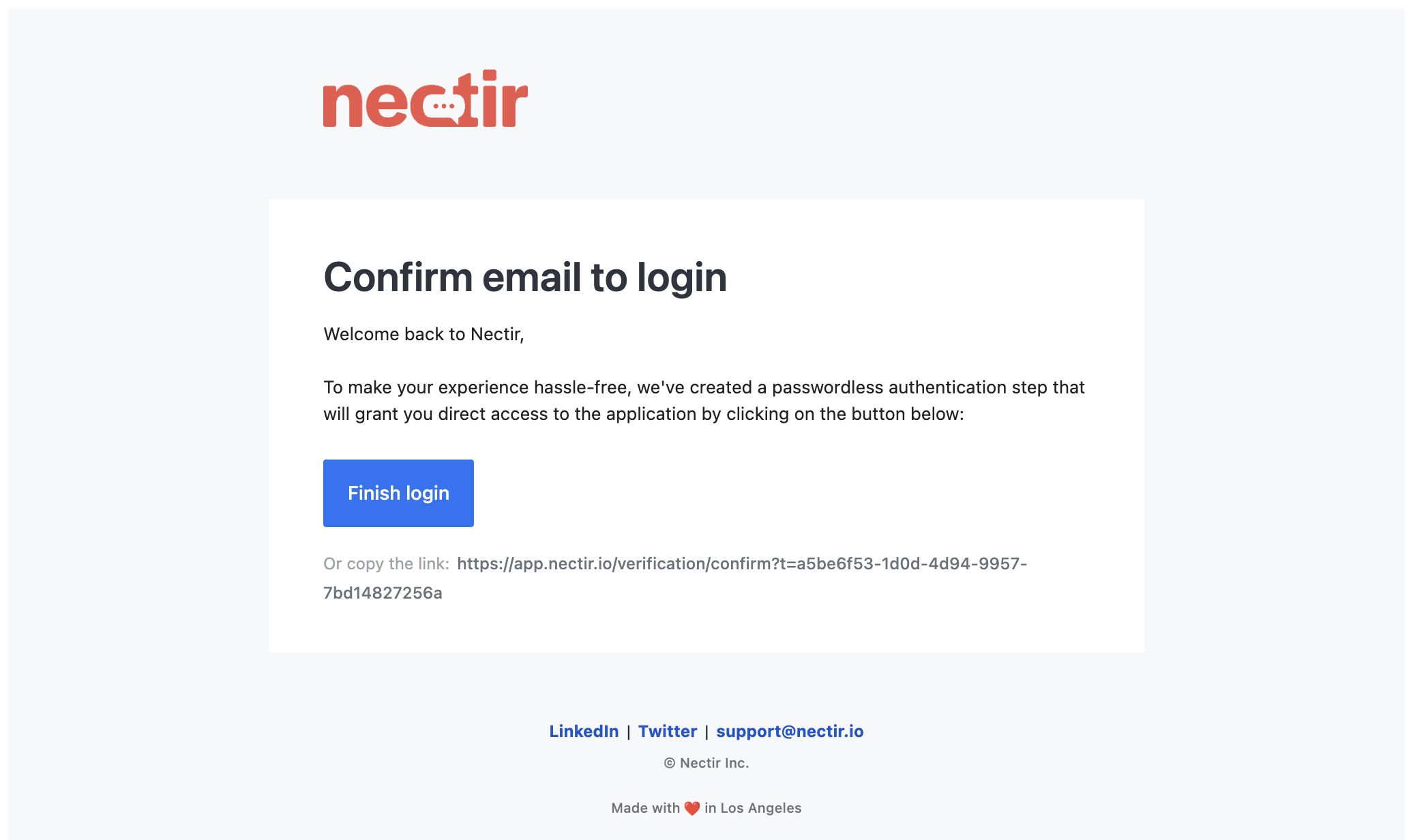
Gmail Users
Click “Sign in with Google” and sign in with your Gmail account
Outlook Users
Click “Sign in with Microsoft” and sign in with your Outlook account
Other Email Providers
Click “Continue with Email” and follow the email verification process
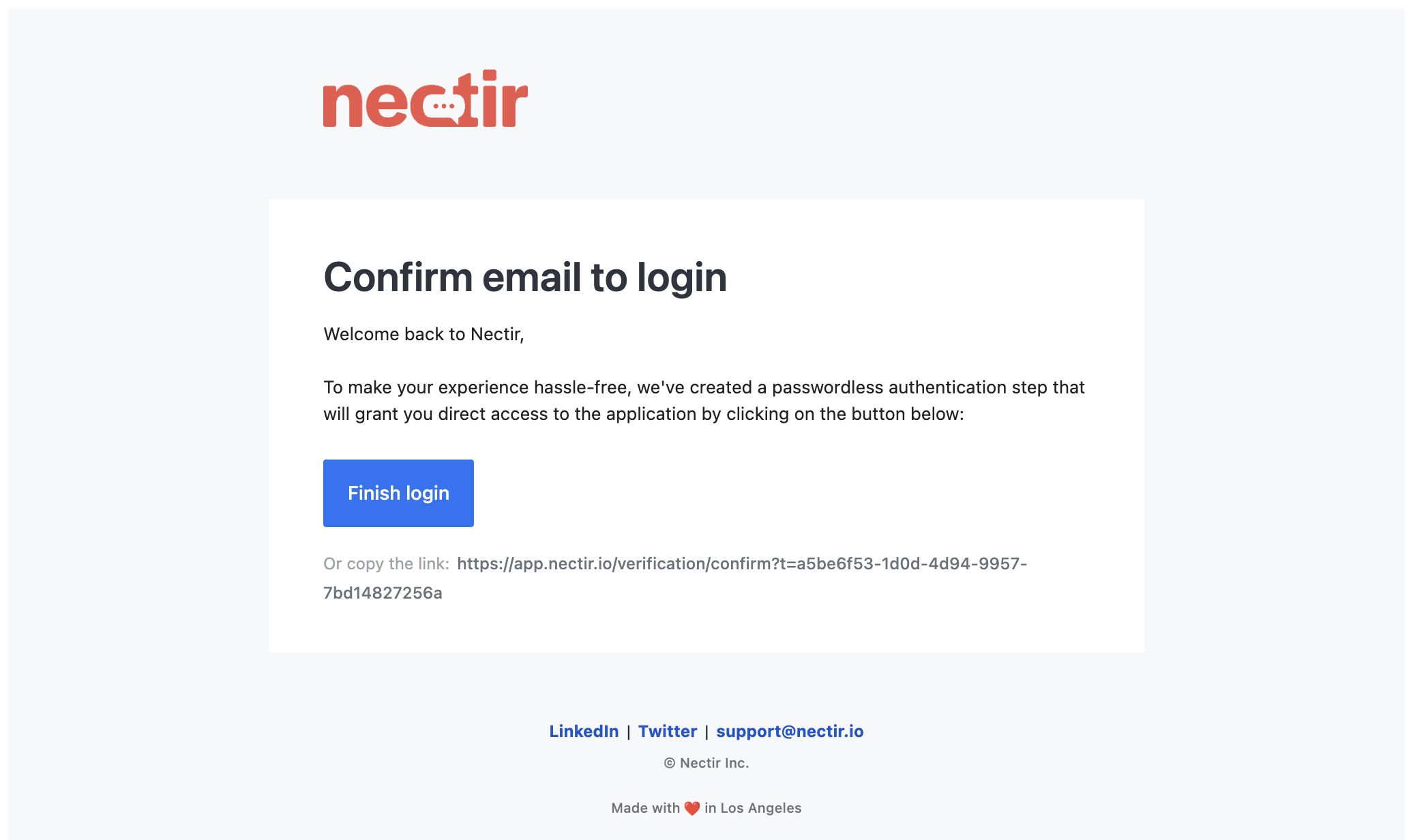
- No need to wait for individual email invitations
- Same link can be shared with many users
- Easy to distribute through course materials or announcements
LMS Integration Access
LMS Integration Access
This is the simplest access method. No invitation is required - you just need access to the course or shell where Nectir AI has been made available. The LMS button serves as your invitation and completely bypasses the need for separate authentication.
Log in to Your Learning Management System
Access your institution’s LMS (Canvas, D2L, Moodle, etc.) with your credentials
- No invitation required - just course access
- No separate login or authentication needed
- Authenticated automatically through your LMS
- Single click access from course page
- Account created automatically on first use
Accepting Additional Workspace Invitations
If you already have a Nectir AI account and receive invitations to other Workspaces:Find Workspace Invitations
Scroll to the bottom of your profile settings to accept any pending workspace invitations
Need Help?
If you’re having trouble accessing your Nectir AI workspace, contact your course instructor or reach out to Nectir support at [email protected]