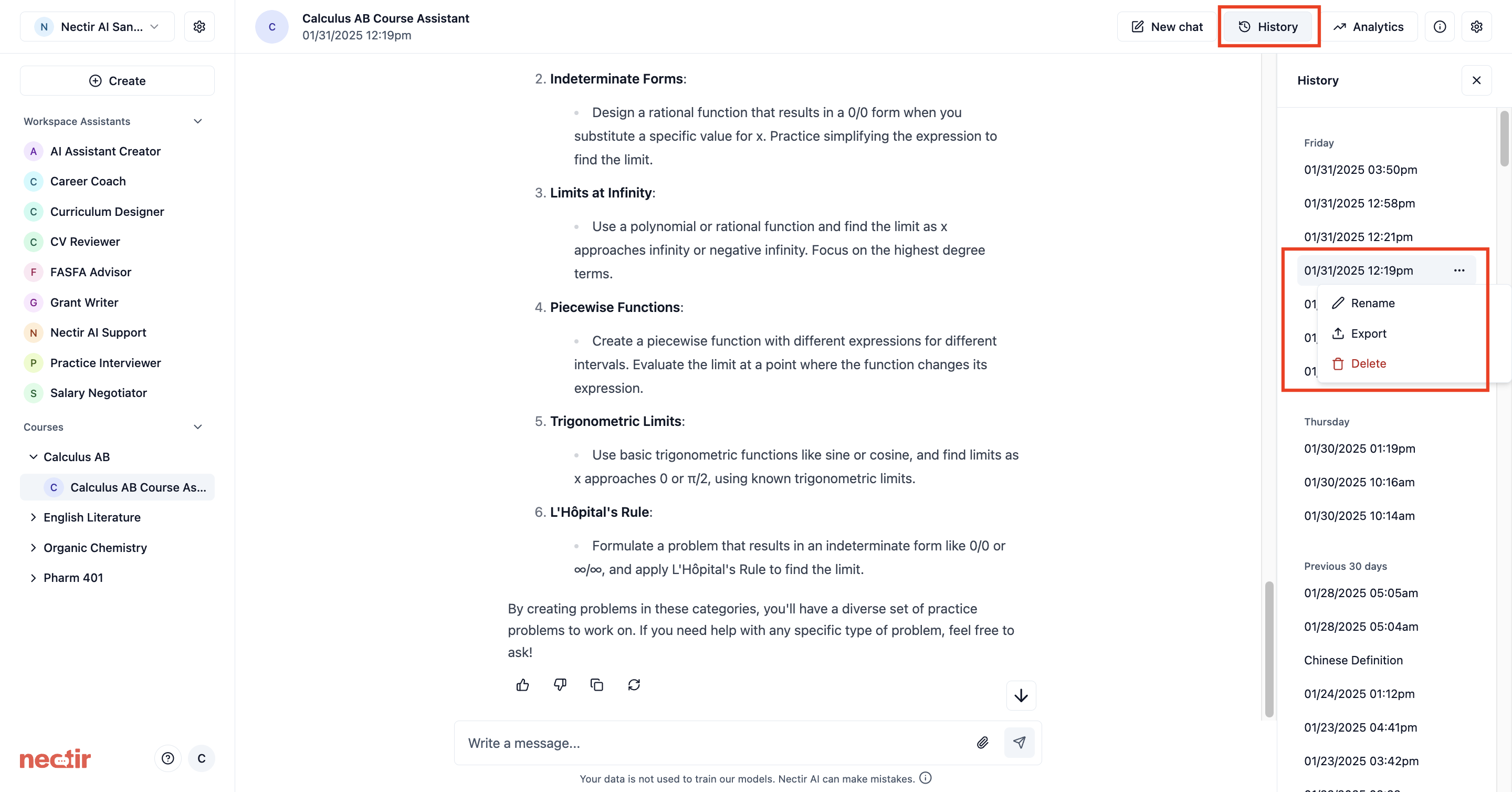
View Your Conversations
A menu appears showing your past conversations with AI-generated summaries of each conversation for easy identification.
Chat history allows you to revisit and continue past conversations with your Assistant.
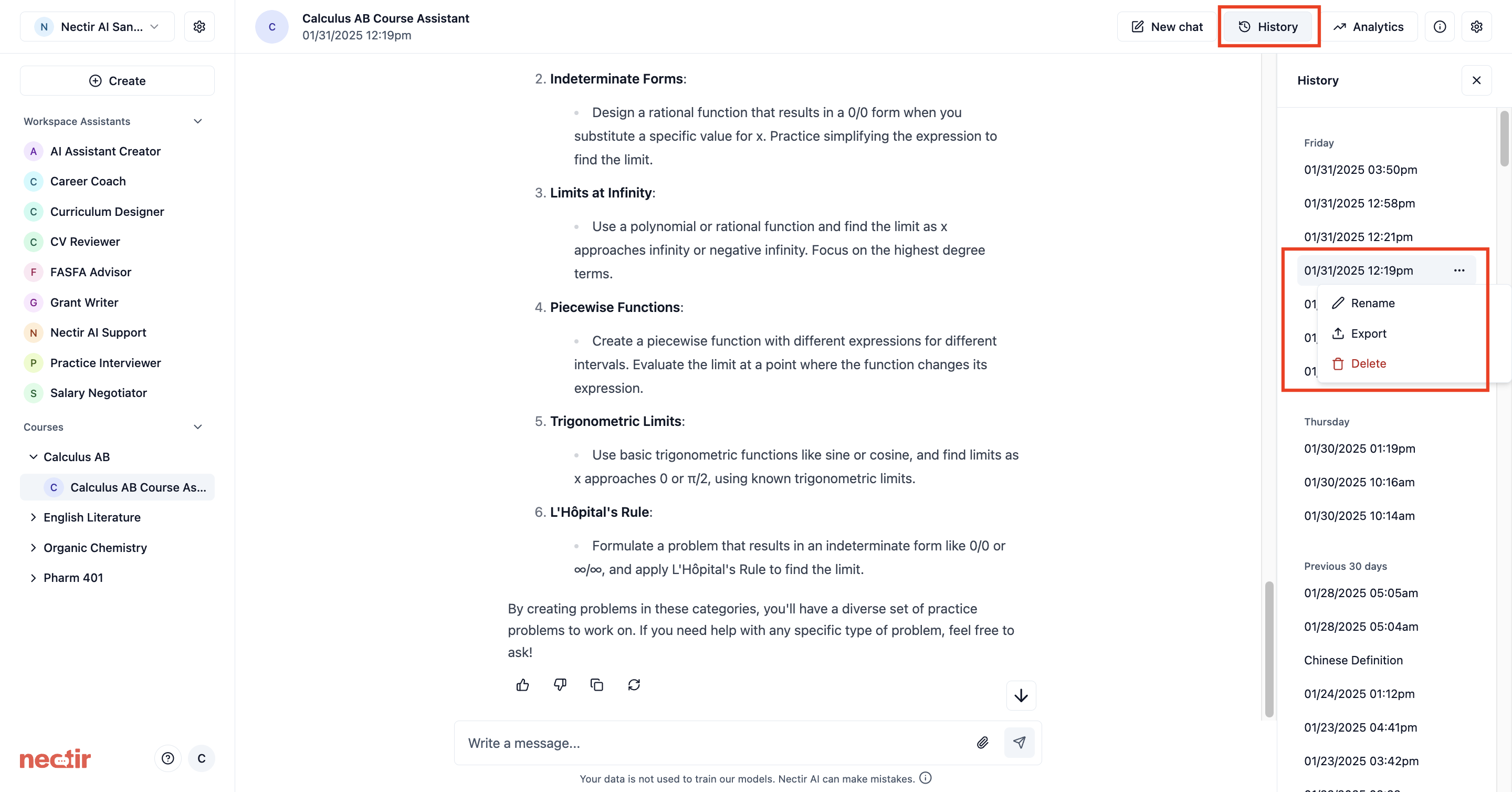
View Your Conversations